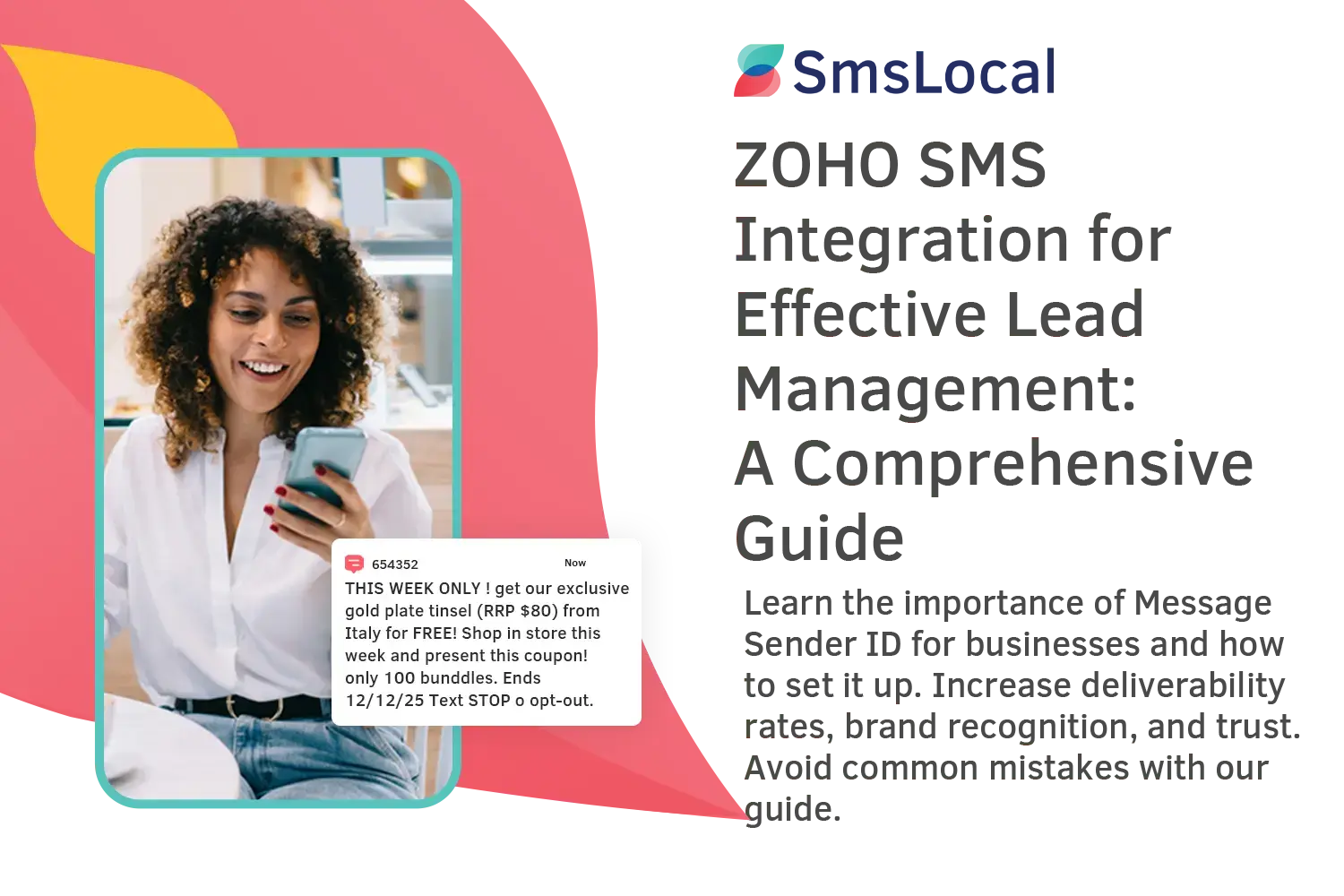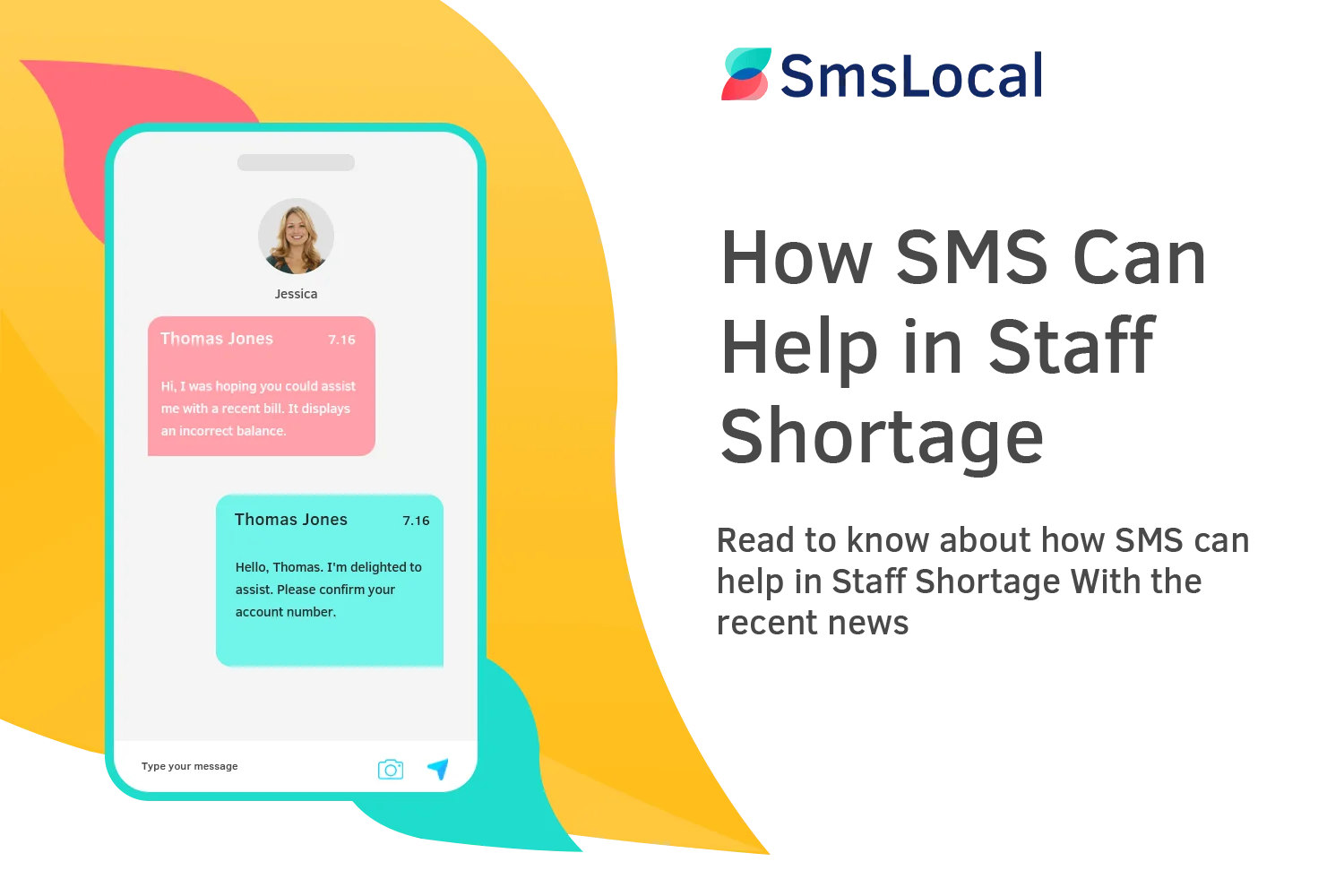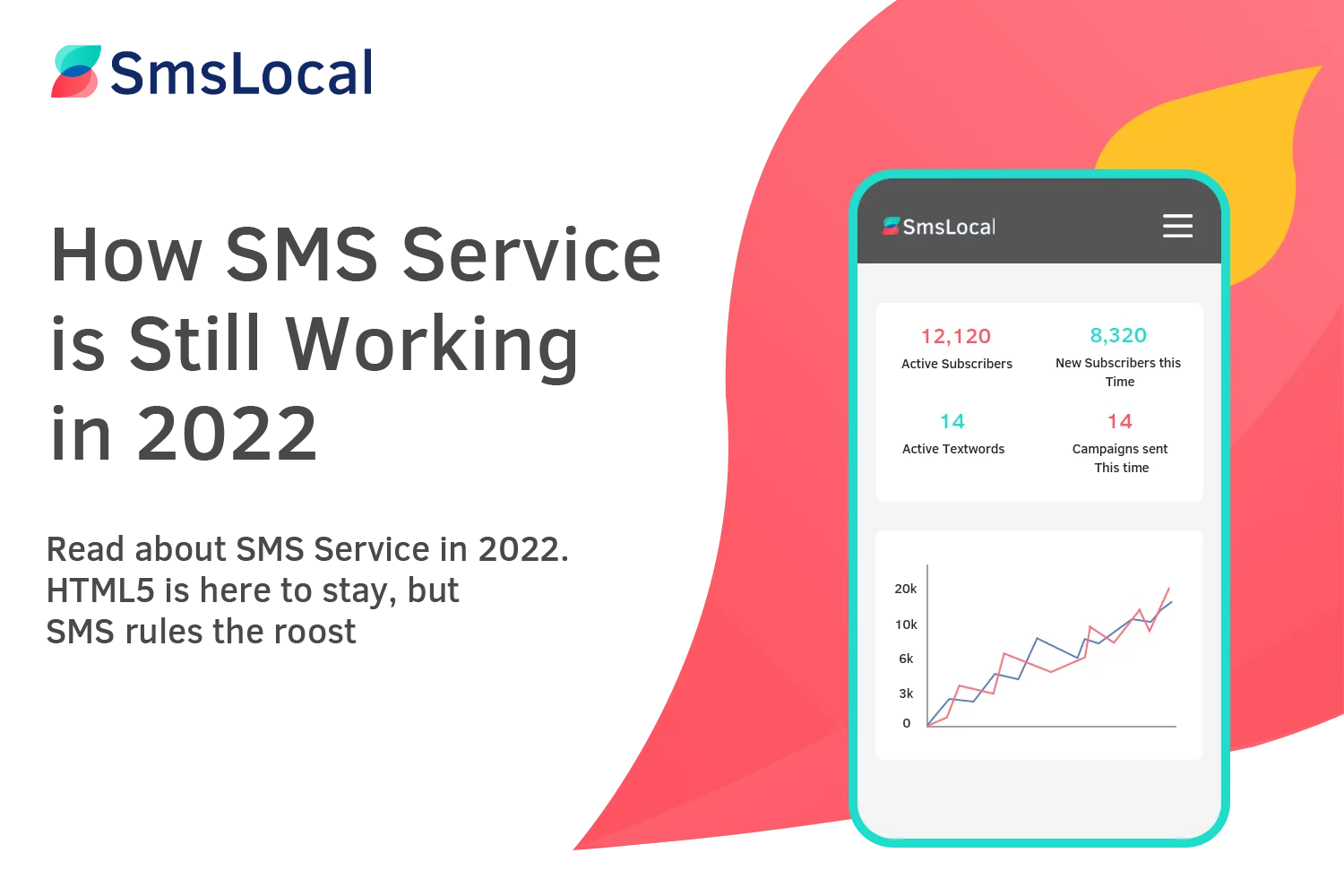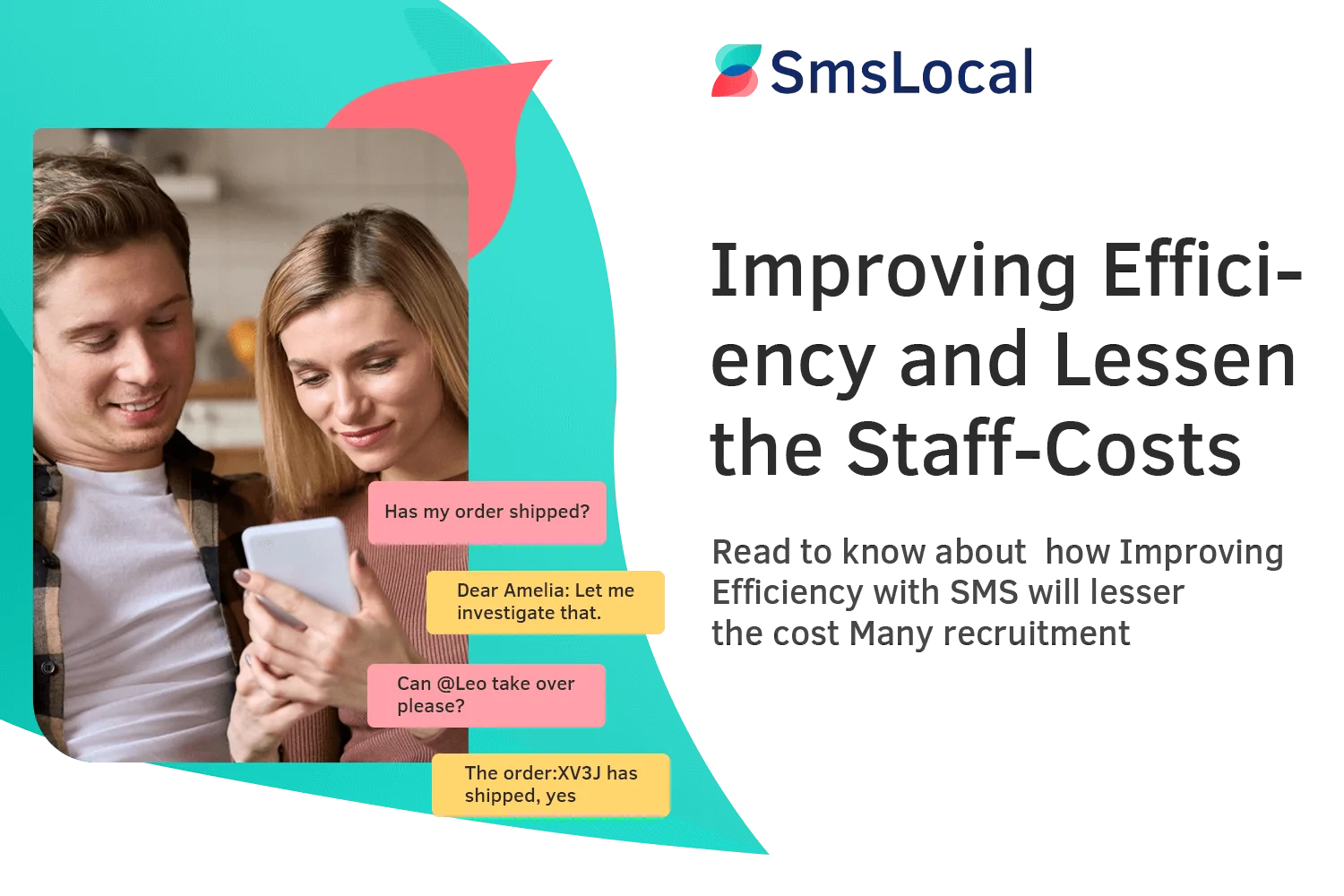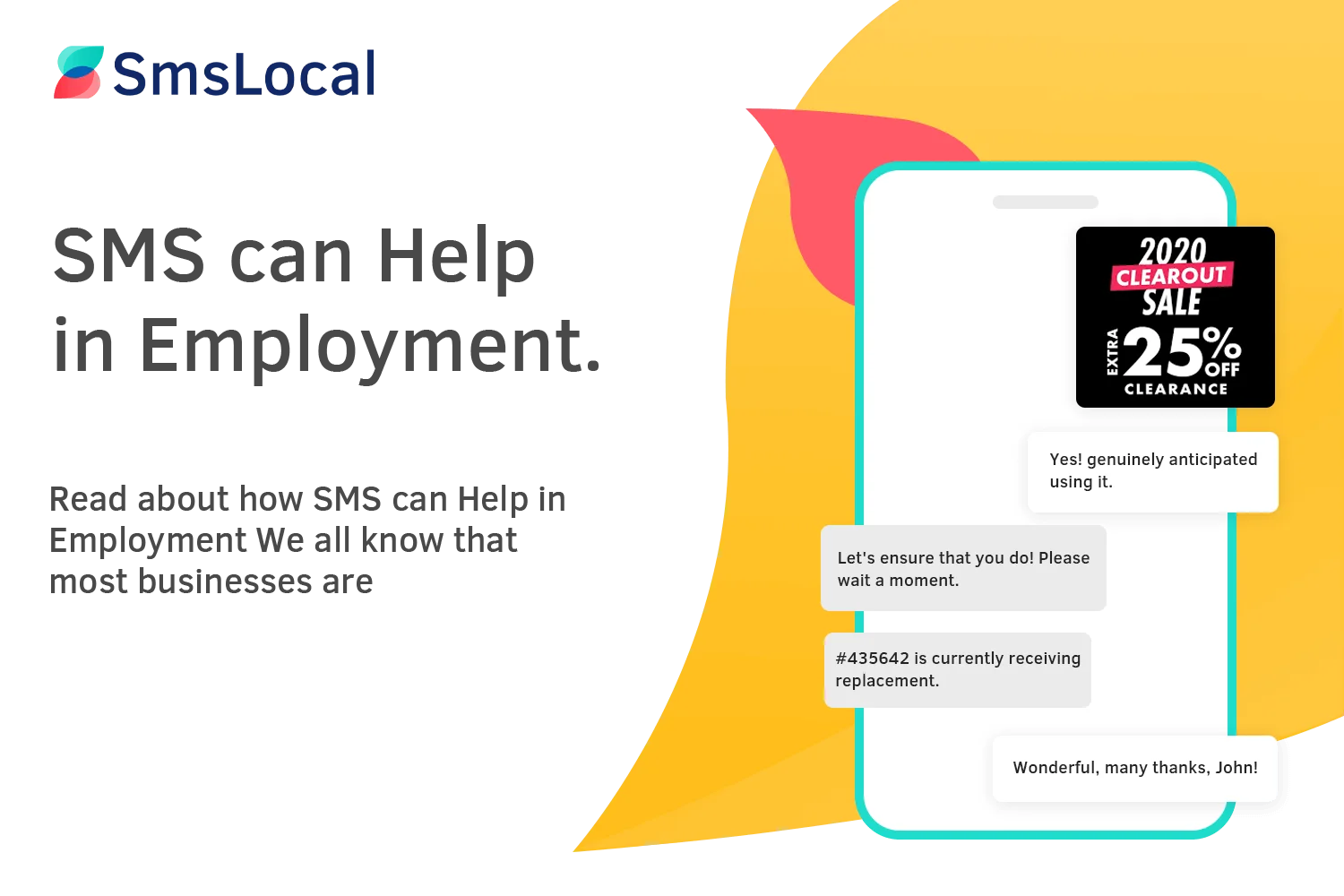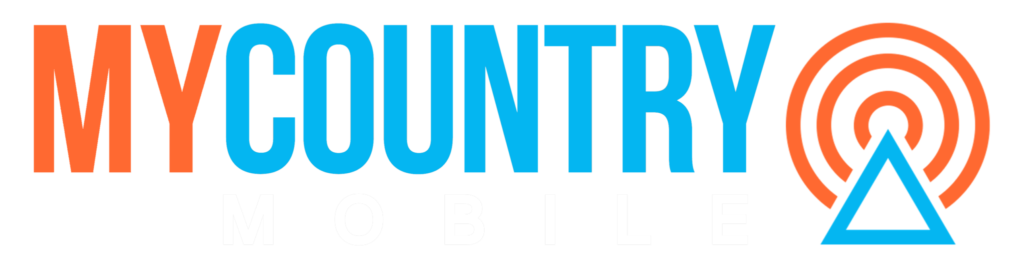Boost Your Lead Management Strategy with ZOHO SMS Integration: A Comprehensive Guide for SMS Local
Brief Overview of Lead Management CRM Integration with ZOHO SMS for SMS Local
ZOHO CRM is a powerful tool that helps businesses manage their leads, contacts, sales pipeline, and more. By integrating it with SMS Local, businesses can use text messages to communicate directly with their prospects and customers.
Text messaging has become one of the most popular forms of communication in recent years because of its convenience and immediacy. This integration enables businesses to send automated text messages based on customer behavior or preferences.
Importance of Lead Management and SMS Marketing in Today's Business Landscape
Lead management is more critical than ever in today’s business landscape. The competition is fierce, making it essential for companies to have a robust lead generation process that converts visitors into loyal customers. Integrating your lead management system with an effective marketing strategy like SMS marketing creates a powerful combination that ensures customer engagement at all stages.
SMS marketing allows you to communicate directly with your customers in real-time, making them feel valued while keeping them updated on promotions or products they may be interested in purchasing. By combining these two strategies through an integrated system like zoho sms integration with SMS Local, you’ll streamline your sales funnel and provide excellent customer experience throughout the buyer journey.
Lead Management CRM Integration with ZOHO SMS
Explanation of how the integration works
The integration between Lead Management CRM and zoho sms integration for SMS Local is designed to streamline the lead management process and make it easier for businesses to connect with potential customers. The integration involves connecting the lead management CRM to zoho sms integration platform, allowing businesses to manage their leads and send personalized text messages from a single platform.
When a new lead enters the system, it is automatically captured by the CRM and added to the database. The lead is then segmented based on various criteria such as their behavior, preferences, or location.
Benefits of integrating lead management CRM with ZOHO SMS for SMS Local
There are many benefits of integrating your Lead Management CRM with zoho sms integration platform. Here are just a few: Improved Customer Engagement: By using personalized messaging based on customer behavior and preferences, businesses can improve engagement rates and build stronger relationships with prospects.
Ease of Use: With all of your lead management data and text messaging tools in one platform, you can save time and simplify your processes by reducing manual entry. Better Tracking: Real-time tracking and reporting allows you to see results in real-time so you can quickly adjust your messaging strategy as needed.
Better Efficiency: Automating workflows such as appointment reminders drastically reduces no-shows and frees up staff from manually sending reminder messages. Increased Conversions: By targeting customers with personalized messaging and following up with them over time, businesses can increase the likelihood of converting leads into paying customers.
Features of Lead Management CRM Integration with ZOHO SMS
Automated lead capture and segmentation
One of the key features of the Lead Management CRM with zoho sms integration its ability to automate lead capture and segmentation. This means that businesses can capture leads automatically from multiple sources, such as their website, social media, or email campaigns, and then categorize them based on factors such as demographics, interests, or behavior.
This allows businesses to tailor their messaging to specific segments of their audience, which can improve engagement and conversion rates. The automation process is powered by artificial intelligence (AI) algorithms that learn from customer interactions over time.
Personalized messaging based on customer behavior and preferences
Another key feature of the integration is its ability to deliver personalized messages based on customer behavior and preferences. Businesses can use data from their lead management CRM system to create targeted messages that resonate with individual prospects or customers.
This level of personalization can help businesses establish stronger relationships with their audience and increase loyalty over time. For instance, if a prospect has shown interest in a particular product category through their browsing history or previous purchases, the system can automatically send them personalized offers related to that category.
Real-time tracking and reporting
The Lead Management CRM integration with zoho sms integration also provides real-time tracking and reporting capabilities. This means that businesses can monitor how their campaigns are performing in real-time and adjust their strategy accordingly.
Businesses can track metrics such as open rates, click-through rates (CTR), conversion rates, revenue generated per message, and more. They can also track customer behavior and preferences over time to identify patterns or trends that can inform their messaging strategy.
Customizable templates for easy messaging
The integration also includes customizable templates for easy messaging. Businesses can choose from a range of pre-designed templates that are optimized for SMS marketing, or they can create their own using a drag-and-drop interface.
The templates are designed to be easy to use and customizable, so businesses can create professional-looking messages in minutes without having to hire a designer or developer. This feature also ensures that messages are consistent across all campaigns and help maintain brand identity.
Use Cases for Lead Management CRM Integration with ZOHO SMS
Sending Targeted Messages to Prospects Based on Their Interests
One of the most significant benefits of integrating lead management CRM with zoho sms integration is the ability to send targeted messages to prospects. By collecting data on customer behavior and preferences, businesses can create personalized messaging that resonates with their target audience.
For example, if a prospect has shown interest in a particular product or service, businesses can send them messaging related to that specific offering. Sending targeted messages based on customer interests is an effective way to increase engagement and conversions. You can use sms distributor in order to make this feature more effective
Automating Follow-Up Messages to Nurture Leads
Another way businesses can use lead management CRM integration with zoho sms integration is by automating follow-up messages. After capturing a lead’s contact information, businesses can set up automated messaging sequences that nurture leads over time.
For example, if a prospect downloads a white paper from a business’s website, the business can set up an automated message sequence that sends additional resources related to the topic covered in the white paper. Automating follow-up messages not only saves time but also ensures that no leads fall through the cracks.
Without automation, it’s easy for leads to slip through the cracks due to human error or lack of time/resources. However, with automated follow-up messaging sequences in place, businesses can nurture leads efficiently and effectively until they’re ready to convert.
Sending Appointment Reminders To Reduce No-Shows
No-shows are one of the biggest challenges faced by service-based businesses such as salons or healthcare providers. However, by integrating their lead management CRM with zoho sms integration, businesses can send appointment reminders to reduce no-shows.
For example, a business can send an SMS message to a customer the day before their scheduled appointment to remind them of the time and location. By sending appointment reminders via SMS, businesses can reduce no-show rates and improve customer satisfaction. You can schedule messages which are sent as appointment reminders
Increasing Engagement During Events
Another way businesses can use lead management CRM integration with zoho sms integration is by increasing engagement during events. By collecting contact information from event attendees, businesses can follow up with personalized messaging that encourages further engagement.
For example, a business could send out follow-up messaging after an event that includes additional resources or special offers related to the topics discussed at the event. By following up with customized messaging after events, businesses can maintain momentum and continue building relationships with attendees long after the event has ended.
Improving Customer Service Through Real-Time Messaging by using Email to sms
Integrating lead management CRM with zoho sms integration can also help businesses improve customer service through real-time messaging. By allowing customers to communicate directly with businesses via email to sms messaging, businesses can provide quick and efficient solutions to customer problems or questions. Real-time messaging is a powerful tool for improving customer satisfaction levels.
Customers appreciate fast responses when they have questions or concerns about products or services they’ve purchased. By providing quick solutions through real-time messaging channels such as SMS, businesses create positive experiences for their customers that build loyalty over time.
How to Get Started with Lead Management CRM Integration with ZOHO SMS
Before businesses can start using the Lead Management CRM integration with zoho sms integration, they need to create a zoho sms integration account and connect it to their existing lead management system. The first step is to visit the ZOHO website and sign up for an account.
Once the account is created, they will be prompted to connect their lead management system. Connecting the lead management system involves mapping fields in the system to those in ZOHO.
This ensures that all relevant data is synched between both systems. Businesses should also ensure that any custom fields they have created are mapped correctly.
Setting Up Automated Workflows in ZOHO
Once the lead management system is connected, businesses can set up automated workflows in zoho sms integration that trigger SMS messages based on customer behavior or other criteria. For example, they can create workflows that send appointment reminders one day before the scheduled meeting or follow-up messages after a prospect has downloaded a white paper from their website. To set up workflows, businesses should navigate to the “Automation” section of their zoho sms integration account and create new workflows based on specific triggers and actions.
Creating Customized Templates for Messaging
Businesses can further customize their messaging by creating templates for different types of messages. For example, they could create one template for appointment reminders and another for follow-up messages. To create templates in zoho sms integration, users should navigate to “Settings” and click on “Templates.” From there, they can create new templates or modify existing ones by adding placeholders for personalized information such as recipient name or appointment time.
Sending Messages Using the Integration
With everything set up, businesses can start sending messages to their leads using the Lead Management CRM integration with ZOHO SMS. They can do this either through the ZOHO interface or by using a mobile app. To send messages through the interface, businesses should navigate to the “SMS” section of their ZOHO account and select “Compose.” From there, they can choose a template or create a new message from scratch.