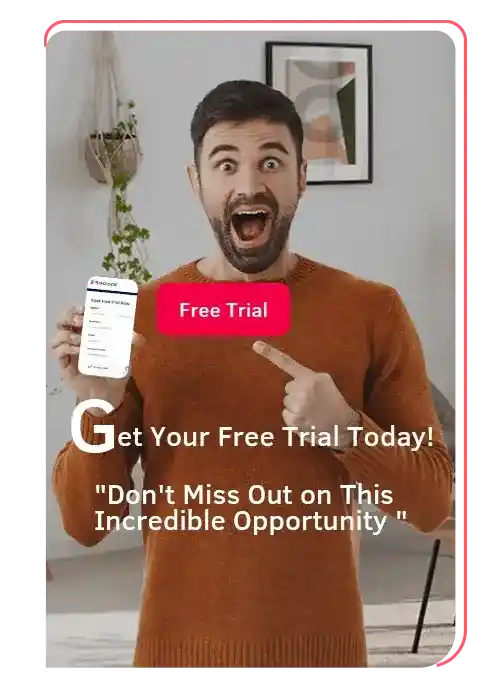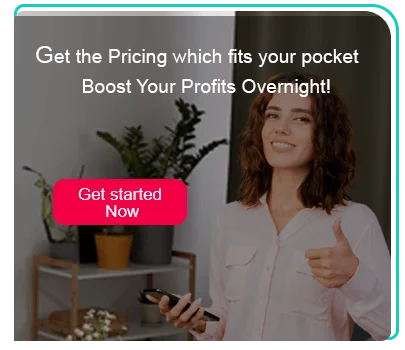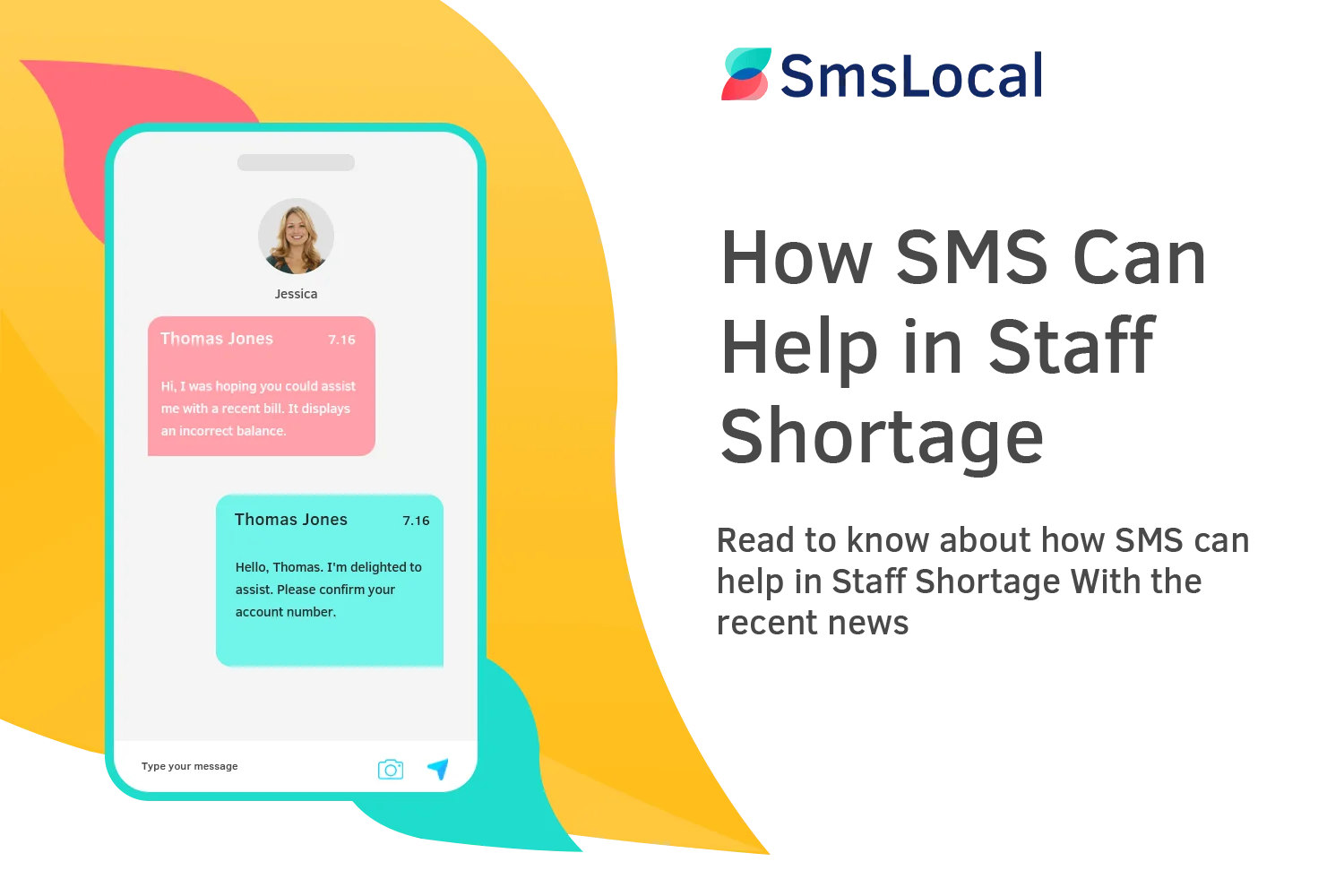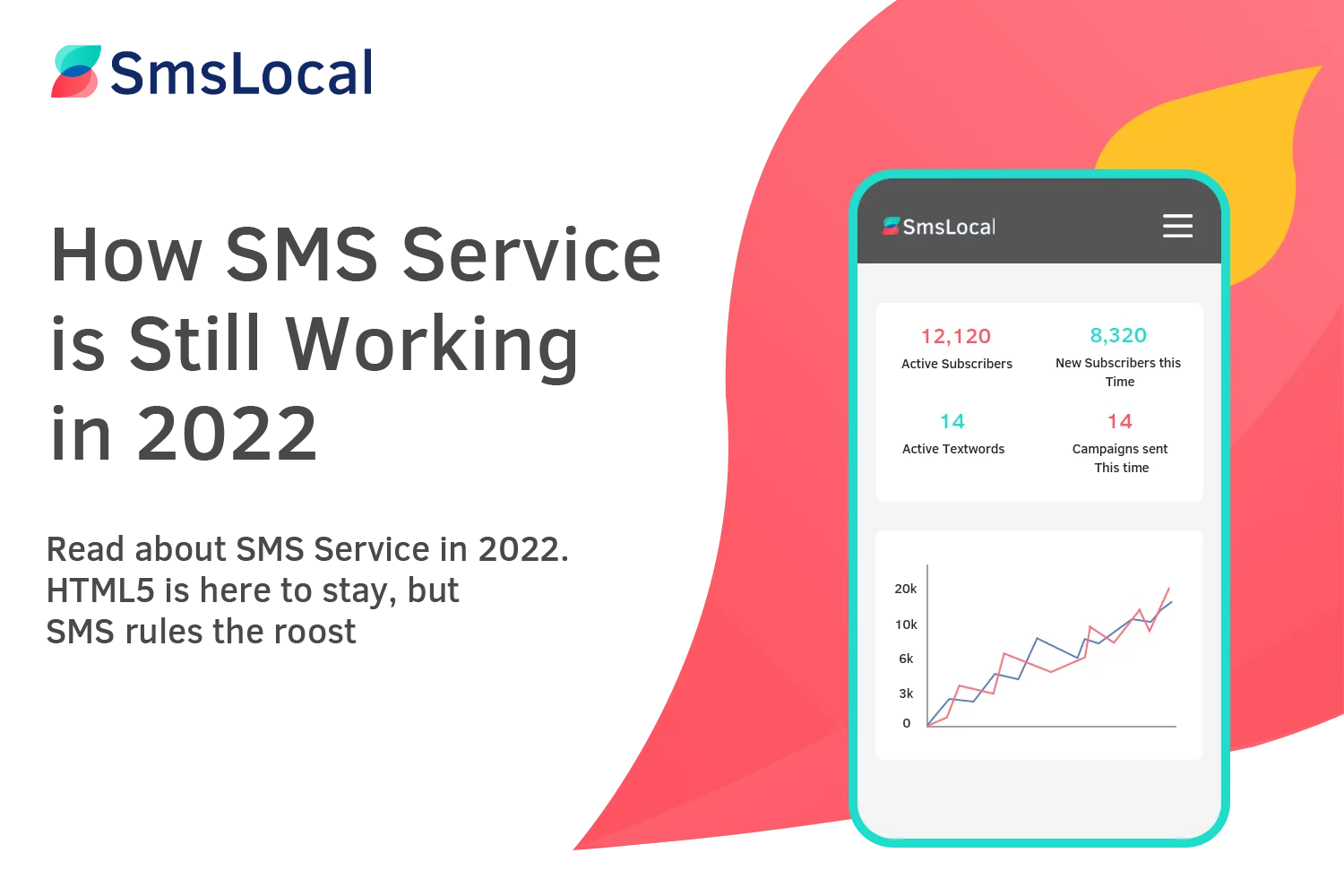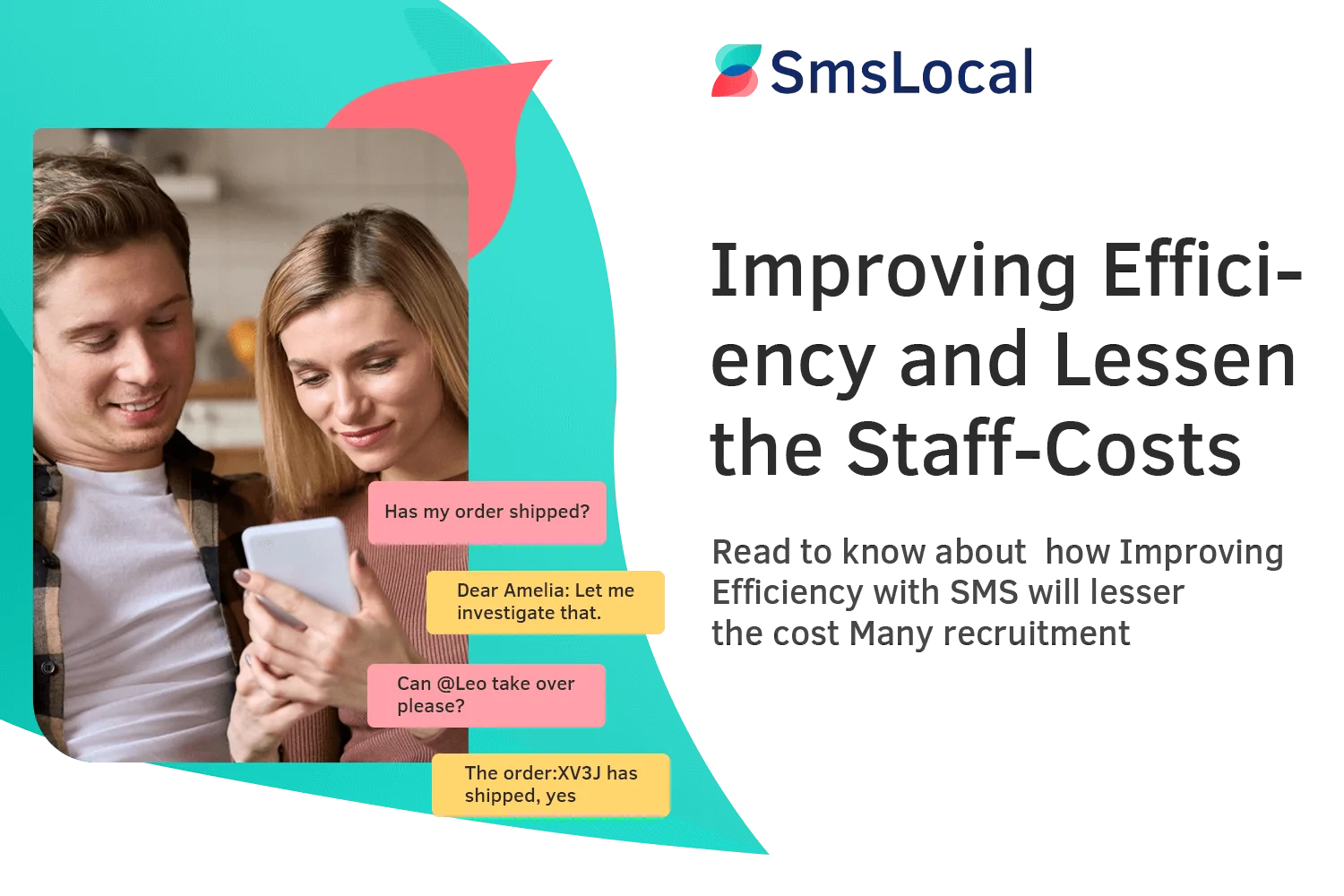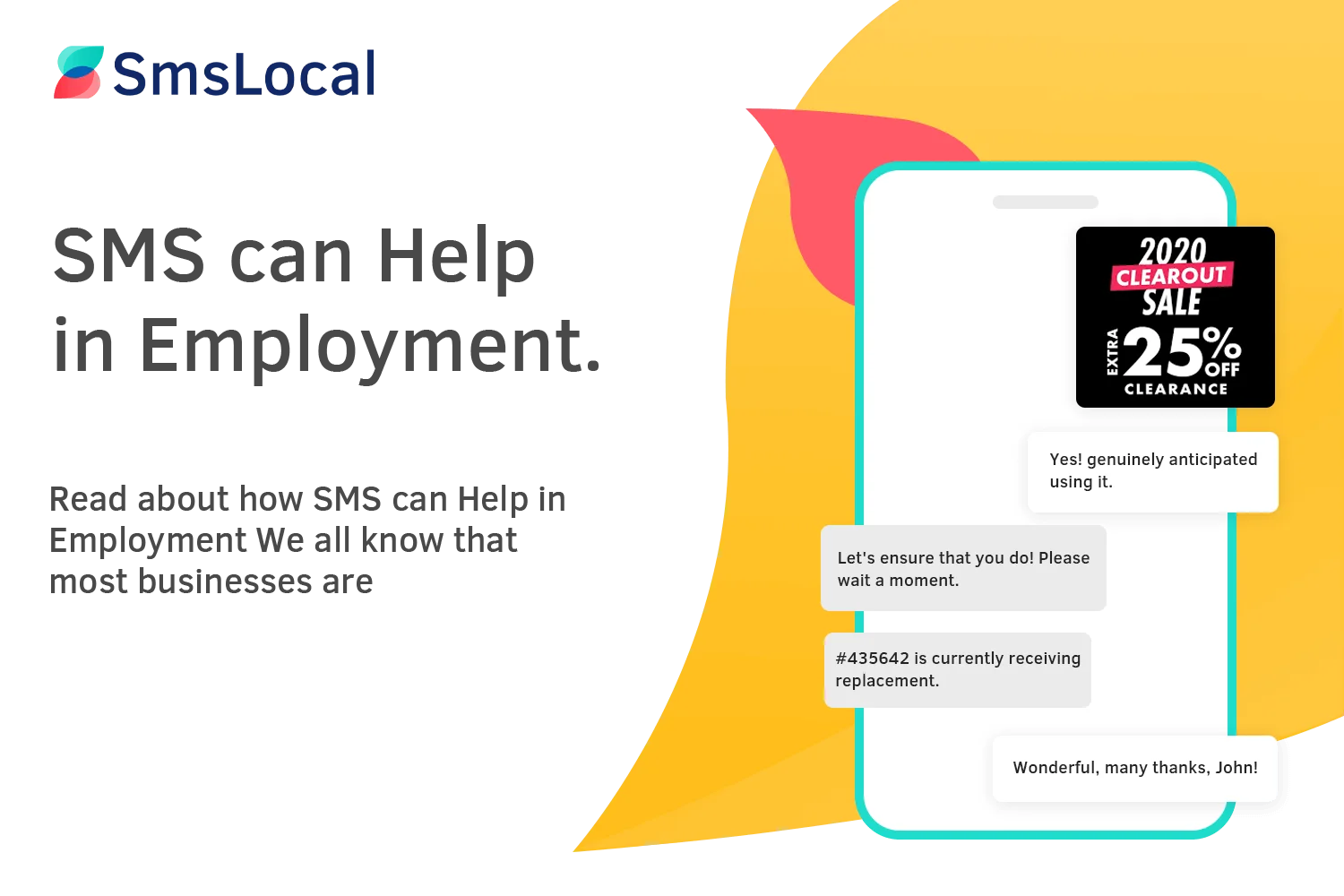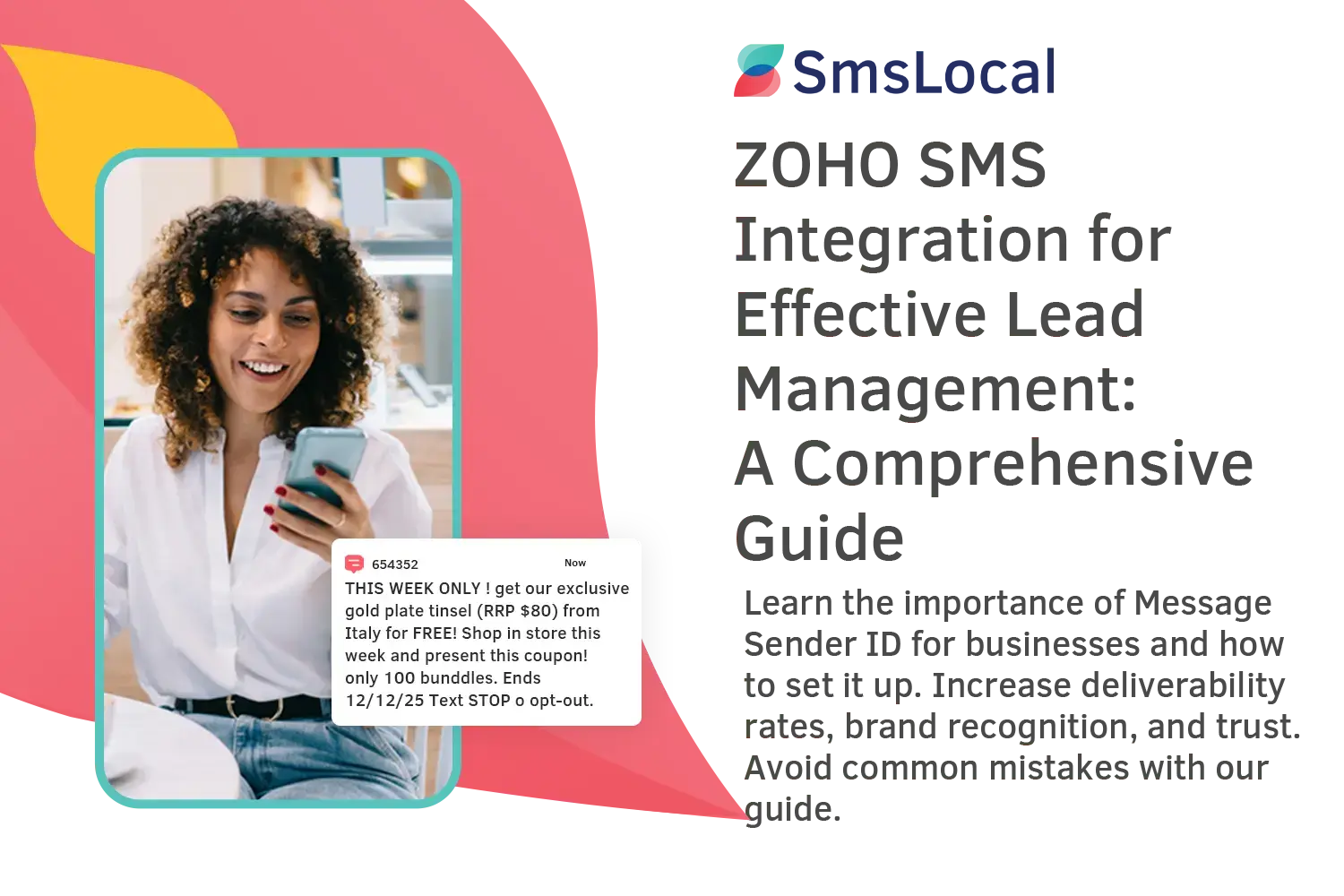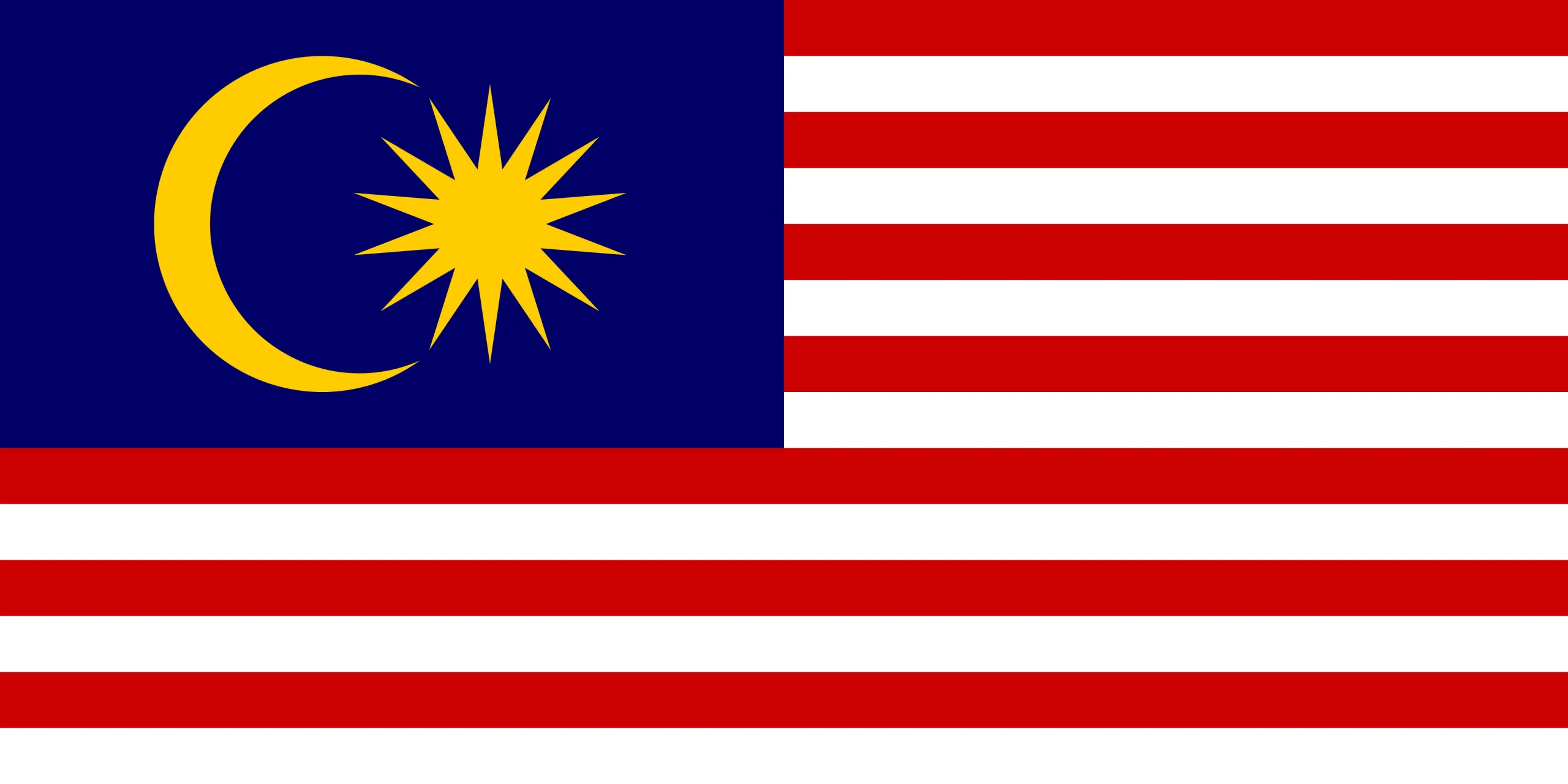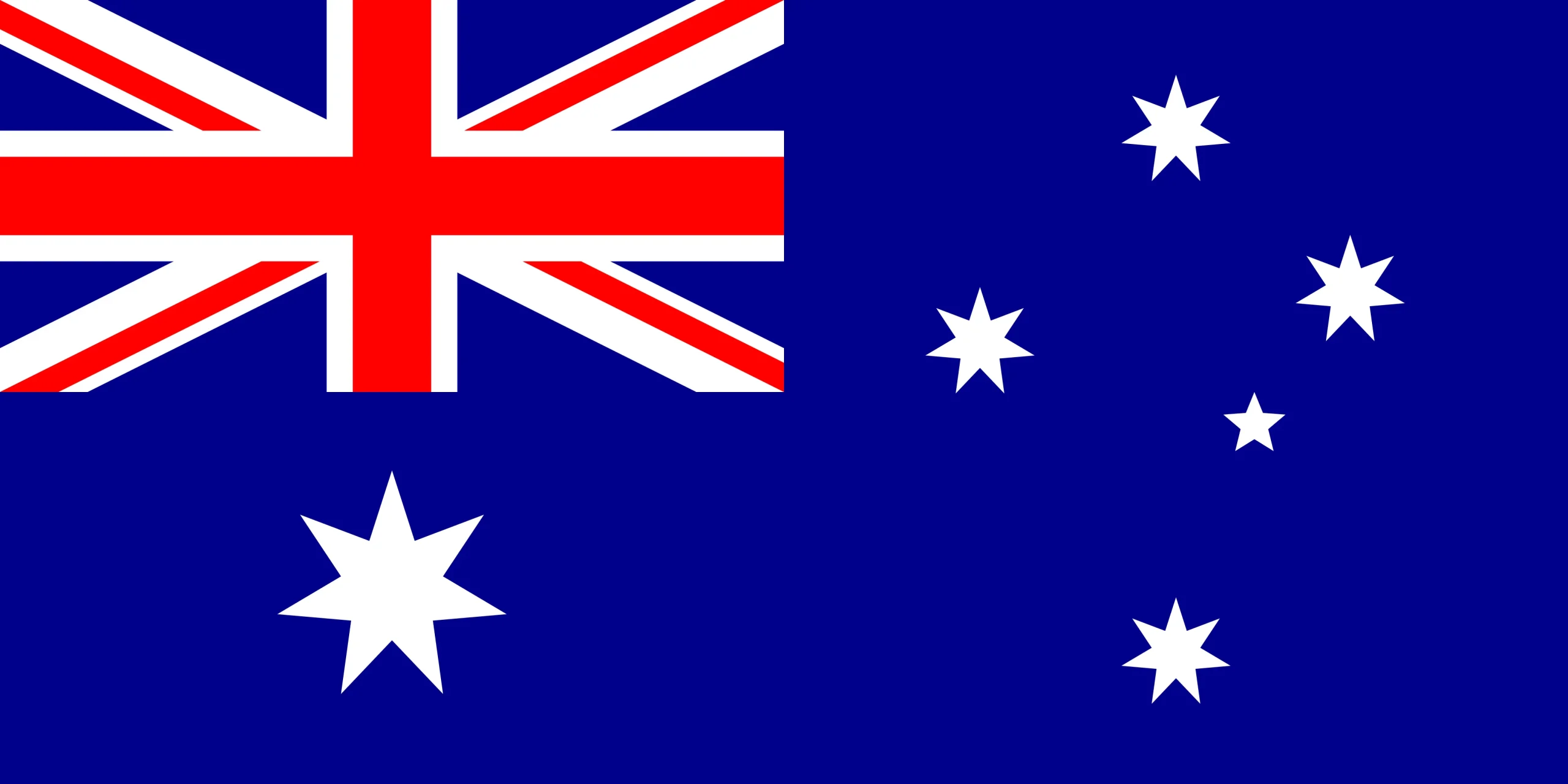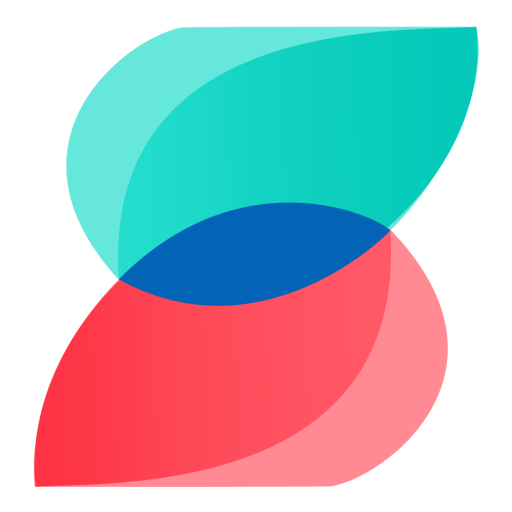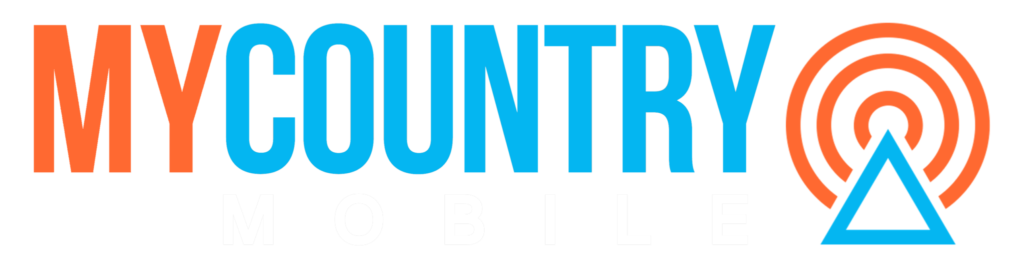Take Control of Your Contacts: ZOHO CRM Integration Enhances SMS Local Experience.
Why Is Customer Relationship Management Critical in Today’s Business Environment.
In today’s fast-moving business environment, companies are increasingly turning to customer relationship management (CRM) systems to manage their interactions with customers and streamline their operations. A CRM system helps businesses maintain a database of customer information, track customer interactions, and automate various business processes related to sales, marketing, and customer support.
One such CRM system that has gained popularity among small and medium-sized businesses is New Contacts CRM. This cloud-based software offers a range of features that can help businesses improve their efficiency and productivity.
ZOHO: A Powerful Suite of Business Applications
ZOHO is a web-based suite of business applications designed to help organizations manage their day-to-day operations more efficiently. The suite includes over 40 different applications ranging from CRM (ZOHO CRM), email marketing (ZOHO Campaigns), project management (ZOHO Projects), document management (ZOHO Docs), accounting (ZOHO Books), human resources management (ZOHO People) to name just a few. What makes ZOHO stand out from its competitors is its ease-of-use and flexibility.
The platform offers customizable dashboards that allow users to access critical information quickly and easily across all applications. With ZOHO sms integration, businesses can easily manage their sales pipeline, track their expenses and accounts receivable, collaborate with team members on projects, and much more.
New Contacts CRM: The Benefits of Using It for Your Business
New Contacts CRM is a powerful customer relationship management tool that can help businesses manage their interactions with customers more efficiently. One of the most significant benefits of using New Contacts CRM is that it enables companies to centralize customer data in one place.
This means that businesses can quickly access critical information such as contact details, notes from previous interactions, and purchase history. In addition to storing customer information, New Contacts CRM allows businesses to automate various tasks related to sales and marketing.
Importance of SMS Local Integration for Businesses
One feature of ZOHO sms integration that sets it apart from other business software applications is its integration with SMS Local. SMS Local is a cloud-based messaging platform that enables businesses to send personalized text messages directly to their customers’ mobile phones. Integrating SMS Local with New Contacts CRM via ZOHO offers several benefits.
Firstly, it provides an additional channel for communication between businesses and their customers. Text messages have a higher open rate than email or traditional mail meaning they are more likely to be seen by customers.
Benefits of New Contacts CRM Integration with ZOHO for SMS Local
SMS Local integration with New Contacts CRM through ZOHO sms integration is a powerful tool for businesses looking to streamline communication with their customers. By integrating these platforms, businesses can significantly enhance their customer engagement and satisfaction levels while improving the efficiency of managing customer information.
Streamlined Communication
One of the most significant benefits of integrating New Contacts CRM with ZOHO sms integration for SMS Local is streamlined communication. SMS Local allows businesses to send personalized text messages to customers, which can be triggered by specific events or actions.
This feature enables businesses to communicate efficiently and effectively with their customers, while also providing a new channel for them to engage. The integration between New Contacts CRM and ZOHO further enhances this functionality by making it possible to automate the process entirely.
Improved Customer Engagement
The integration between New Contacts CRM and ZOHO sms integratio also helps businesses improve their customer engagement efforts significantly. By sending out personalized text messages via SMS Local, businesses can create a dialogue with customers and establish meaningful connections.
Automating this process through integration means that businesses can send out targeted messages at scale without sacrificing personalization. These messages may include promotional offers, updates on new products or services, or marketing campaigns designed to drive sales and revenue growth.
Increased Efficiency in Managing Customer Information by using SMS from Web
The final benefit of integrating New Contacts CRM with ZOHO integration for SMS Local is increased efficiency in managing customer information. By automating processes such as sending targeted messaging campaigns, data entry into the system becomes more streamlined as well and using sms from webl. Businesses can also use the integration to consolidate customer data from various sources into one centralized location.
This allows them to create a more comprehensive profile of each customer, including their preferences, purchasing history, and other relevant information. By having access to this data, businesses can make more informed decisions about marketing, sales strategies and using sms from web .
How to Integrate New Contacts CRM with ZOHO for SMS Local
Step-by-step guide on setting up the integration process
Integrating New Contacts CRM with ZOHO for SMS Local is a straightforward process that can be done by following a few simple steps. First, ensure that you have the necessary resources and tools, such as an active account in both New Contacts CRM and ZOHO.
Next, navigate to the settings menu of your New Contacts CRM account and click on integrations, then select ZOHO from the list of available integrations. You will need to enter your ZOHO API key, which can be found in your ZOHO account settings, into the designated field.
Explanation of necessary tools and resources needed
To integrate New Contacts CRM with ZOHO for SMS Local successfully, there are several essential tools and resources that you will need. Firstly, ensure that you have an active account in both New Contacts CRM and ZOHO. You’ll also need access to your API key in your Zoho Account Settings.
Additionally, make sure that you have a solid internet connection to avoid any connectivity issues during the integration process. It may also be helpful to have technical support readily available while setting up the integration as unforeseen issues may arise.
Troubleshooting tips for common issues during integration
While integrating New Contacts CRM with ZOHO for SMS Local is generally a smooth process, unexpected issues may occur along the way. Here are some common troubleshooting tips:
- Verify that all required fields have been filled out correctly.
- Ensure that there are no security restrictions preventing communication between the two accounts.
- Check that your ZOHO API key is correct and up-to-date.
- Double-check that you have an active internet connection and that the communication between the two accounts is not blocked by a firewall.
- If all else fails, contact the customer support team for both New Contacts CRM and ZOHO for assistance.
Additional Tips
When integrating New Contacts CRM with ZOHO for SMS Local, it’s important to keep in mind additional tips to ensure a smooth integration process. One tip is to make sure you have access to all necessary documentation or resources beforehand, such as tutorials or manuals. Another tip is to test your integration thoroughly before implementing it into your regular workflow.
This will help identify any issues early on and allow you to resolve them before they become bigger problems. Be sure to monitor your integration’s performance regularly and adjust accordingly based on feedback from customers or team members.
Advanced Features of New Contacts CRM Integration with ZOHO for SMS Local
1) Customization options for personalized messaging campaigns
One of the biggest advantages of integrating New Contacts CRM with ZOHO for SMS Local is the ability to create highly personalized messaging campaigns. With this integration, businesses can send messages to customers that are tailored specifically to their interests and needs. There are a variety of customization options available, such as using merge fields to insert the customer’s name or other personalized information into the message.
Additionally, businesses can segment their customer list in New Contacts CRM based on demographic or behavioral data, and use this information to send targeted messages. For example, a clothing retailer could send a promotional message about a sale on women’s shoes only to female customers who have previously purchased shoes from their store.
2) Analytics tools to track campaign success and customer engagement
Another benefit of integrating New Contacts CRM with ZOHO for SMS Local is the availability of advanced analytics tools. These tools allow businesses to track the success of their messaging campaigns and analyze customer engagement. Metrics such as open rates, click-through rates, and conversion rates can be tracked in real-time through the integration dashboard.
Using these analytics tools, businesses can gain insights into customer behavior and preferences. For example, if an SMS campaign promoting a new product has a low open rate but high click-through rate, it may indicate that customers are interested in the product but were not initially enticed by the subject line or opening message.
3) Integration with other third-party applications to enhance marketing efforts
In addition to its integration with ZOHO for SMS Local, New Contacts CRM also offers integration capabilities with a variety of other third-party applications that can enhance marketing efforts. For example, businesses can integrate their email marketing software with New Contacts CRM to create cohesive marketing campaigns across multiple channels.
Other popular integrations include social media platforms like Facebook and Twitter, as well as lead generation tools like Hubspot and Salesforce. By integrating these applications with New Contacts CRM, businesses can create a comprehensive marketing strategy that reaches customers across multiple touchpoints.
4) Maximizing the benefits of New Contacts CRM Integration with ZOHO for SMS Local
To maximize the benefits of integrating New Contacts CRM with ZOHO for SMS Local, it’s important to have a solid understanding of how both systems work. Businesses should also take advantage of all available customization options to create highly personalized messaging campaigns that resonate with their target audience.
It’s also important to regularly monitor analytics data and adjust messaging strategies as needed. If certain campaigns are not performing as well as expected, businesses should analyze the data to identify areas for improvement and make changes accordingly.