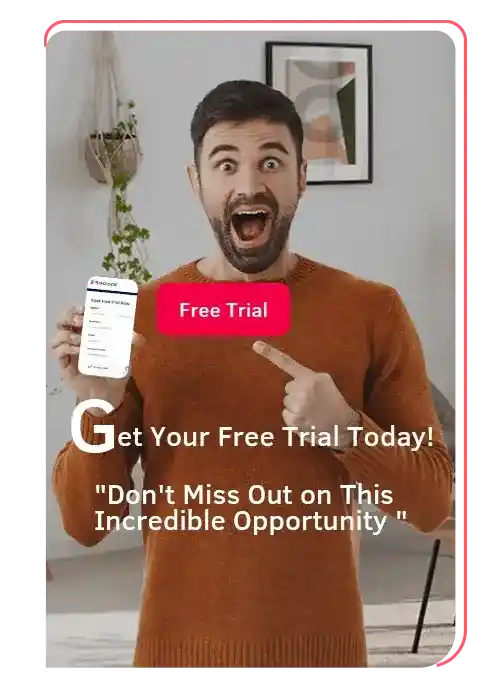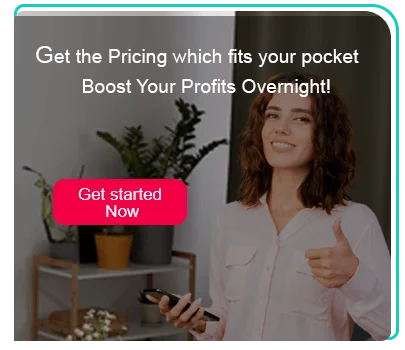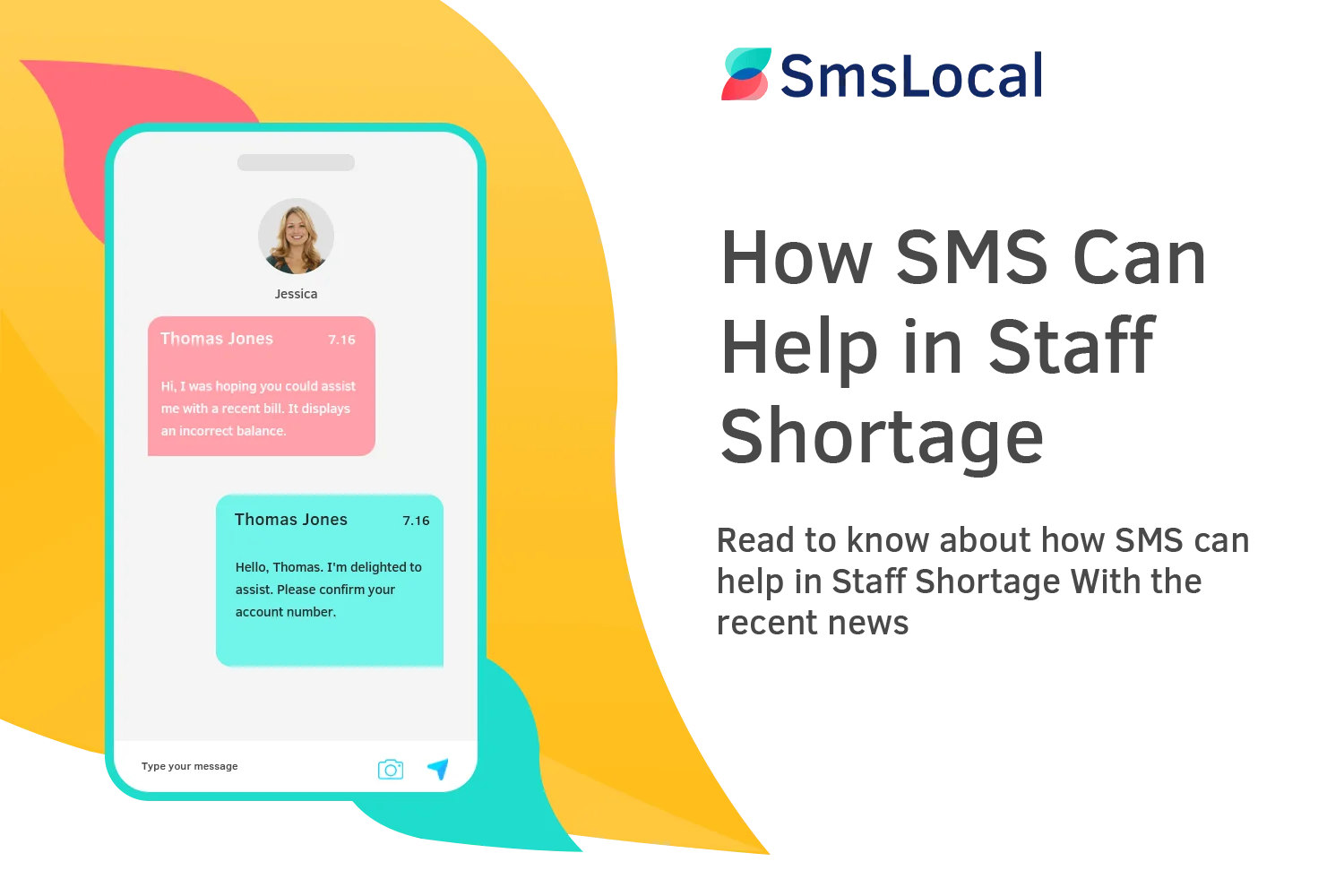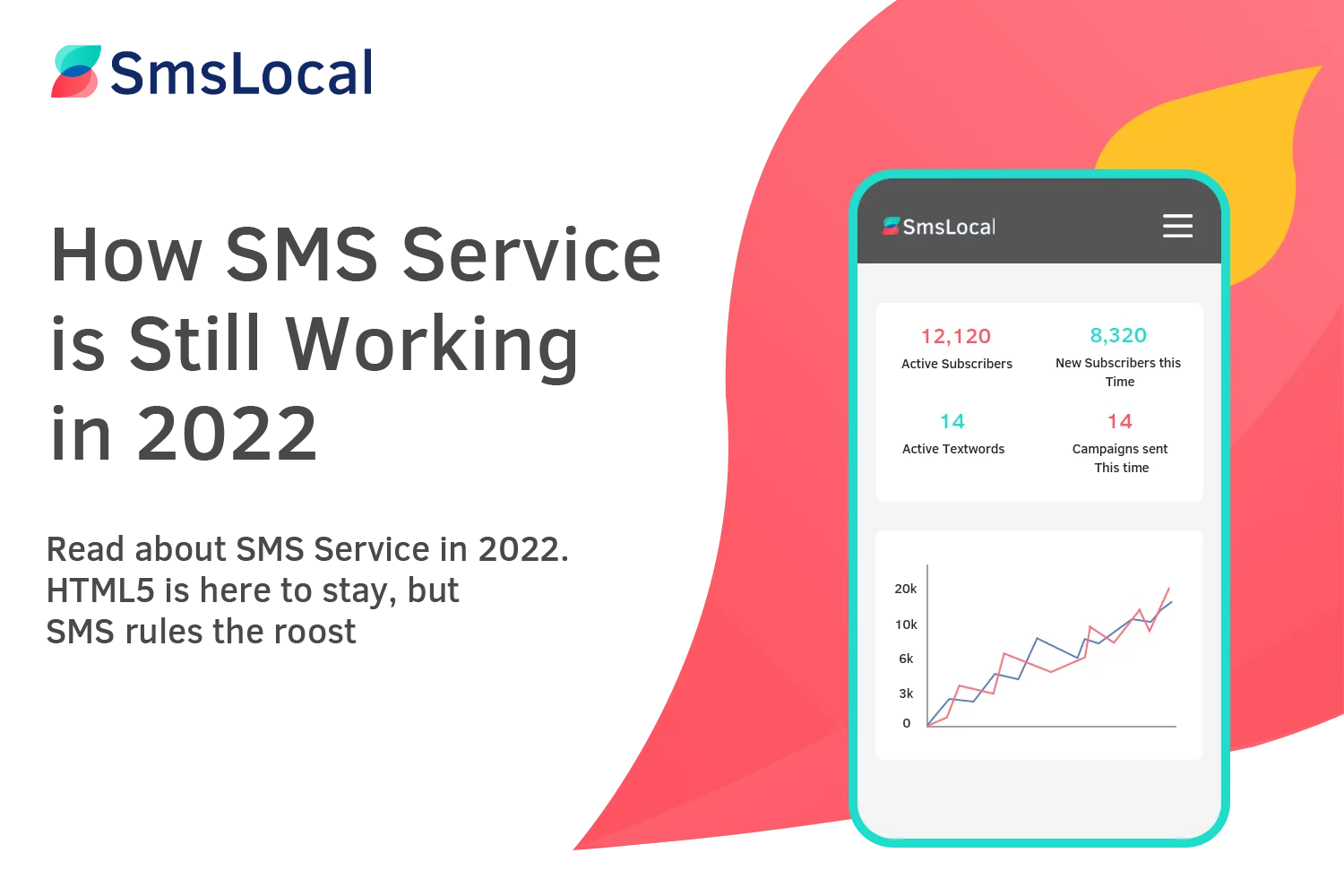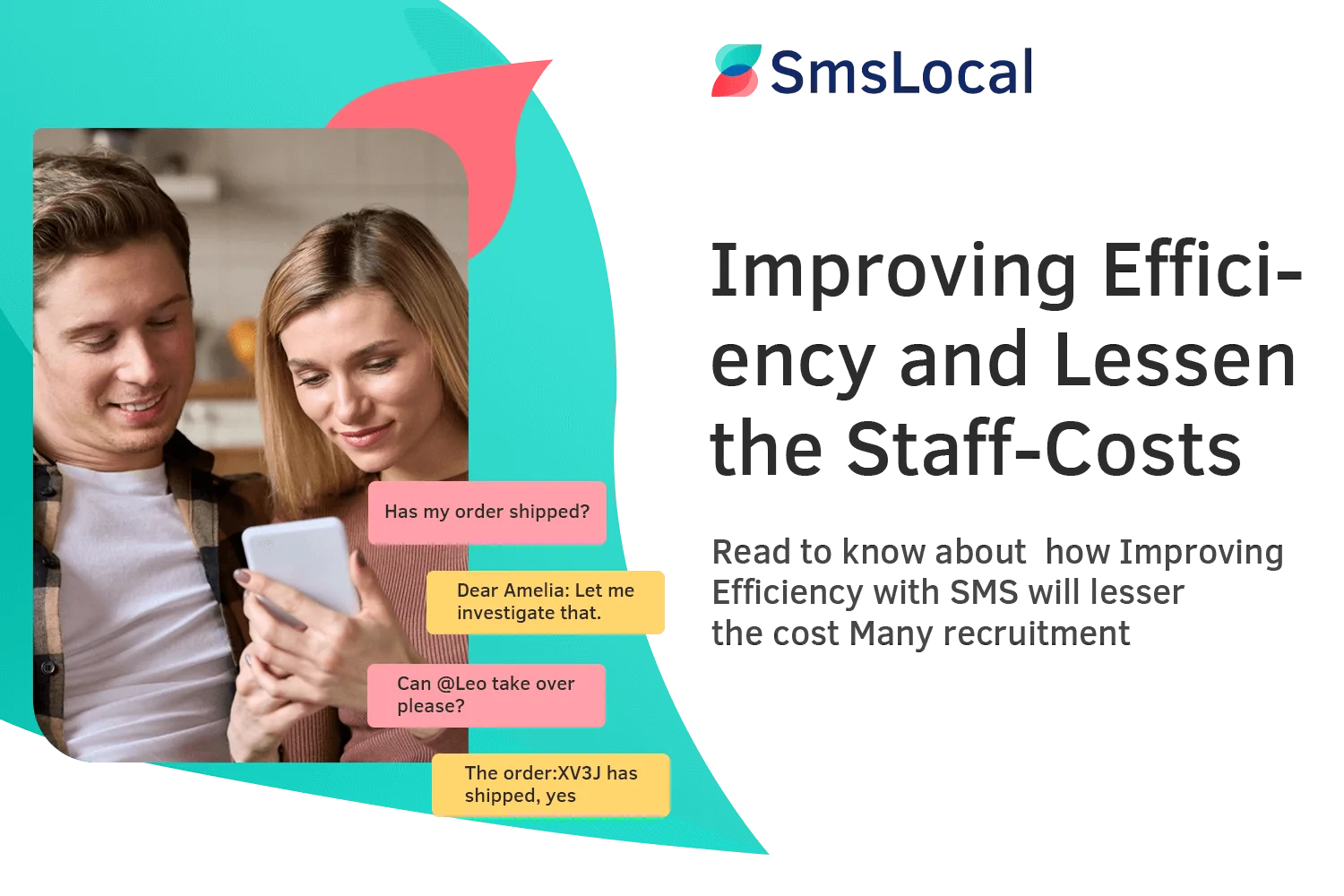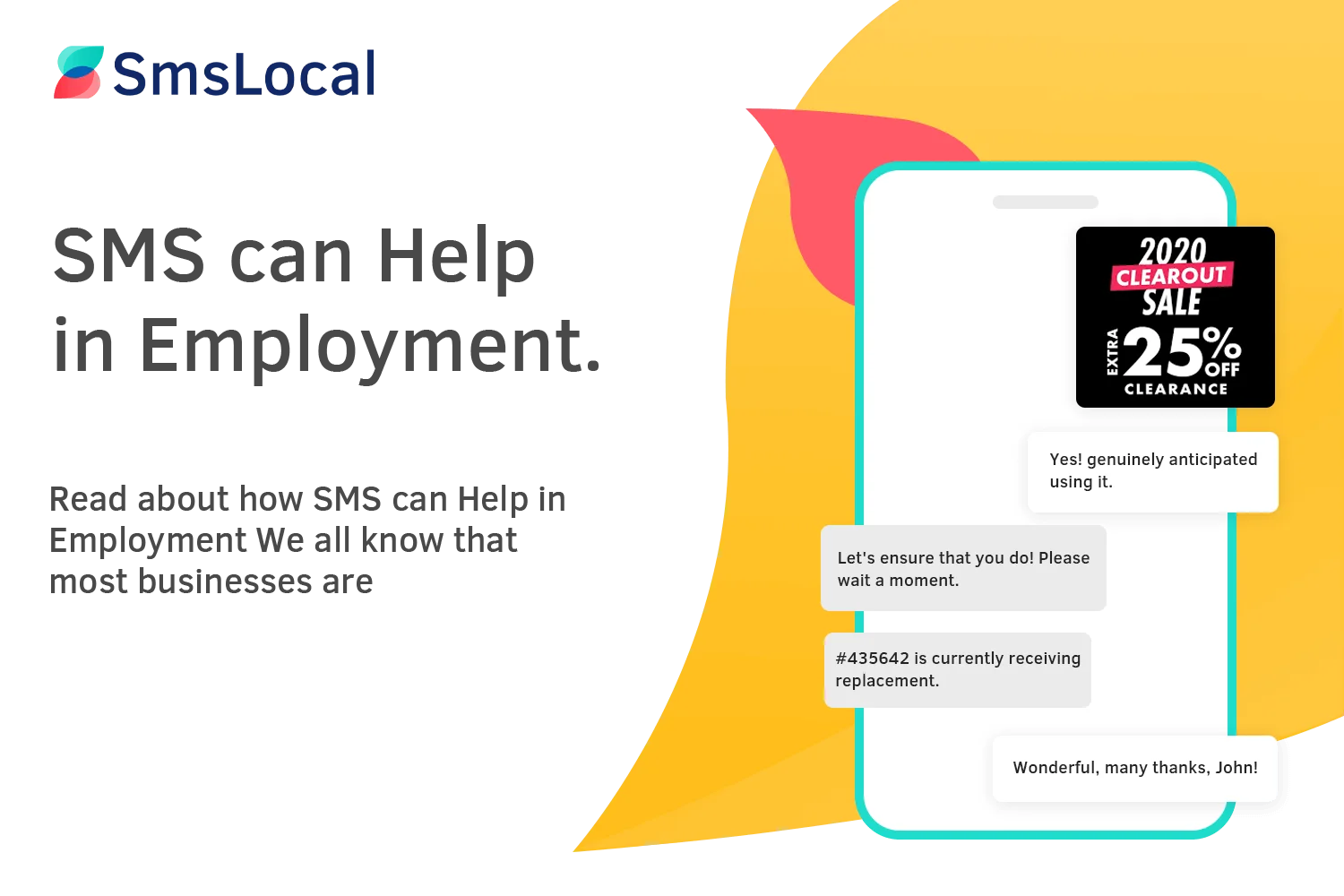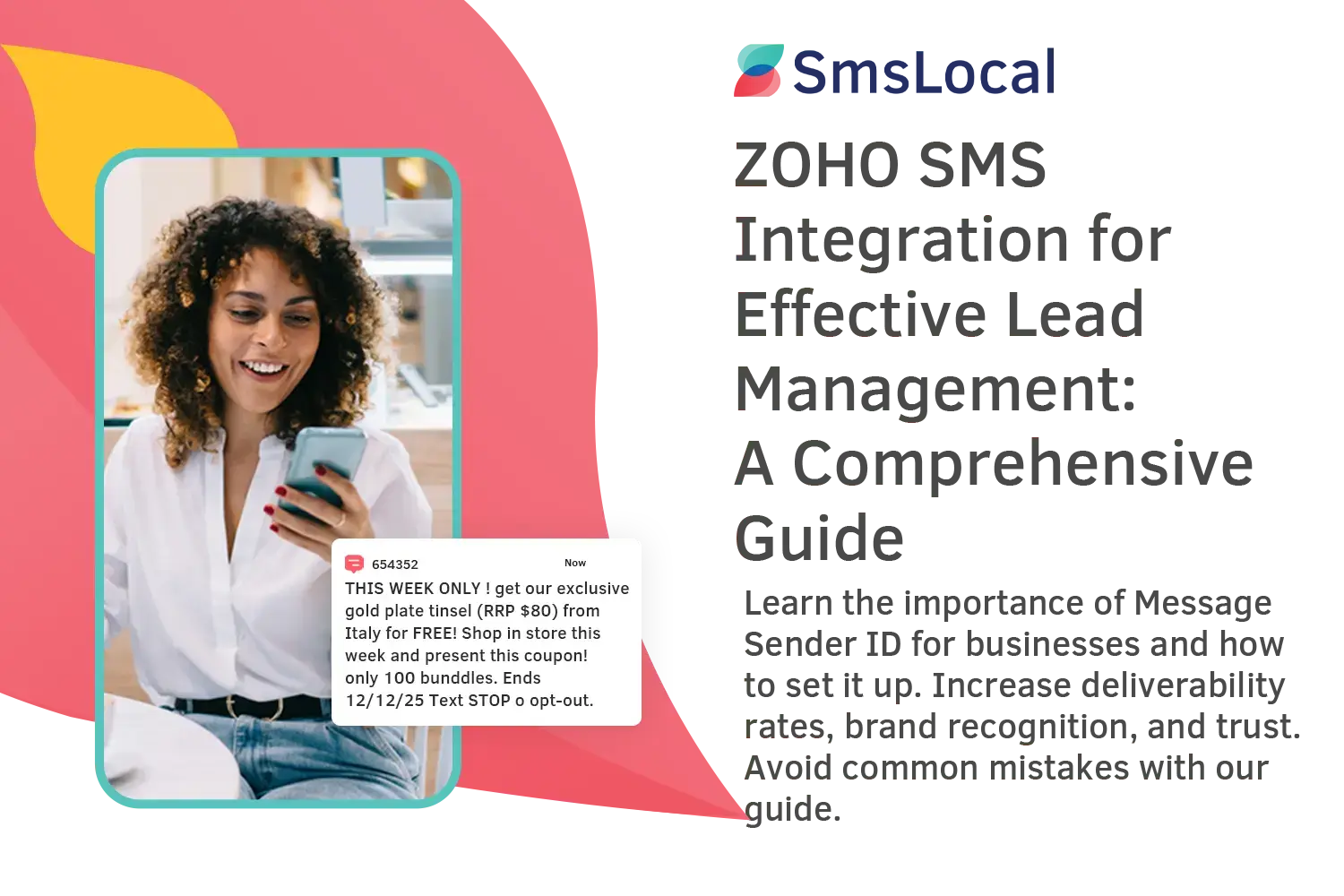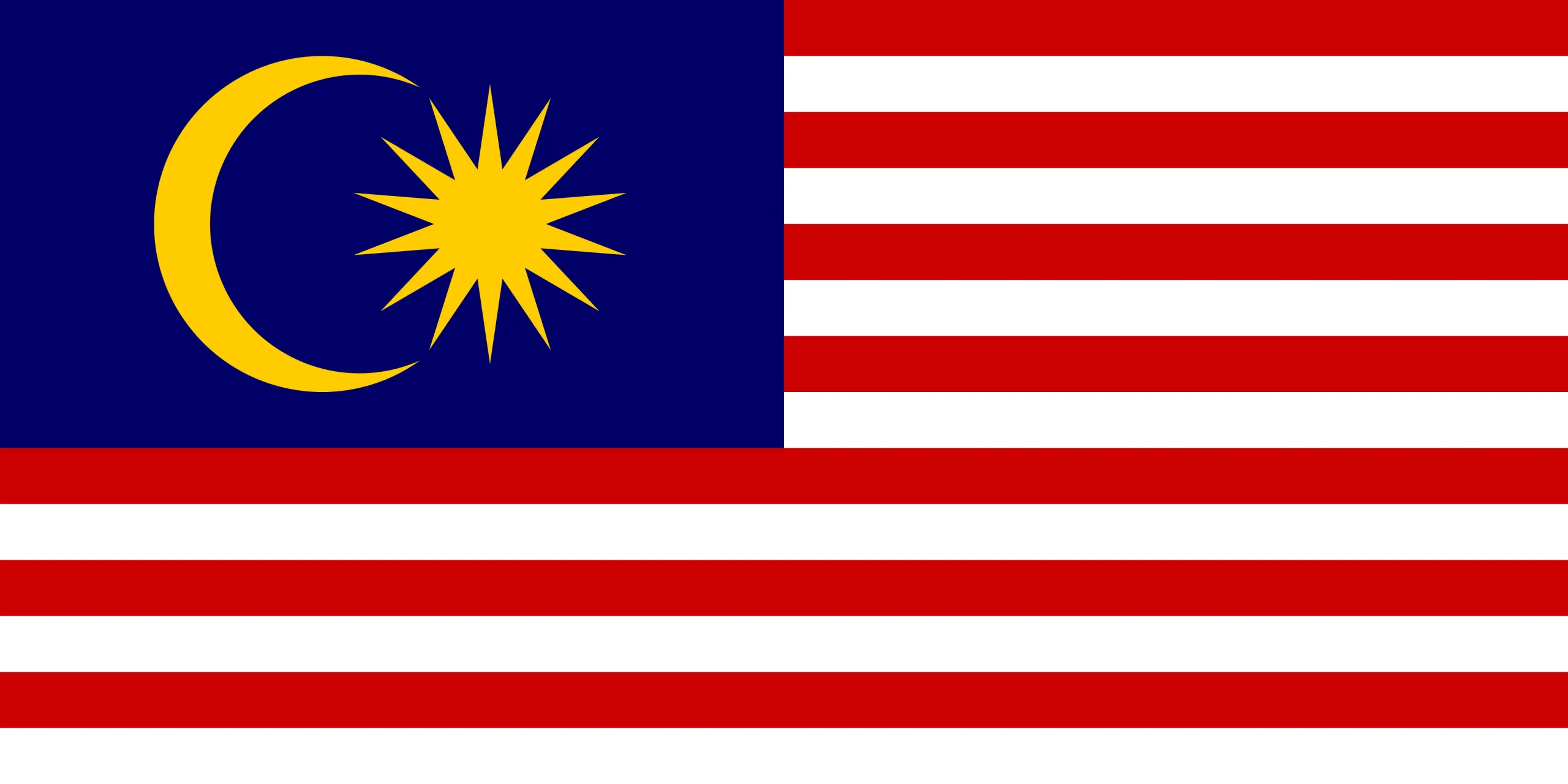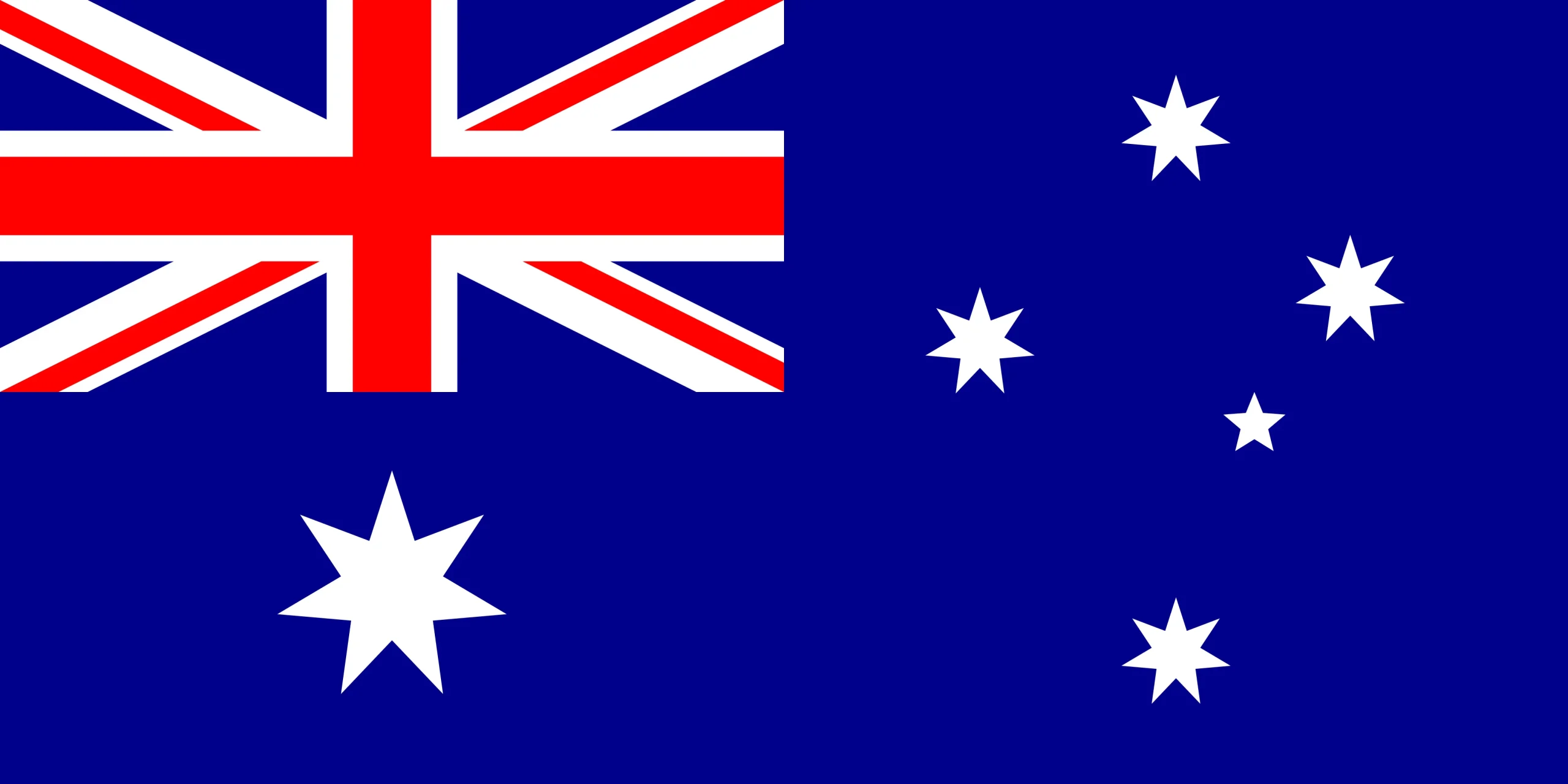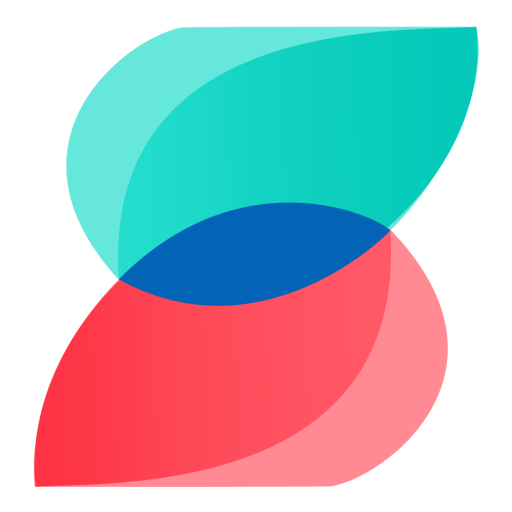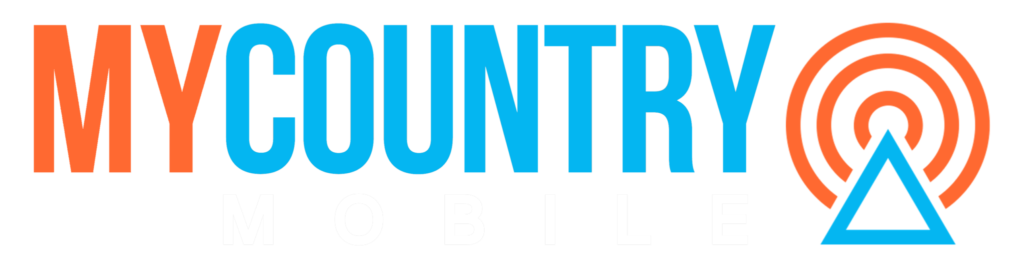iPad users often struggle with messaging on their devices due to the lack of intuitive messaging features. However, with the right tools and methods, sending texts from iPad can be a seamless and efficient process. This article explores five methods in detail, including SMSLocal, Zoho Texting, Mobi Bulk SMS, and Zoho Campaigns SMS, along with tips and tricks to boost productivity and overcome common challenges. Maximizing efficiency with iPad texting can be the key to a transformed iPad messaging experience!
Method 1: Utilizing SMSLocal for iPad Texting
When it comes to sending texts from an iPad, SMSLocal is a powerful tool that can enhance the user experience. This platform provides seamless integration with iPads, allowing users to send texts directly from their devices. SMSLocal also offers several features that are specifically designed for iPad users, such as the ability to schedule messages and track delivery status. Moreover, SMSLocal enables businesses to send bulk SMS messages to their customers, making it an ideal solution for iPad users who need to communicate with a large audience.
With SMSLocal, users can easily manage their messages and contacts, streamlining the messaging process and saving time. This platform also ensures that messages are sent securely and reliably, providing peace of mind to users who need to send sensitive information via text.
Overall, SMSLocal is a valuable tool for iPad users who want to enhance their messaging experience. By utilizing this platform, users can streamline their messaging process and enjoy a more efficient and effective communication experience.
Method 2: Zoho Texting for iPad Users
Zoho Texting is a powerful tool for sending texts on the iPad, offering a range of features and capabilities to streamline the messaging process. With Zoho Texting, users can easily send and receive texts, create templates and campaigns, and even track delivery and response rates. Whether you’re a business owner looking to communicate with customers or an individual looking to stay on top of your messages, Zoho Texting is a great option for enhancing your iPad messaging experience.

Zoho Texting Features:
- Create and send personalized messages
- Access a variety of pre-made templates
- Utilize keyword-based automated responses
- Track response and delivery rates
- Easily manage contacts and groups
Zoho Texting is easy to use and integrates seamlessly with your iPad, making it a top pick for anyone looking to streamline their messaging experience. By utilizing Zoho Texting’s powerful features, users can save time and boost productivity, making it an essential tool for business owners and individuals alike.
Method 3: Mobi Bulk SMS for iPad Text Messaging
iPad users looking to send text messages in bulk need look no further than Mobi Bulk SMS. This powerful tool allows for the sending of thousands of messages with just a few clicks, making it ideal for businesses or organizations that need to communicate with a large audience quickly.
Using Mobi Bulk SMS is incredibly easy, thanks to its intuitive interface and powerful features. Users can easily upload contact lists, create message templates, and schedule messages to be sent at a later time, all from their iPads.
But the benefits of Mobi Bulk SMS don’t end there. This tool also provides detailed analytics and reporting, allowing users to track the success of their messaging campaigns and make data-driven decisions about future communication strategies.
With its user-friendly interface, powerful features, and robust analytics tools, Mobi Bulk SMS is a must-have for any iPad user looking to streamline their texting processes and optimize their messaging campaigns.
Method 4: Sending Long Text Messages on iPad
For those who need to send long text messages on their iPad, there are a few different options available. One of the most popular is through the use of SMSLocal, which allows users to send text messages of up to 300 characters in length.
With SMSLocal, users can enjoy an enhanced iPad messaging experience thanks to its seamless integration and user-friendly interface. However, it’s important to note that messages longer than 160 characters may be split into multiple messages, and recipients may receive them out of order depending on their carrier.
Another option for sending long text message on an iPad is to use the split feature built into the device’s messaging app. This allows users to break up longer messages into smaller segments that will be sent as separate messages to the recipient. While this method ensures that the message will be sent in the correct order, it can be time-consuming and may interrupt the flow of the conversation.
Ultimately, the best method for sending long text messages on an iPad will depend on the user’s specific needs and preferences.
Method 5: Enhancing Messaging with Zoho Campaigns SMS
For iPad users looking to boost their messaging campaigns, Zoho Campaigns SMS offers a range of features to improve engagement and streamline workflows. With Zoho Campaigns SMS, users can easily create and send targeted messages to their audience, track performance metrics, and automate repetitive tasks.
SMSLocal is another great tool that can work hand-in-hand with Zoho Campaigns SMS to enhance the iPad messaging experience. Users can seamlessly integrate SMSLocal with Zoho Campaigns SMS to create even more robust campaigns with personalized message content, increased targeting capabilities, and more efficient message delivery.
By incorporating Zoho Campaigns SMS and SMSLocal into their iPad messaging strategy, users can take their campaigns to the next level and achieve greater success in engaging their audience.
Transactional Bulk SMS: Enabling iPad Communication
Transactional bulk SMS is an excellent way to enhance the iPad communication experience. With SMSLocal, iPad users can send bulk text messages securely and efficiently, ensuring that their message reaches the intended recipients without any hassle.

SMSLocal’s user-friendly platform allows iPad users to customize SMS templates, schedule messages, and track deliveries to improve engagement. The interactive dashboard provides real-time data analysis and reporting for campaigns, ensuring that users can monitor performance and optimize results.
Whether you are running a business or managing personal communication, transactional bulk SMS can help streamline the messaging process and enhance the iPad texting experience. Add this invaluable tool to your arsenal today and maximize your communication potential.
Exploring the Benefits of Sending Texts from iPad
With the rise of mobile communications, sending texts from an iPad has become a popular option for many individuals and businesses alike. One of the primary advantages is the convenience it affords, enabling users to send texts from their iPads without needing to switch devices. This can be particularly beneficial for professionals who are frequently on the go and need to stay connected.
In addition, SMSLocal and other messaging applications designed for the iPad offer features that streamline the messaging process and allow for greater productivity. For example, users can quickly access and manage their messages from a single platform, making it easier to stay organized and respond to messages promptly.
The ability to send and receive messages from an iPad can also be beneficial for those with vision or mobility impairments. The larger screen size of the iPad can make it easier to read and compose messages, while voice recognition technology can help individuals with limited mobility send messages hands-free.
Overall, sending texts from an iPad offers a range of benefits that are worth considering for anyone looking to improve their messaging experience.
Boosting Your Business with an SMS Reseller Business for iPad users
Starting an SMS reseller business focused on iPad users could be a lucrative opportunity. By partnering with companies such as SmsLocal and offering their services to iPad users, you can tap into a growing market of individuals and businesses who require streamlined and efficient messaging solutions.
Marketing your SMS reseller business as specifically tailored for iPad users can also help you stand out in a crowded marketplace, attracting clients who value the unique capabilities and features of the iPad messaging experience.
Some strategies for success include offering personalized and attentive customer service, targeted marketing campaigns that reach iPad users, and competitive pricing that reflects the value of your services. By building a strong reputation and a loyal customer base, you can establish yourself as a leading provider in the SMS reseller business for iPad users.
With the growing demand for iPad messaging solutions, this is an opportune time to explore the potential of an SMS reseller business. Utilizing the right tools and strategies, such as SmsLocal, can help you maximize success and capitalize on this emerging market.
Mastering iPad Texting with Pro Tips and Tricks
While it’s easy to send texts from your iPad, there are several pro tips and tricks you can use to enhance your messaging experience. By utilizing the right tools and techniques, you can streamline your communication and make the most of your device. One powerful tool to consider is SmsLocal, which allows you to send and receive texts from your iPad with ease.
Here are some other pro tips to keep in mind:
- Customize your keyboard settings to make typing easier and faster.
- Use Siri to dictate messages instead of typing them out manually.
- Make use of keyboard shortcuts to save time when typing.
- Pin your favourite contacts to the top of your messaging app for easy access.
By implementing these pro tips and utilizing the right tools, you can take your iPad texting experience to the next level.
Ensuring Compliance and Data Security in iPad Text Messaging
When it comes to sending texts from an iPad, ensuring compliance and data security should be a top priority for individuals and businesses alike. The use of personal mobile devices for work-related matters has increased significantly, making it more important than ever to implement necessary security measures to protect sensitive information.
Thankfully, there are several ways to safeguard data security when sending texts from an iPad. One of the most effective methods is to use a trusted platform such as SMSLocal, which employs advanced security protocols to ensure all messages are encrypted and secure.
In addition, it is crucial to adhere to regulatory compliance standards such as HIPAA and GDPR, depending on the nature of the communication and the industry. This involves implementing policies around data privacy and security, with strict guidelines for employees to follow.
To mitigate the risk of sensitive information being compromised, it is also recommended to use two-factor authentication when logging in to messaging platforms and to regularly update passwords and security settings.
Best Practices for Compliance and Data Security:
- Choose a secure messaging platform, such as SMSLocal
- Adhere to regulatory compliance standards, such as HIPAA and GDPR
- Implement strict data privacy and security policies
- Use two-factor authentication for added security
- Regularly update passwords and security settings
By implementing these best practices, users can enjoy a secure and compliant iPad messaging experience, free from the worry of compromised data and privacy breaches.
Overcoming Common Challenges in iPad Texting
iPad texting can be a convenient and efficient way to send messages, but there are also some common challenges that iPad users may encounter. One of the most significant challenges is the difficulty of typing on a touchscreen keyboard, which can lead to errors and slower typing speeds.

To overcome this challenge, users can consider using a keyboard attachment or an alternative input method such as voice-to-text. Another challenge is the limited storage capacity of the iPad, making it challenging to keep track of past messages and multimedia files.
To solve this, users can leverage cloud storage services such as iCloud or Dropbox to back up their messages and media files. Moreover, apps such as SMSLocal offer automatic backups to the cloud so that users do not have to worry about losing their data.
Another challenge is dealing with spam and unwanted messages. Users can use SMSLocal’s advanced filtering options to block unwanted contacts and messages automatically. Lastly, managing multiple conversations and threads across various messaging apps can be difficult.
To overcome this, users can utilize the iPad’s split-screen mode or third-party software such as Zoho texting to manage multiple conversations simultaneously. SMSLocal also offers a unified inbox, providing users with the ability to manage all their messages in one place.
Exploring Future Possibilities: What’s Next for Sending Texts from iPad
The future looks bright for sending texts from an iPad. With the rise of mobile technology, the need for more streamlined and efficient messaging options has become increasingly important. Developers are working on new and innovative ways to enhance the iPad messaging experience, providing users with greater flexibility and functionality than ever before.
Advancements in SMSLocal
SMSLocal is taking the lead in providing the next generation of iPad texting capabilities. With features like real-time delivery reports, API integration, and 2-factor authentication, SMSLocal is poised to become the go-to option for businesses and individuals looking to stay connected on the go.
AI-based Texting
Artificial intelligence technology has been making rapid advancements in recent years, and messaging is no exception. Shortly, we can expect to see AI-powered texting options that can understand context and intent, allowing for more sophisticated and personalized messaging conversations.
Integration with Wearable Devices
As wearable technology continues to gain popularity, it’s only a matter of time before these devices are seamlessly integrated with iPad messaging. Users may soon be able to view and respond to texts from their smartwatches, without ever having to pull out their iPads.
Enhancing Data Security
Data security will always be a concern for iPad users, but the future looks promising in this area as well. With enhanced encryption and multi-factor authentication options, users can rest assured that their sensitive information is safe and protected.
The possibilities for sending texts from an iPad are endless, and the future is bright. As technology continues to evolve, we can look forward to even more innovative and convenient messaging options.
Maximizing Efficiency with iPad Texting: Best Practices
Texting from an iPad can make messaging more convenient and efficient, but are you using the best practices to optimize the experience? Follow these tips to enhance your SMSLocal and iPad messaging experience:

1. Customize your auto-correct settings to save time and avoid errors
By enabling auto-correct and adding your frequently used words and phrases to the dictionary, you can minimize typing errors and speed up the messaging process.
2. Use shortcuts for common phrases
Many messaging apps allow you to create custom shortcuts for frequently used phrases. By doing so, you can save time and effort while typing.
3. Utilize dictation to increase speed and accuracy
Sometimes typing can be too time-consuming or difficult. Most iOS devices have built-in dictation features, which can be used to compose and send messages hands-free.
4. Group your contacts for efficient messaging
Take advantage of the Contacts app to group your contacts and send messages to multiple people at once. This can save you time and help keep your messages organized.
5. Regularly clear out old conversations and messages
Deleting old conversations and messages can help keep your messaging app running smoothly and free up space on your device.
By utilizing these best practices, you can optimize your iPad texting experience with SMSLocal and other messaging apps. Make sure to regularly review and update your practices to ensure maximum efficiency and productivity.
Conclusion
Overall, the iPad is a powerful tool for sending texts, and there are various methods available to enhance the messaging experience. With tools such as SMSLocal, Zoho Texting, Mobi Bulk SMS, Zoho Campaigns SMS, and transactional bulk SMS, users can streamline their messaging process and increase engagement.
It is important to explore different methods and best practices to maximize efficiency and overcome challenges. Additionally, compliance and data security should be a top priority to safeguard sensitive information.
As the messaging landscape continues to evolve, users can expect innovations and possibilities for sending texts from their iPads. By staying informed and taking advantage of available resources, users can elevate their messaging experience and enjoy the convenience and productivity benefits of sending texts from their iPads.
Remember to keep your messaging experience secure and efficient while exploring different methods. By doing so, you can optimize your iPad texting needs and make the most out of the available resources.
With these tips, you can take your iPad texting experience to the next level and stay ahead of the game when it comes to effective communication. Stay informed and stay ahead of the competition!