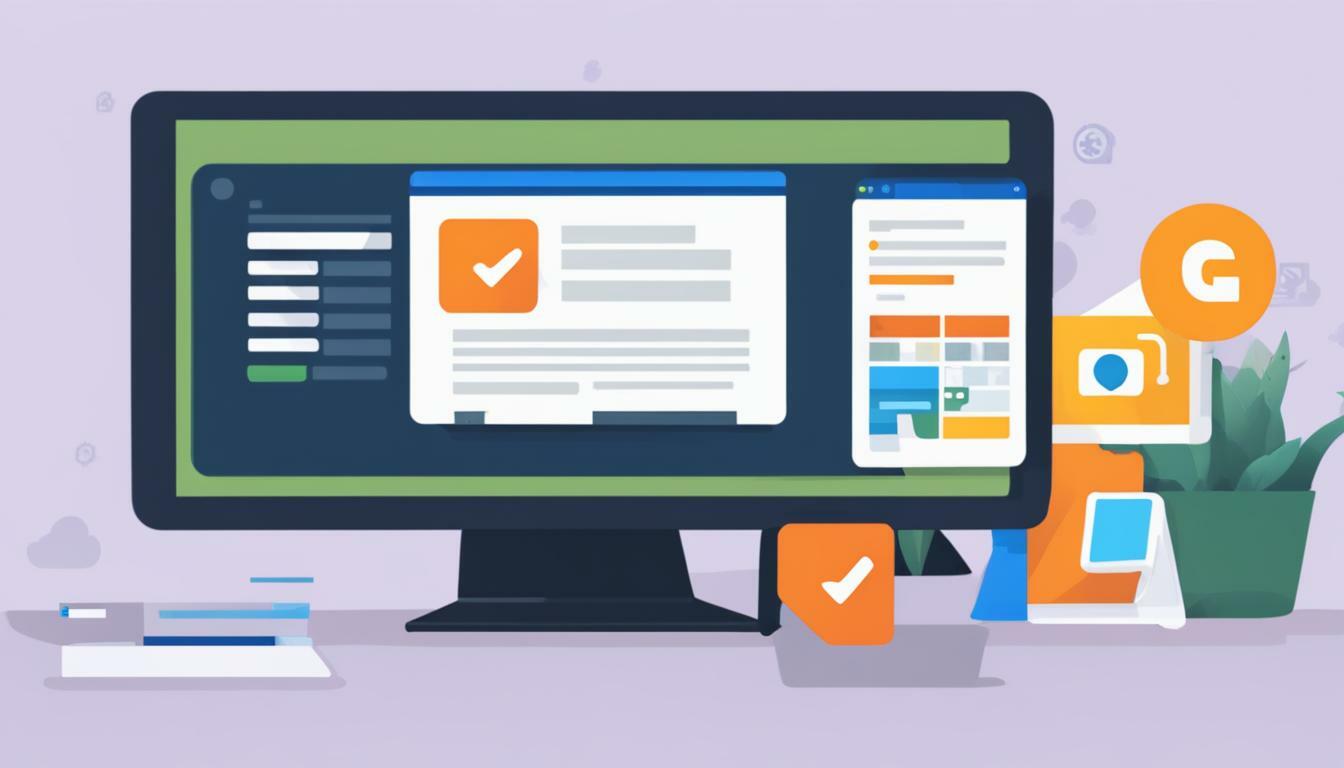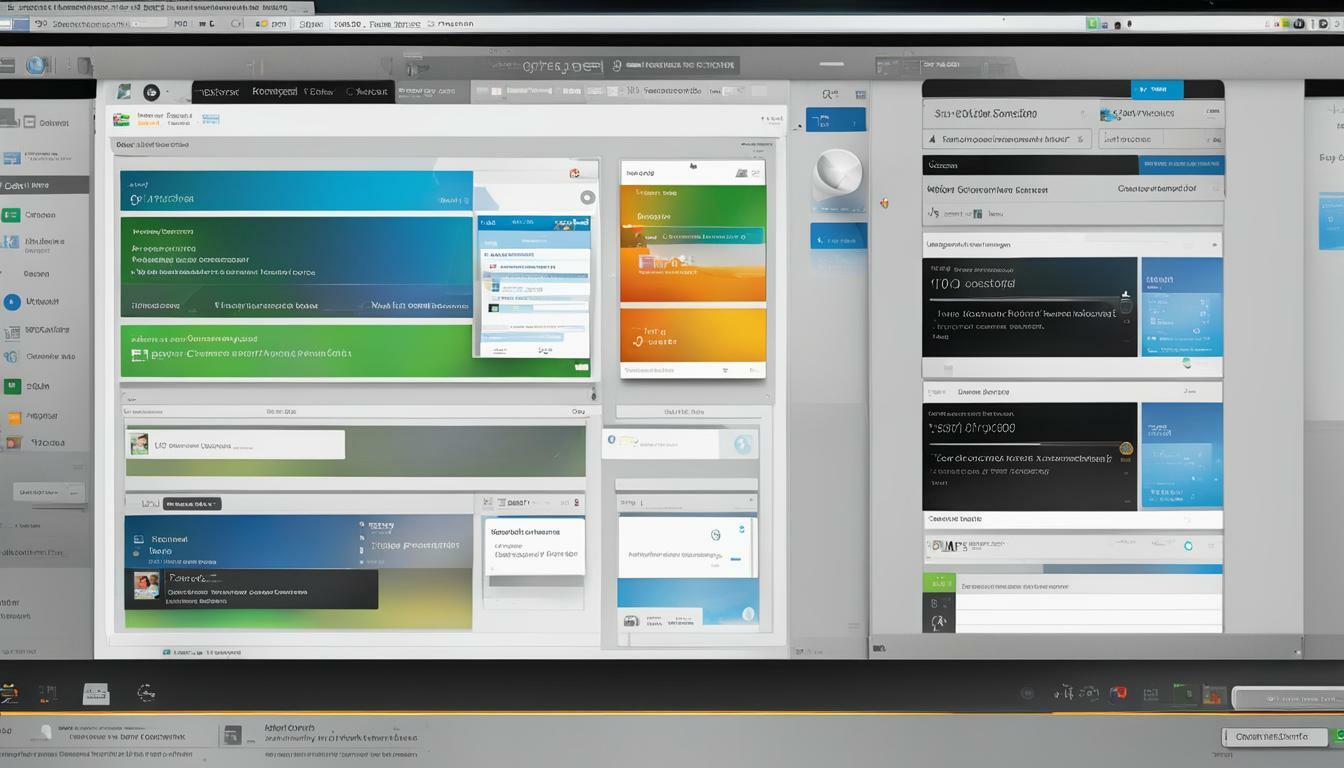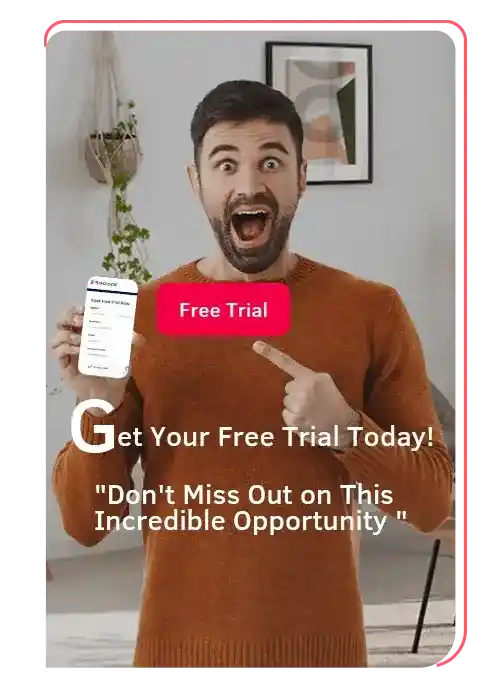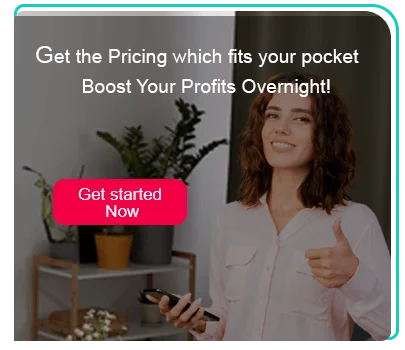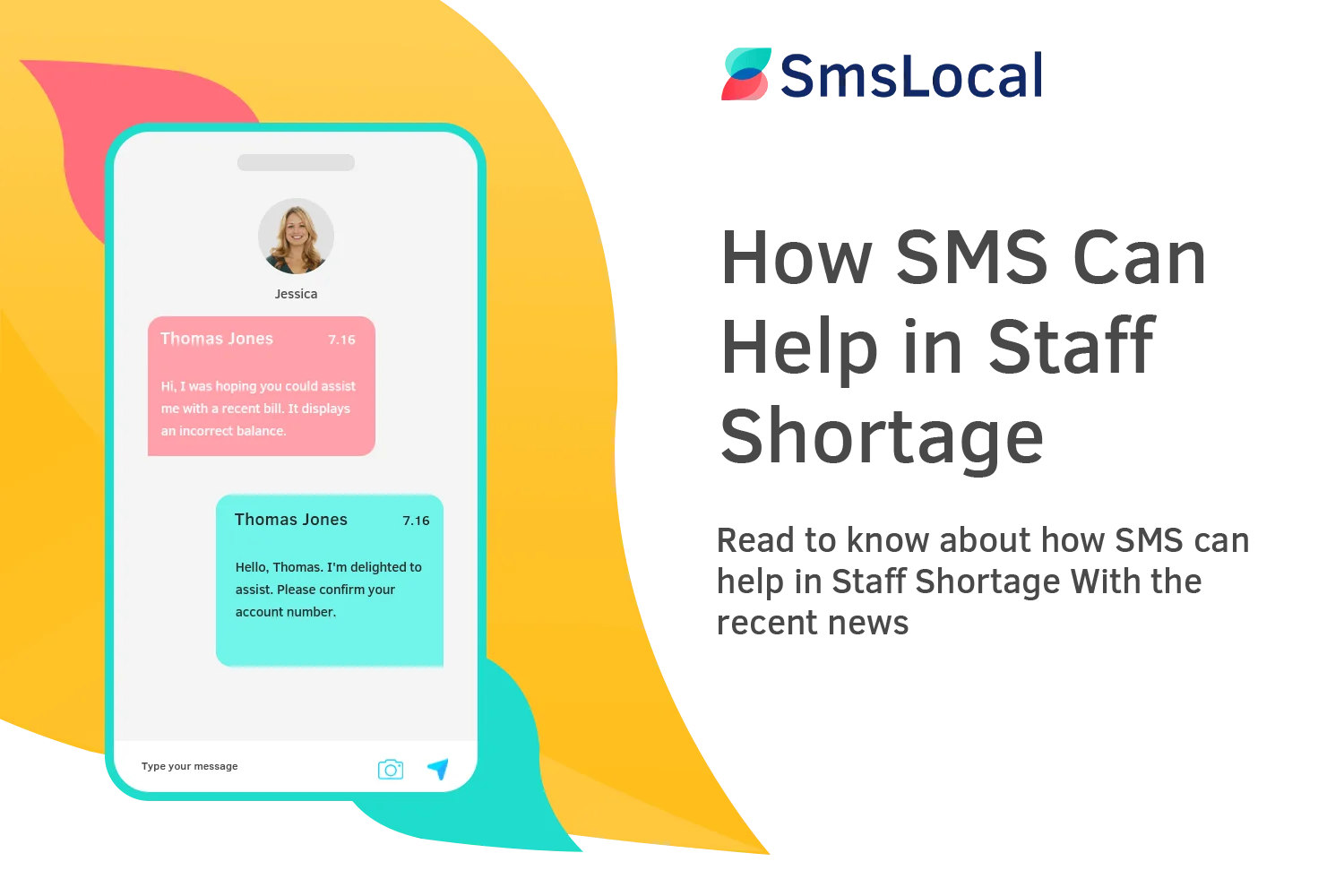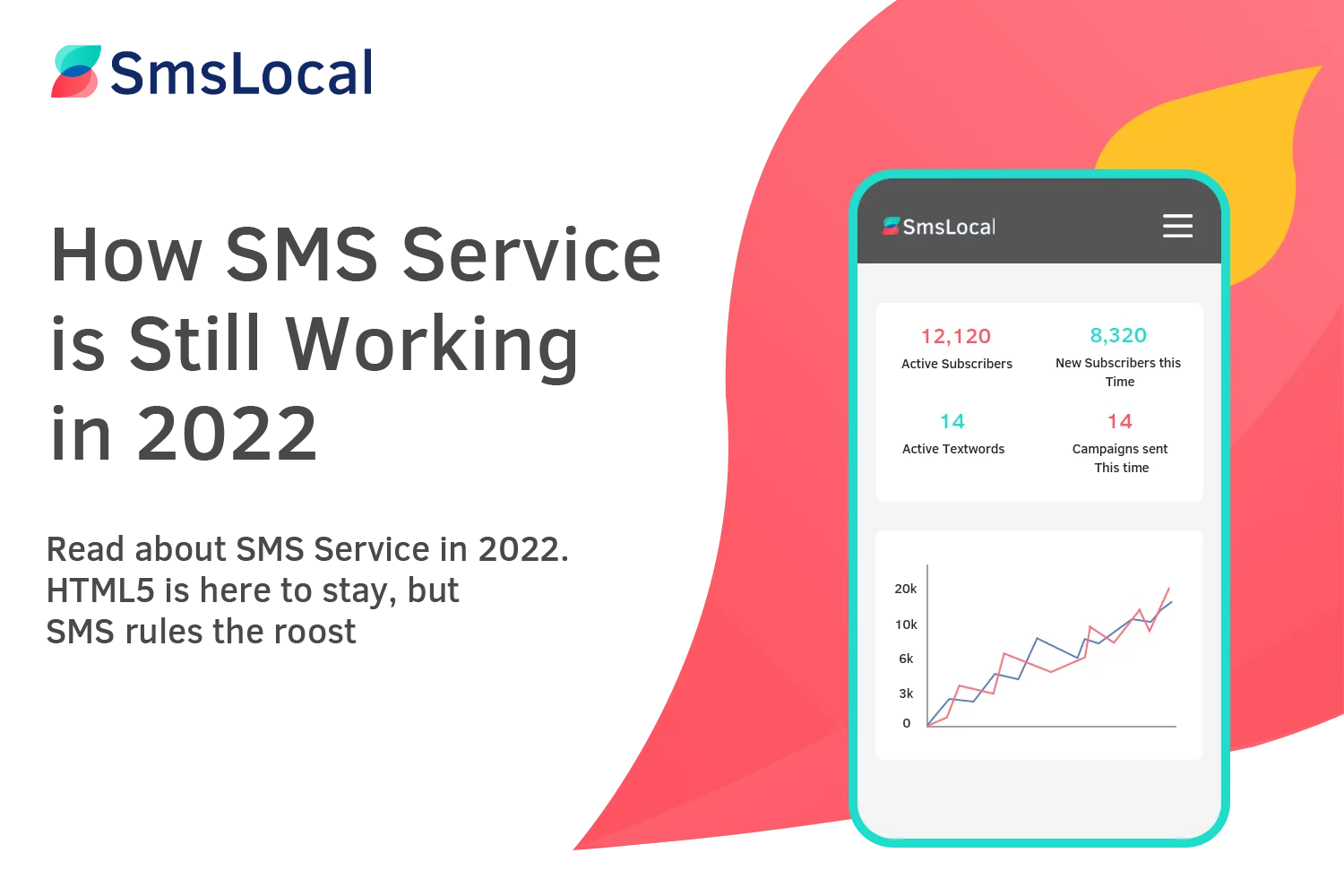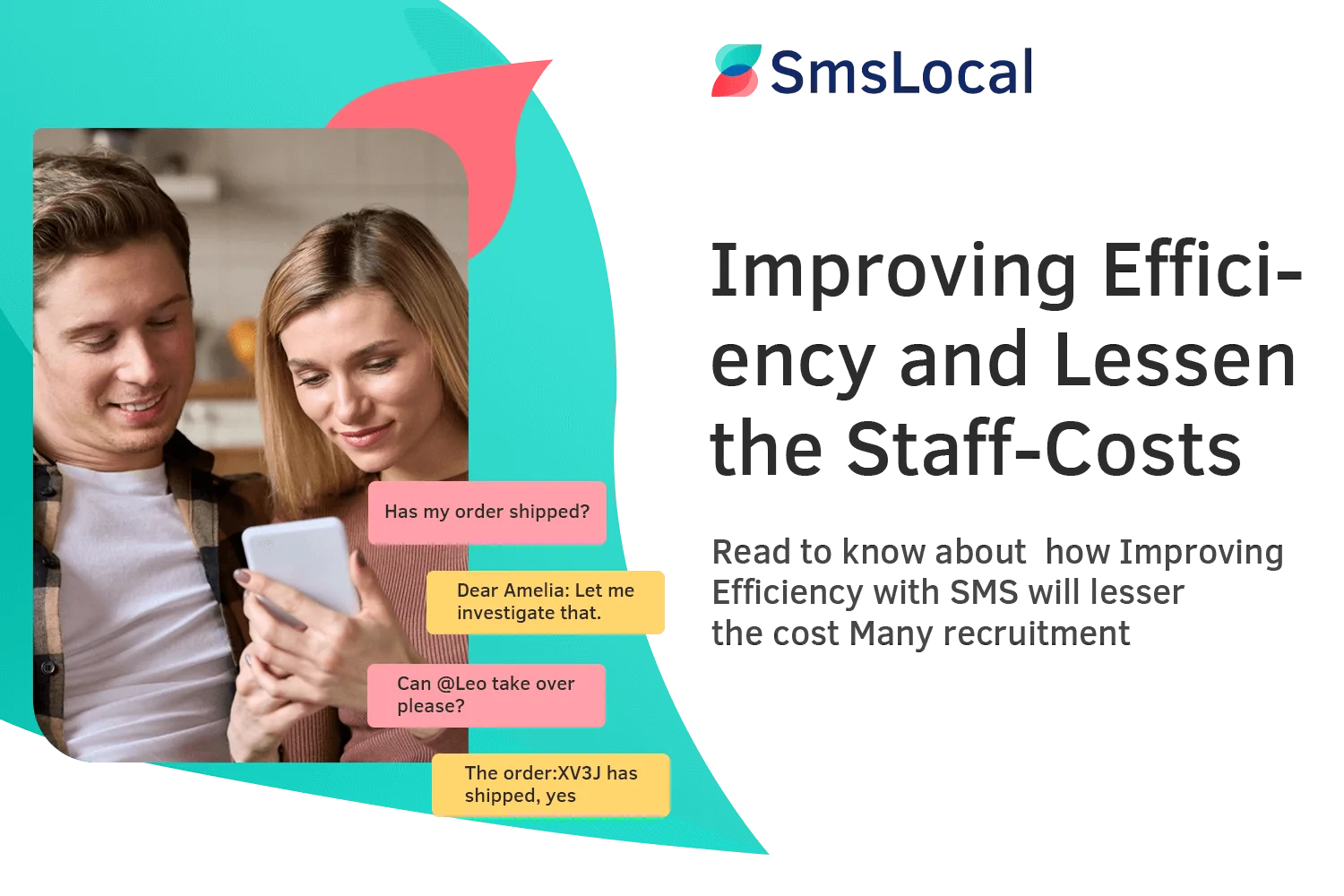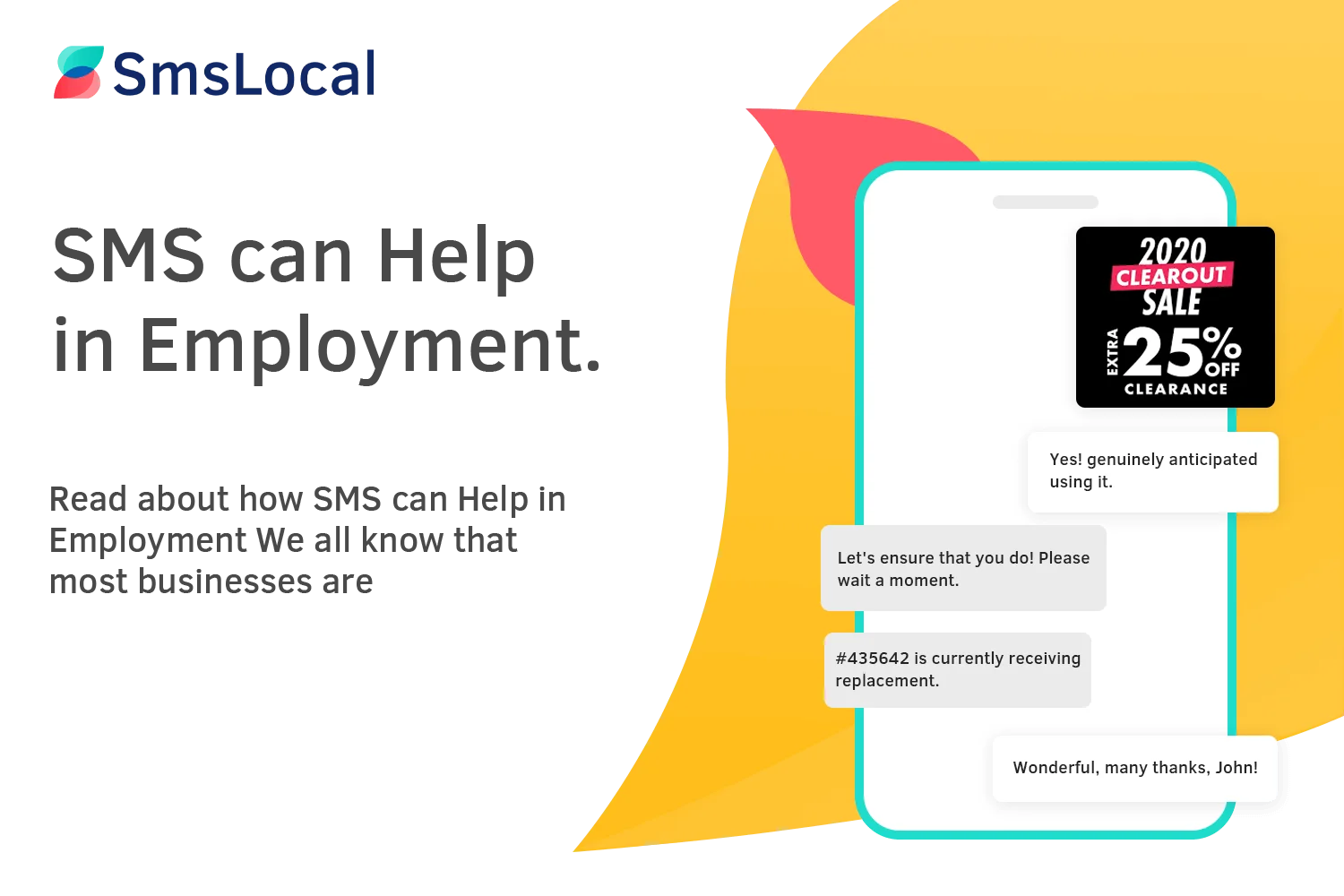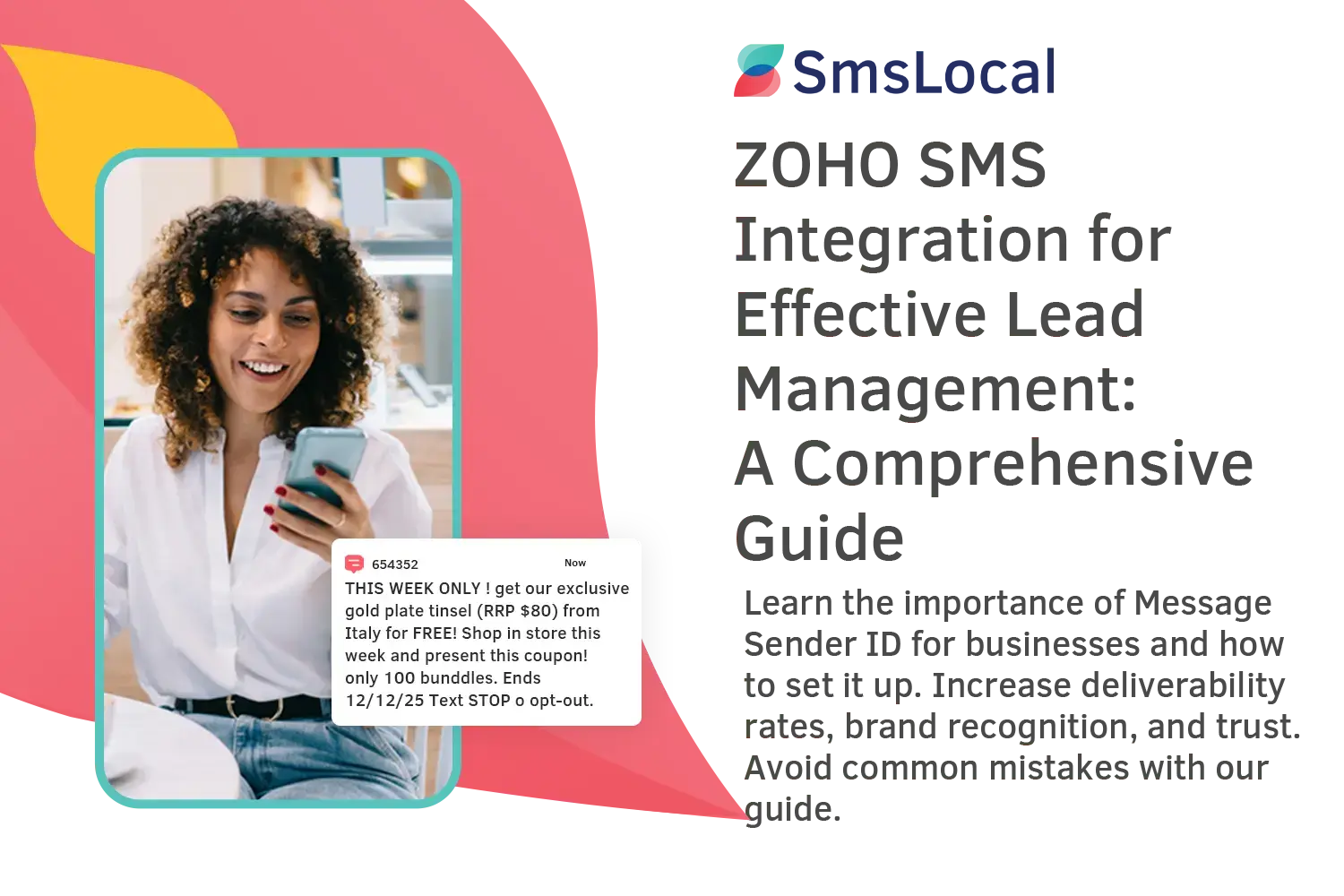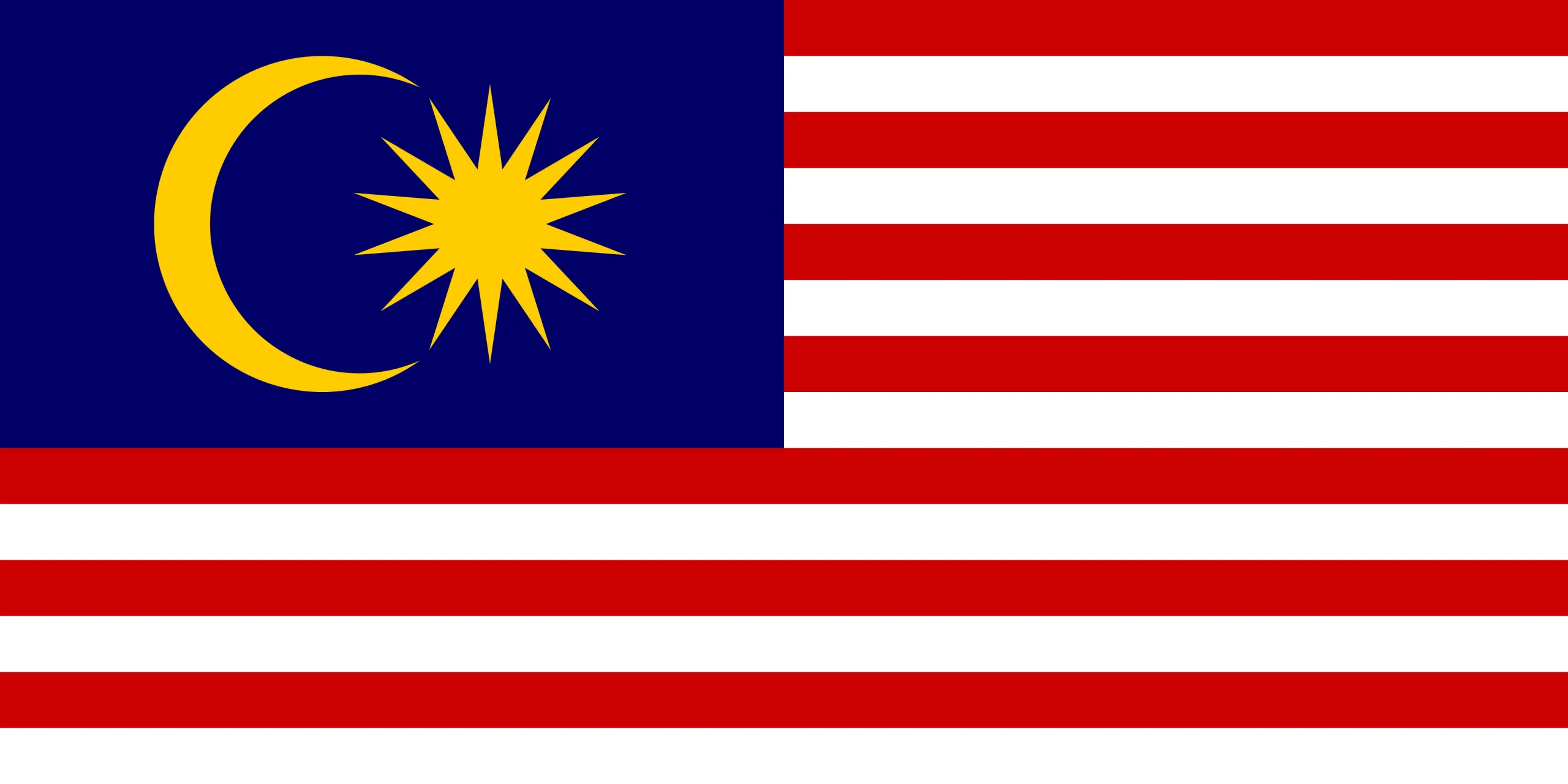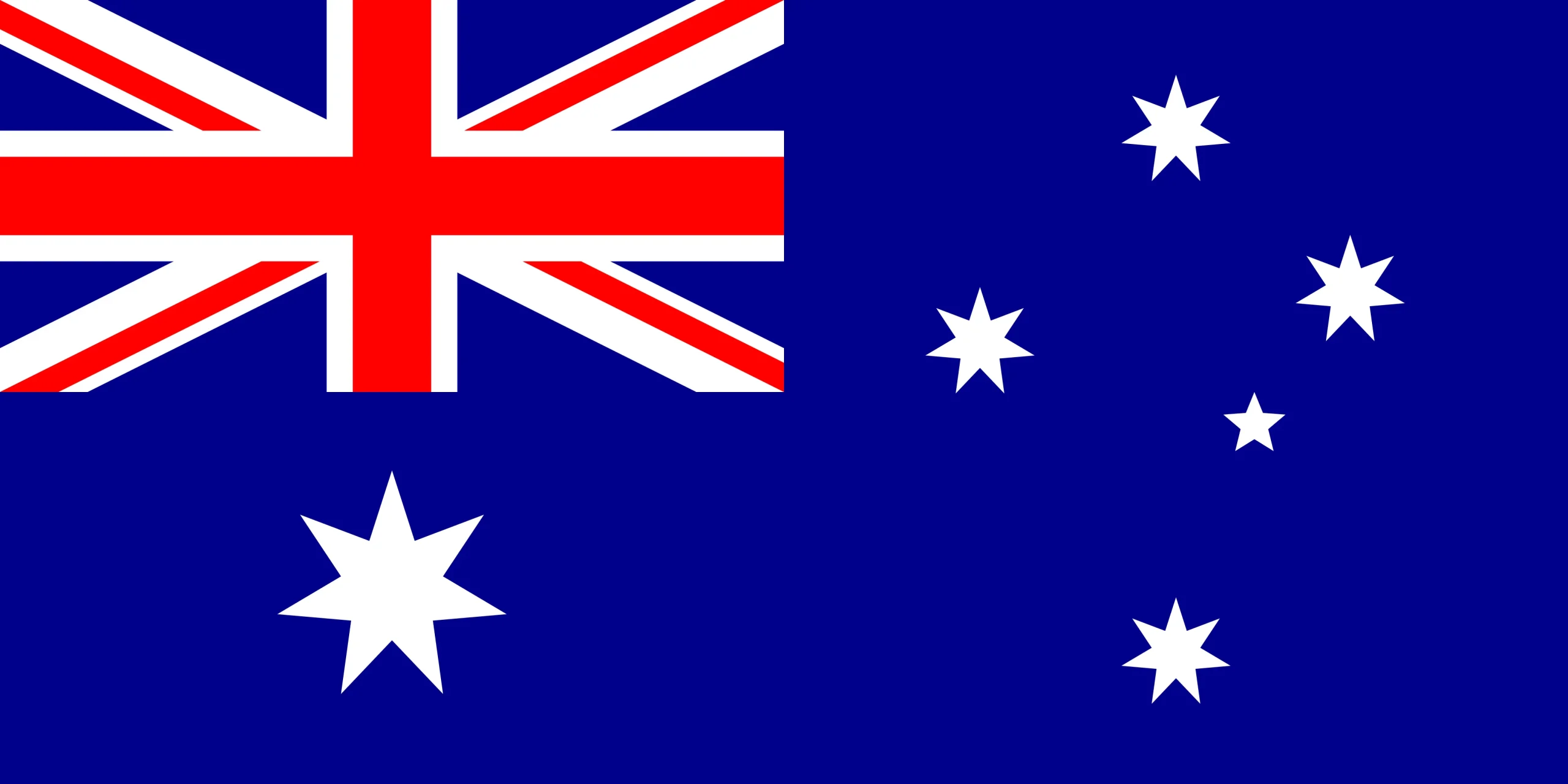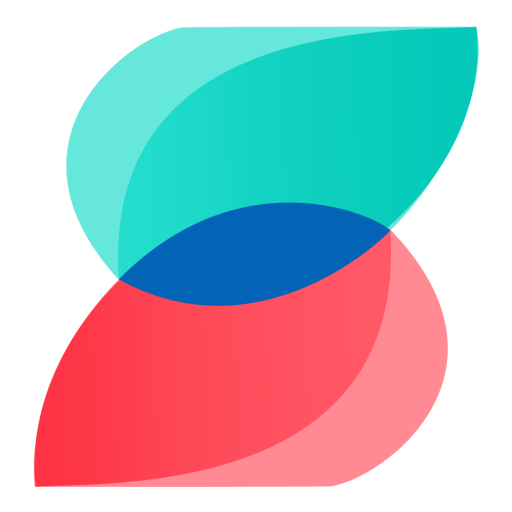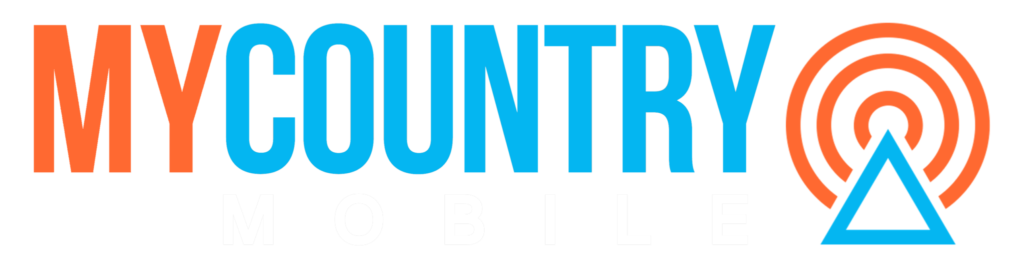Sending text messages from your computer has never been easier with Smslocal. Experience seamless communication with our efficient messaging platform.
Text messaging is an effective way to reach customers, sending text message from computer but manually sending individual texts can be tedious. That’s why businesses rely on specialized software like Smslocal to send bulk SMS campaigns from a computer. With Smslocal, you can streamline your communication process and engage with your audience more effectively.
Key Takeaways:
- Smslocal simplifies the process of sending text messages from a computer.
- Choose a reputable service provider like Smslocal to ensure reliable and secure messaging.
- Set up an account with Smslocal to access their user-friendly messaging platform.
- Efficiently manage your contacts and ensure accurate delivery of your messages.
- Create concise and engaging text messages, and personalize them to increase customer engagement.
The Power of Text Messaging for Businesses
Text messaging has become an indispensable tool for businesses to reach and engage with their customers. With innovative solutions like Smslocal, you can effortlessly send bulk SMS campaigns directly from your computer. This method offers numerous advantages over traditional manual texting, allowing you to save time and streamline your communication efforts.
By leveraging text messaging, businesses can effectively deliver important updates, promotions, and event notifications to a wide audience within seconds. Compared to other communication channels, text messages have a higher open and response rate, ensuring your messages are seen and acted upon by your customers. Additionally, since most people carry their phones with them at all times, text messages have a higher chance of being read promptly.
Smslocal provides the perfect platform for businesses to manage and execute their text messaging campaigns with ease. With user-friendly features like contact management, message scheduling, and automation, you can efficiently send personalized messages to specific target groups. This level of customization ensures that your messages are relevant to your recipients, improving engagement and driving desired actions.
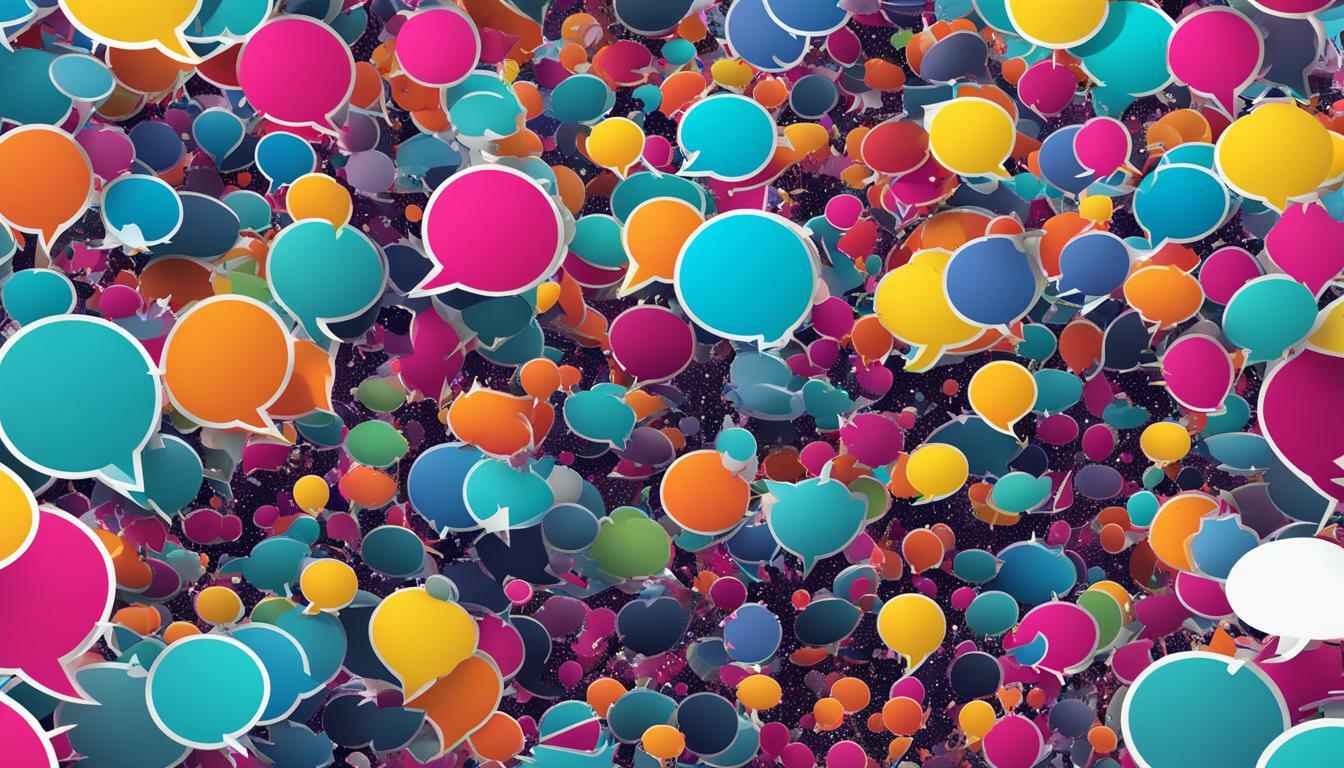
Furthermore, Smslocal offers advanced analytics tools that enable you to monitor and analyze the performance of your text message campaigns. By tracking metrics such as delivery rates, open rates, and click-through rates, you can gain valuable insights into the effectiveness of your messages and make data-driven decisions to optimize future campaigns. This level of visibility allows you to continually improve your text messaging strategy and achieve better results.
Benefits of Text Messaging for Businesses:
- Instant and direct communication with customers
- Higher open and response rates compared to other channels
- Efficient management of bulk SMS campaigns
- Personalization and targeting for increased engagement
- Comprehensive analytics for performance monitoring and optimization
| Feature | Smslocal |
|---|---|
| Message Scheduling | ✓ |
| Contact management | ✓ |
| Personalization | ✓ |
| Advanced analytics | ✓ |
| Automation | ✓ |
Text messaging is a powerful tool for businesses to connect and engage with their customers. With Smslocal, you can simplify the process of sending bulk SMS campaigns from your computer, saving time and improving efficiency. Take advantage of the various features and capabilities offered by Smslocal to create personalized messages, schedule and automate their sending, and analyze campaign performance. Start leveraging the power of text messaging to enhance your business communications today.
Choosing a Reputable Service Provider & sending text message from computer
When it comes to sending text messages from your computer, choosing a reputable service provider is crucial to ensure smooth and secure communication. Smslocal offers a trusted text message service designed to meet your needs.
With Smslocal, you can rely on a reputable service provider that prioritizes reliability and security. Their computer text message service allows you to send bulk SMS campaigns effortlessly, saving you time and effort. Smslocal understands the importance of delivering messages accurately and promptly, ensuring that your messages reach their intended recipients.
By choosing Smslocal as your service provider, you can rest assured that your text messages will be sent flawlessly, without any hiccups or delays. Their user-friendly platform makes it easy to set up an account and start sending messages right away. Whether you’re a small business, a nonprofit organization, or an individual looking to streamline your communication, Smslocal has the tools and expertise to support you.
- Reliable and secure messaging platform
- User-friendly interface for easy navigation
- Efficient contact management features for accurate delivery
- Robust analytics tools to monitor and analyze campaign performance
- Personalization options for increased customer engagement
- Scheduling and automation capabilities for streamlined messaging
- Compliance with anti-spam regulations for message deliverability
With Smslocal, you can simplify your text messaging process and focus on building strong relationships with your audience. By choosing a reputable service provider like Smslocal, you can trust that your messages will be delivered seamlessly, ensuring effective communication with your customers or clients.
Setting Up Your Smslocal Account
Setting up your Smslocal account is a breeze. Follow these simple steps to gain access to a comprehensive computer messaging platform tailored to your messaging needs.
- Visit the Smslocal website and click on the “Sign Up” button located on the top right corner of the homepage.
- Fill in your details, including your name, email address, and desired password. Make sure to choose a strong password to ensure the security of your account.
- Verify your email address by clicking on the verification link sent to your inbox. This step is crucial to activate your account and start using Smslocal.
- Once your account is verified, log in to Smslocal using your registered email address and password. You will be directed to your dashboard, where you can start sending text messages right away.
With your Smslocal account set up, you now have access to a robust computer messaging platform that allows you to send bulk SMS campaigns effortlessly. Whether you need to reach a large audience or send personalized messages to specific recipients, Smslocal has you covered.
Why Choose Smslocal?
Smslocal stands out as a reputable service provider, offering a user-friendly interface and a multitude of features to enhance your text messaging experience. Here are a few reasons why Smslocal is the perfect choice for your messaging needs:
- Smslocal allows you to import and manage your contacts seamlessly, ensuring accurate delivery and effortless organization.
- You can craft engaging text messages, personalize them, and add dynamic content to increase customer engagement and response rates.
- The platform offers scheduling and automation options, allowing you to send messages at the most optimal times and automate repetitive tasks.
- With Smslocal’s advanced analytics tools, you can monitor and analyze your campaign performance to make data-driven decisions and improve your messaging strategy.
- Message deliverability is a top priority for Smslocal, ensuring that your texts reach your intended recipients without any issues while complying with anti-spam regulations.
By choosing Smslocal, you are empowered to reach your audience effectively and efficiently, enhancing your overall communication and marketing efforts.
Efficient Contact Management
Managing your contacts efficiently is essential for accurate and timely message delivery. With Smslocal, you can effortlessly import and manage your contacts, selecting specific recipients for personalized communication.
Importing contacts into Smslocal is a simple process. You can upload contact lists from various file formats such as CSV, XLS, or TXT, ensuring smooth integration with your existing contact management system. With just a few clicks, you can import hundreds or even thousands of contacts, saving you valuable time and effort.
Once your contacts are imported, Smslocal provides powerful tools to help you manage them effectively. You can group and categorize contacts based on different criteria, such as location, interests, or purchase history, allowing you to tailor your messaging to specific target audiences.
Furthermore, Smslocal allows you to easily select specific recipients for each message you send. Whether you need to send a promotional offer to a select group of customers or a targeted update to a specific region, you can efficiently choose the recipients from your contact list, ensuring that each message reaches the right audience.
| Key Features of Smslocal’s Contact Management |
|---|
| Effortless import of contact lists from various file formats |
| Grouping and categorizing contacts for better organization |
| Selecting specific recipients for personalized communication |
Whether you are a small business owner or a marketing professional, Smslocal’s contact management features empower you to streamline your messaging process. By efficiently managing your contacts and selecting specific recipients, you can ensure that your messages are delivered accurately and effectively, enhancing your communication strategy and driving better results.
Crafting Engaging Text Messages
Crafting engaging text messages is a key element of successful communication. Smslocal offers a user-friendly interface to effortlessly create captivating messages and personalize them for maximum impact. With Smslocal, businesses can leave a lasting impression on their customers while efficiently conveying their message. Here’s how you can make the most out of this powerful tool:
Keep it Concise and Compelling
- Ensure your text messages are concise and to the point. Use clear and compelling language to capture your audience’s attention.
- Highlight the most important information in the first few words to maximize engagement and response rates.
- Avoid using excessive jargon or technical terms that might confuse your recipients. Opt for simple and straightforward language that resonates with your target audience.
Personalize for Maximum Impact
- Personalization is key to establishing a connection with your recipients. Use their names or other relevant information to create a more personalized experience.
- Segment your contacts based on their preferences, demographics, or past interactions to deliver tailored messages that resonate with each group.
- Consider incorporating dynamic content, such as personalized offers or location-based information, to enhance the relevance and impact of your messages.
Schedule or Automate Sending
Save time and streamline your messaging strategy by scheduling or automating message sending with Smslocal. This feature allows you to plan your campaigns in advance, ensuring that messages are sent at the optimal time for maximum impact.
Whether you want to send reminders, promotions, or important updates, scheduling or automating the sending process gives you full control over your communication strategy while minimizing manual efforts.
By following these best practices and utilizing the features offered by Smslocal, businesses can create engaging and personalized text messages that effectively communicate their message to their target audience. Explore the possibilities with Smslocal and see how it can revolutionize your text messaging strategy.
Scheduling and Automating Message Sending
Save time and effort by scheduling or automating the sending of your text messages. Smslocal allows you to conveniently schedule messages for future delivery, while services like JustCall offer advanced SMS automation and workflows for seamless communication. With these features, you can ensure that your messages are sent at the right time and to the right recipients.
Smslocal provides a user-friendly interface that allows you to easily schedule messages for specific dates and times. Simply compose your message, select the desired recipients, and choose the date and time for delivery. This feature is especially useful for time-sensitive announcements, promotions, or reminders. Whether you want to send a message to a single contact or a large group, Smslocal makes scheduling messages a breeze.
For businesses with more complex communication needs, JustCall offers SMS automation and workflows. This powerful tool allows you to create automated sequences of text messages based on triggers, such as specific actions or events. For example, you can set up a workflow that sends a series of messages to new customers, guiding them through the onboarding process. With JustCall, you can streamline your communication and provide a personalized experience for your customers.
| Benefits of Scheduling and Automating Message Sending |
|---|
| Save time and effort by scheduling messages in advance |
| Ensure timely delivery of time-sensitive messages |
| Automate your communication with workflows |
| Create personalized experiences for your customers |
With Smslocal and JustCall, you have the tools to streamline your text message communication. Whether you need to schedule messages for future delivery or automate your messaging workflows, these platforms offer the features you need to effectively reach your audience. Take advantage of the convenience and efficiency of scheduling and automating message sending to enhance your business communication.
Tracking and analyzing campaign performance is essential to gauge the success of your text message campaigns. Smslocal provides analytics tools to monitor the performance of your messages and make data-driven decisions. With Smslocal, you can easily track important metrics such as delivery rates, open rates, click-through rates, and conversion rates.
By analyzing these metrics, you can gain valuable insights into the effectiveness of your messaging strategy and make necessary adjustments to optimize your campaigns. The analytics tools provided by Smslocal allow you to delve deep into the data and understand how your messages are resonating with your audience.
Additionally, Smslocal offers the ability to segment your audiences and track the performance of different target groups separately. This level of granular tracking enables you to identify which segments are responding most positively to your messages and tailor future campaigns accordingly.
Example Performance Metrics:
| Metric | Definition |
|---|---|
| Delivery Rate | The percentage of sent messages that were successfully delivered to the recipient’s devices. |
| Open Rate | The percentage of delivered messages that were opened and viewed by the recipients. |
| Click-Through Rate | The percentage of recipients who clicked on links or call-to-action buttons included in the message. |
| Conversion Rate | The percentage of recipients who took the desired action after receiving the message, such as making a purchase or filling out a form. |
By closely monitoring these metrics and analyzing the performance of your text message campaigns, you can continuously refine your messaging strategy and achieve better results. Smslocal’s analytics tools provide you with the insights you need to make informed decisions and drive the success of your campaigns.
Personalization and dynamic content can significantly enhance the effectiveness of your text messages. With Smslocal, you can easily implement personalization techniques and leverage dynamic content to engage your audience.
When crafting your text messages, consider using the recipient’s name to create a sense of familiarity and strengthen the connection. Smslocal allows you to automatically insert the recipient’s name into the message, making each text feel tailor-made for them.
In addition to personalization, dynamic content can make your messages more compelling. Incorporate dynamic elements such as time-sensitive offers, countdowns, or personalized product recommendations to capture your audience’s attention. Smslocal provides easy-to-use tools for adding dynamic content to your text messages, making it simple to create engaging and relevant content.
Examples of Personalization and Dynamic Content
Here are a few examples of how you can utilize personalization and dynamic content in your text messages:
- Send personalized birthday discounts to loyal customers, including their names and a special offer just for them.
- Utilize time-sensitive offers with countdowns to create a sense of urgency and encourage immediate action.
- Include personalized product recommendations based on the recipient’s past purchases or browsing history.
- Send automated follow-up messages with dynamic content based on the recipient’s interaction or response to previous messages.
By implementing personalization and dynamic content in your text messages, you can elevate your marketing efforts and drive better results. Smslocal’s user-friendly platform makes it easy to incorporate these strategies into your text messaging campaigns, helping you to engage your audience and maximize the impact of your messages.
Ensuring message deliverability and compliance with anti-spam regulations is crucial for successful text message communication. Smslocal prioritizes message deliverability and adheres to all necessary regulations, so you can communicate with confidence.
Smslocal understands the importance of delivering your messages to their intended recipients. With our robust infrastructure and advanced technologies, we ensure that your text messages reach the right people at the right time. Our platform is optimized for high deliverability rates, minimizing the chances of your messages ending up in spam folders or being blocked by carriers.
When it comes to compliance with anti-spam regulations, Smslocal takes the necessary measures to protect both your business and your customers. We strictly adhere to all relevant regulations, such as the CAN-SPAM Act in the United States. By following these guidelines, we ensure that your messages are delivered in a lawful and ethical manner.
With Smslocal, you can rest assured that your text messages will not only reach their recipients but also comply with all necessary regulations. Focus on engaging with your audience and driving results, while we handle the complexities of message deliverability and compliance.
In addition to Smslocal, there are various other options available for sending text messages from your computer. You can explore alternatives like sending texts through email, utilizing wireless provider websites, or using services like Google Voice.
Sending texts through email is a convenient option that allows you to compose and send messages directly from your email client. Simply enter the recipient’s phone number along with the appropriate email address provided by their wireless carrier, and your message will be delivered as a text. This method is particularly useful if you prefer working with your email interface or if you need to send messages to multiple recipients simultaneously.
Another option is to utilize wireless provider websites, which allow you to send text messages using your carrier’s online platform. Simply log in to your account, navigate to the messaging section, and follow the prompts to send your message. This method is beneficial if you want to maintain consistency by using your carrier’s official channels or if you need access to additional features provided by their website, such as message history or contact management.
Lastly, you can take advantage of services like Google Voice, which offers a comprehensive solution for text messaging from your computer. With Google Voice, you can send and receive text messages using your existing phone number, making it easy to stay connected across devices. Additionally, Google Voice provides features like voicemail transcription, call forwarding, and personalized greetings, making it a versatile option for managing both calls and texts.
When choosing the best method for sending text messages from your computer, consider factors such as ease of use, compatibility with your existing systems, and the additional features offered by each service. Evaluate your specific requirements and explore these alternatives to find the solution that best fits your needs.
Smslocal is a reliable and feature-rich texting software designed to simplify your messaging needs. With Smslocal, you can easily schedule messages, select recipients, and send personalized messages directly from your computer. Text messaging is an effective way to reach customers, but manually sending individual texts can be tedious. That’s why businesses use specialized software like Smslocal to send bulk SMS campaigns from a computer.
Getting started with Smslocal is simple. Begin by choosing a reputable service provider that offers a computer text message service. Smslocal ensures message deliverability and compliance with anti-spam regulations, guaranteeing that your messages reach their intended recipients without any issues.
Once you have selected Smslocal as your preferred texting software, setting up your account is a breeze. Import and manage your contacts efficiently to ensure accurate delivery of your messages. With Smslocal’s user-friendly interface, you can easily navigate through your contact list, select specific recipients, and personalize your texts to engage your audience.
Smslocal also offers advanced features to enhance your messaging experience. You can schedule or automate the sending of your messages, allowing you to plan your campaigns in advance and ensure timely delivery. Monitor and analyze campaign performance using the built-in analytics tools provided by Smslocal, enabling you to evaluate the effectiveness of your text message campaigns and make data-driven decisions to improve your results.
Key Features of Smslocal
| Feature | Description |
|---|---|
| Scheduling Messages | Plan and schedule your text messages in advance, ensuring timely delivery. |
| Selecting Recipients | Efficiently manage your contacts and select specific recipients for targeted messaging. |
| Sending Personalized Messages | Customize your text messages to engage your audience and create a personalized experience. |
Image:
Another option to consider for your text messaging needs is JustCall, an advanced VoIP service provider. JustCall offers SMS automation and workflows, enabling you to streamline your communication processes and enhance productivity. Whether you choose Smslocal or JustCall, both options provide cutting-edge features to simplify and optimize your text messaging strategies.
Additionally, there are alternative methods of sending text messages from a computer. You can send texts through email, use instant message services like iMessage and Android Messages, text through wireless provider websites, use internet texting services, or utilize Google Voice. These options provide flexibility and convenience depending on your specific requirements.
Overall, Smslocal stands out as a comprehensive texting software for computer users. Its intuitive interface, powerful features, and commitment to message deliverability and compliance make it an ideal choice for businesses seeking to simplify their text messaging processes. Whether you need to send bulk SMS campaigns, personalize your messages, or schedule automated messages, Smslocal has you covered.
JustCall – Advanced VoIP Services
If you’re looking for advanced text messaging capabilities, consider using JustCall, a leading VoIP service provider. JustCall offers SMS automation, workflows, and many other features to streamline your text message communication. With JustCall, you can automate your text messages, saving valuable time and effort. Whether you need to send appointment reminders, delivery updates, or promotional offers, JustCall’s SMS automation feature allows you to schedule messages in advance, ensuring timely delivery to your customers.
One of the standout features of JustCall is its powerful workflow automation. With workflows, you can create customized sequences of automated actions based on specific triggers and conditions. For example, you can set up a workflow to send a series of text messages to new leads, guiding them through the sales process. This can help nurture leads and increase conversion rates.
Another key feature of JustCall is its comprehensive analytics dashboard. This tool provides valuable insights into your text messaging campaigns, allowing you to track delivery rates, open rates, and engagement metrics. By analyzing these metrics, you can optimize your messaging strategy and make data-driven decisions to improve performance.
JustCall’s user-friendly interface and intuitive design make it easy to navigate and use. Whether you’re new to text messaging or an experienced marketer, JustCall provides a seamless and efficient solution for all your communication needs. With its advanced features and robust functionality, JustCall empowers businesses to engage with their customers effectively through text messaging.
| Key Features: | Benefits: |
|---|---|
| SMS Automation | Schedule and automate text messages, saving time and effort |
| Workflow Automation | Create custom sequences of automated actions to streamline communication |
| Analytics Dashboard | Track delivery rates, open rates, and engagement metrics to optimize campaigns |
| User-friendly Interface | Easy navigation and intuitive design for a seamless user experience |
Simplify Your Text Messaging with Smslocal
Simplify your text messaging process and enjoy seamless communication with Smslocal. With its user-friendly interface and convenient features, Smslocal is the ultimate solution for computer-to-phone messaging. Join Smslocal today and experience the ease of sending text messages from your computer.
Text messaging is an effective way to reach customers, but manually sending individual texts can be tedious. That’s why businesses use specialized software like Smslocal to send bulk SMS campaigns from a computer. By choosing Smslocal as your service provider, you can streamline your text messaging efforts and save time.
With Smslocal, you can set up an account quickly and easily. Import and manage contacts efficiently to ensure accurate delivery. Craft concise and engaging text messages that resonate with your audience. Personalize your messages to make customers feel valued and increase engagement. Plus, with Smslocal’s scheduling feature, you can plan ahead and automate the sending process, allowing you to focus on other aspects of your business.
Monitor and analyze campaign performance using the built-in analytics tools provided by Smslocal. Gain valuable insights into the effectiveness of your text messaging efforts and make data-driven decisions to optimize your campaigns. Additionally, Smslocal allows you to implement personalization and dynamic content to further increase engagement and deliver targeted messages to your audience.
Ensure message deliverability and compliance with anti-spam regulations with Smslocal’s reliable service. With Smslocal, you can trust that your messages will be delivered accurately and securely, keeping your communication efficient and professional.
Smslocal is a comprehensive texting software that provides features like scheduling messages, selecting recipients, and sending personalized messages. However, if you’re looking for even more advanced capabilities, you can also consider using VoIP services like JustCall. JustCall allows you to send text messages from a computer and offers additional features like SMS automation and workflows.
Other methods of sending text messages from a computer include sending texts through email, using instant message services like iMessage and Android Messages, texting through wireless provider websites, using internet texting services, or using Google Voice. Choose the method that best suits your needs and preferences.
Join Smslocal today and simplify your text messaging process. Experience the convenience of sending text messages from your computer with Smslocal’s user-friendly platform. Start reaching your audience more effectively and efficiently. Sign up now and streamline your communication with Smslocal!