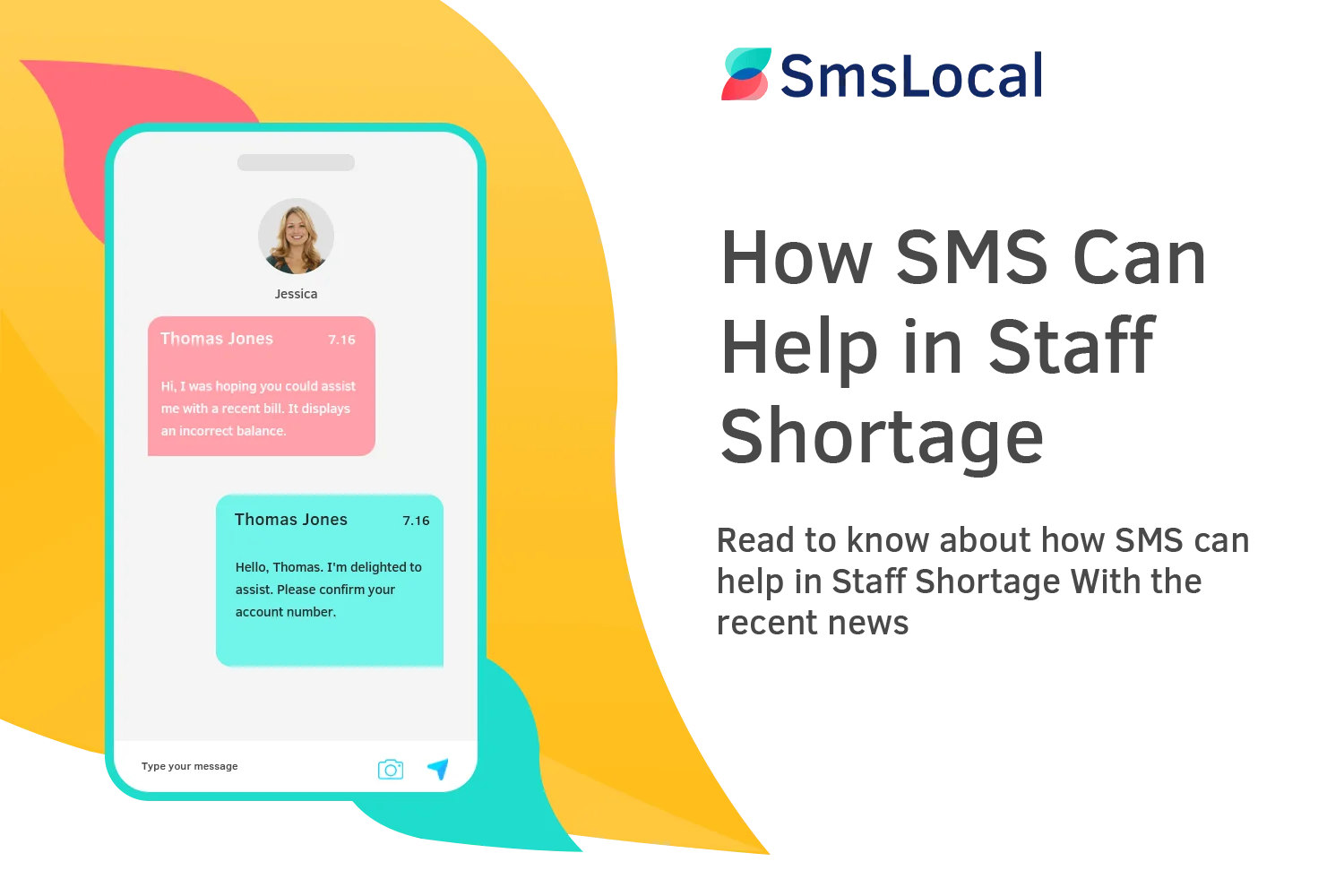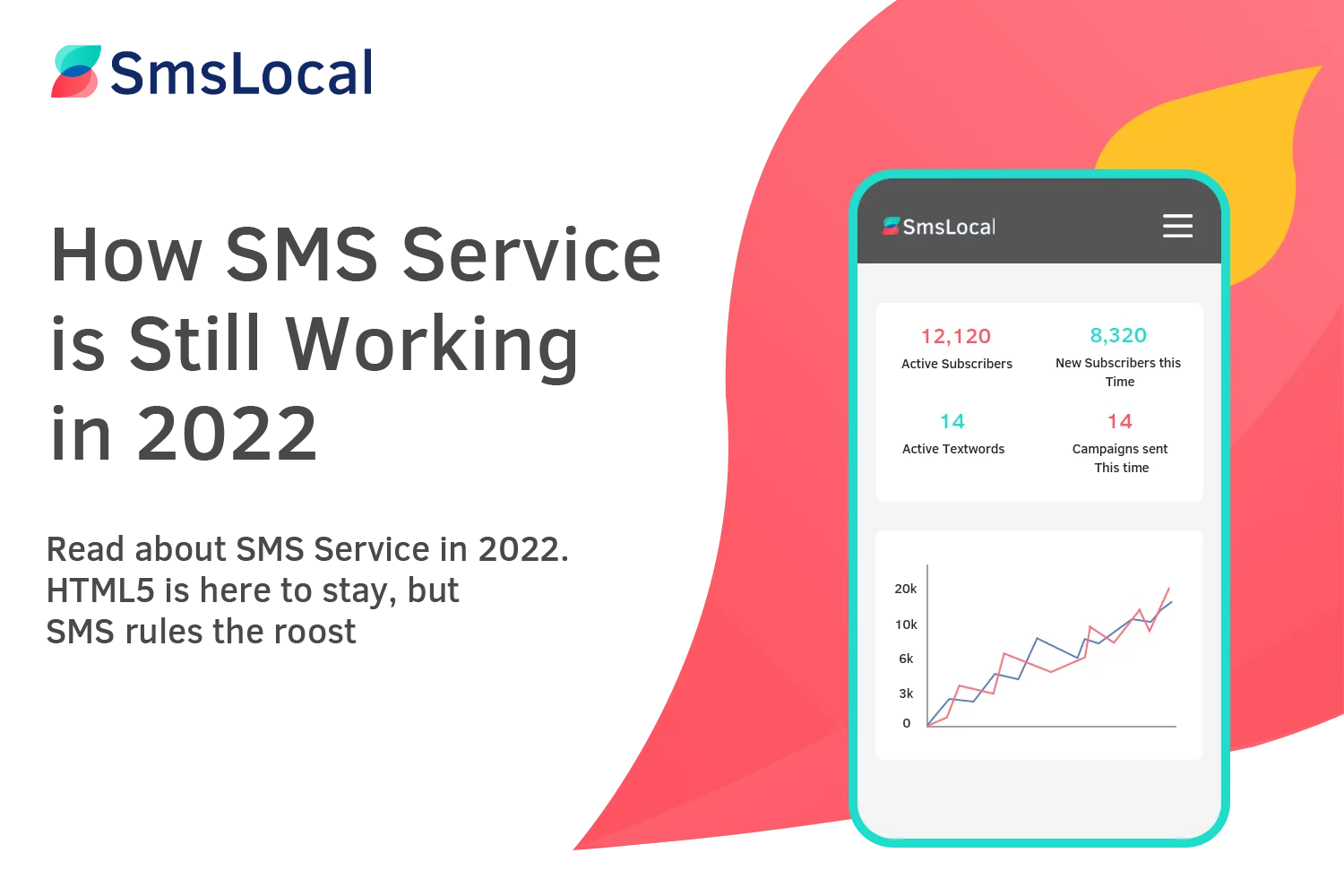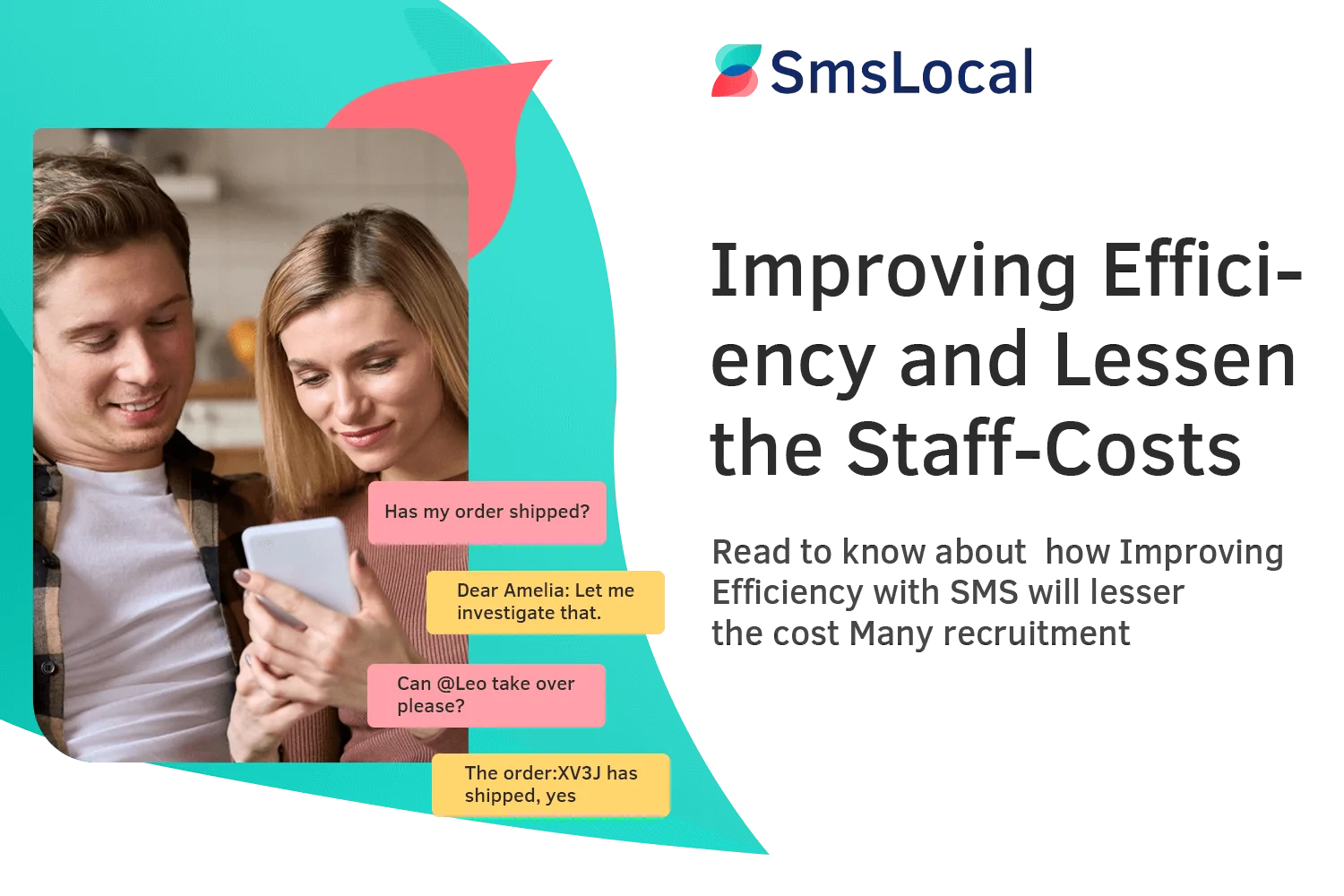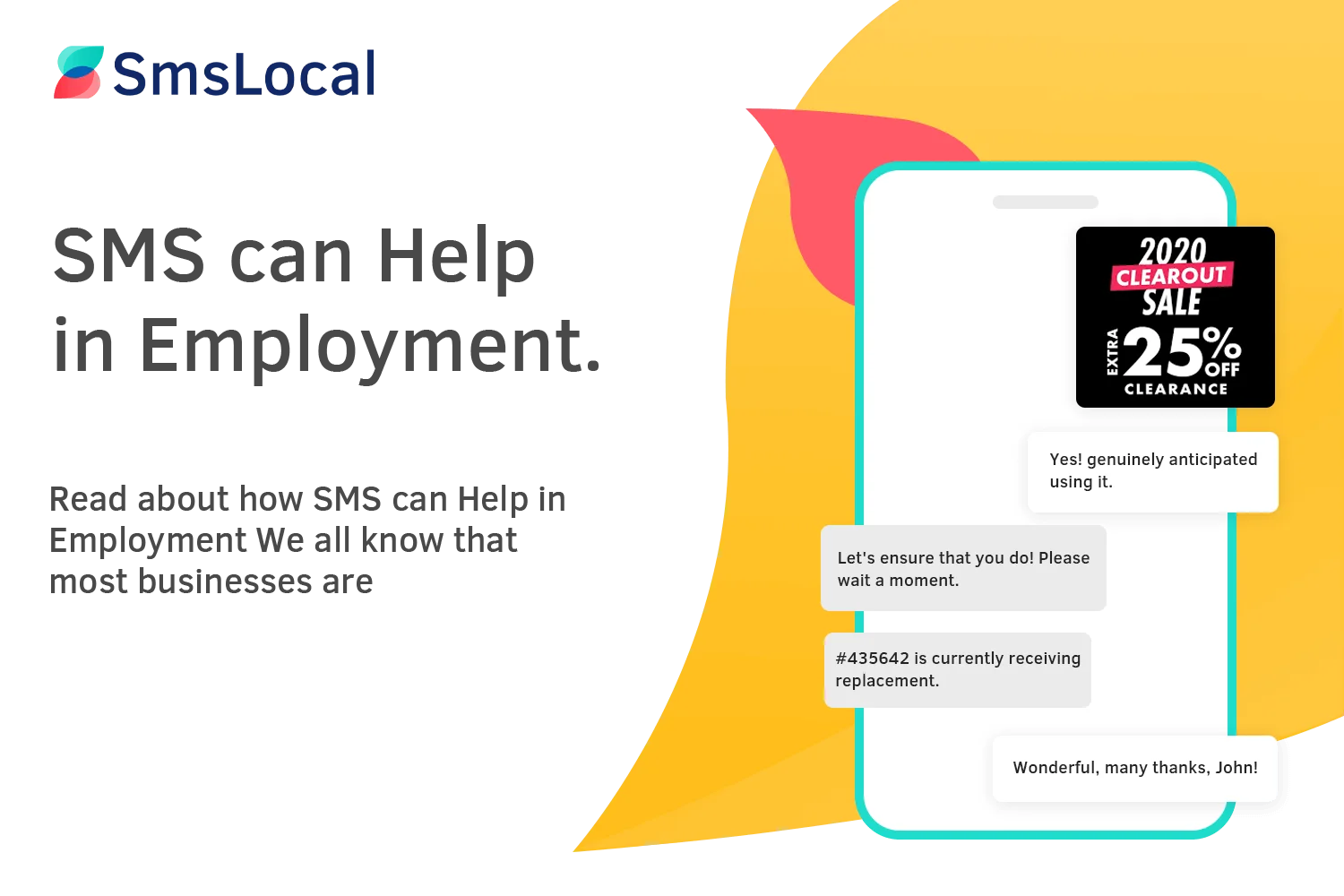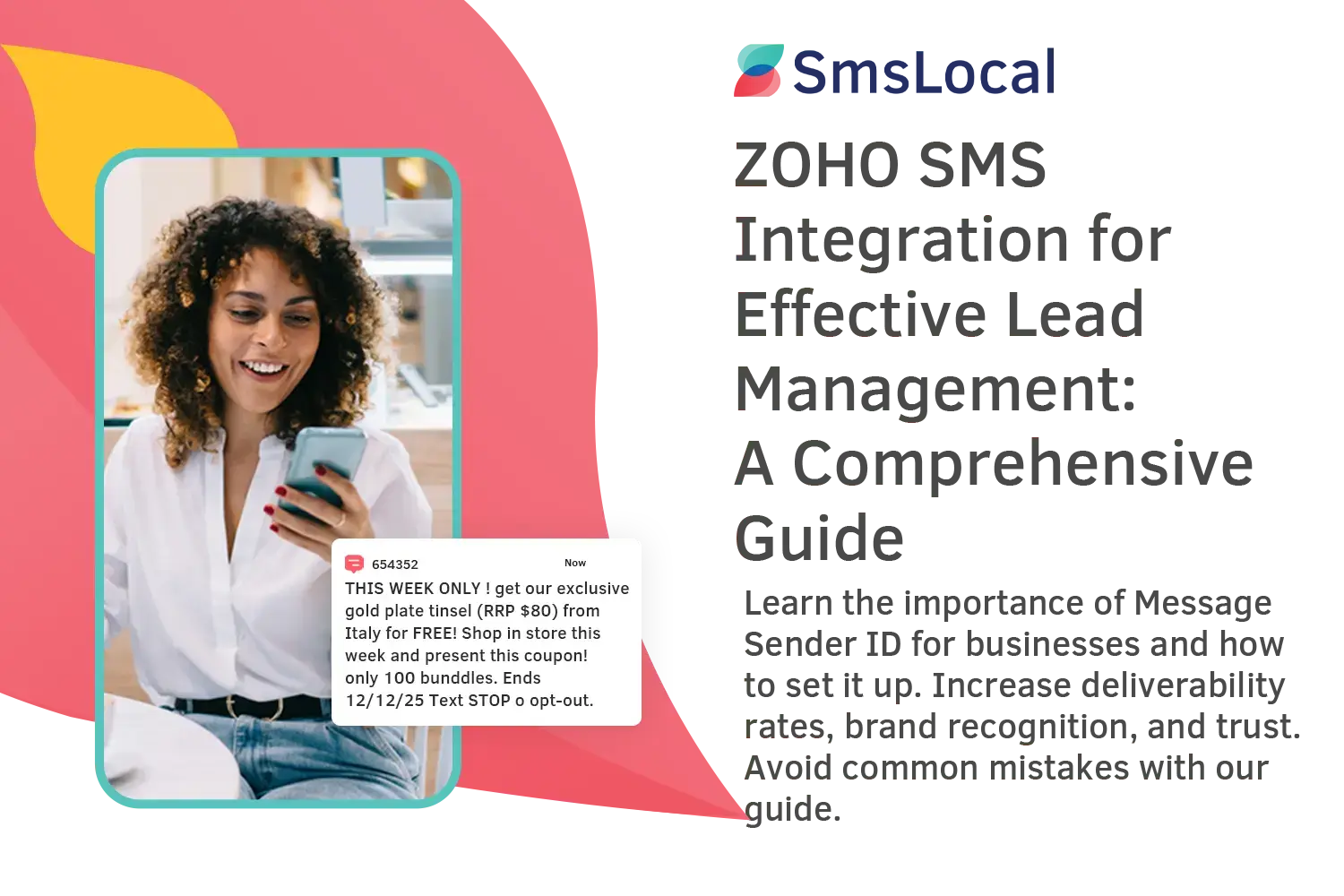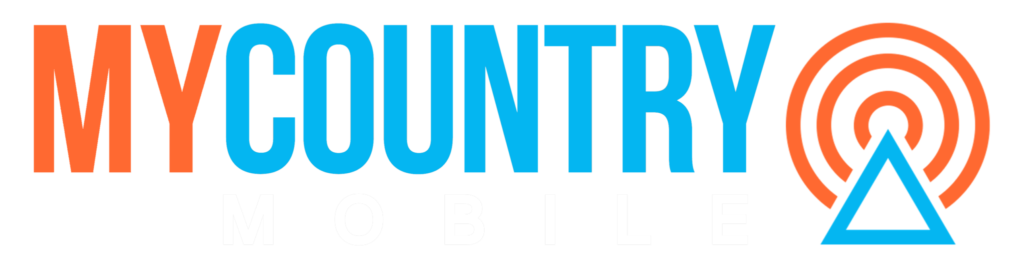In today’s fast-paced world, communication is key. However, managing numerous text messages and trying to keep up with them can be tiresome. That is where Text Scheduler comes to the rescue. With Text Scheduler, users can streamline communication, save time, and improve overall productivity.
This article will introduce five powerful strategies for optimal Text Scheduler usage. It will cover how SMSLocal simplifies message management, how to personalize messages, enhancing group communication, and increasing efficiency with bulk text messaging. Additionally, this article will outline the advanced features of Text Scheduler and provide information on how to integrate it with existing systems.
Overall, this article will demonstrate how Text Scheduler can elevate user communication and boost productivity levels. Check out the image below depicting the Text Scheduler in action.
The Importance of Effective Communication
In today’s fast-paced world, efficient communication is essential for productivity. Whether it is for personal or professional use, the ability to communicate quickly and effectively can make a considerable difference in achieving goals. This is where Text Scheduler comes in, offering a streamlined process that simplifies communication and improves productivity.
With Text Scheduler, users can schedule text messages in advance and ensure timely communication, even when they are not available. This feature saves time and eliminates the need for constant reminders, follow-ups, and rescheduling. Additionally, Text Scheduler’s advanced features, such as SMSLocal, can enhance message management and group communication, optimizing communication processes and improving collaboration.
So, if you want to boost your productivity and streamline communication, consider using a Text Scheduler. With this tool, you can save time, simplify communication, and achieve your goals more efficiently.
Simplify Message Management with SMSLocal
SMSLocal is a powerful tool that simplifies message management, making it ideal for both personal and professional use. As a reliable text scheduler, it enables users to schedule messages in advance, reducing the need for constant manual input. This feature is particularly useful for individuals and businesses with a high volume of messages to send; it ensures that no message is forgotten, overlooked, or delayed.
One of the main benefits of SMSLocal is its user-friendly interface, which makes it easy to navigate, even for first-time users. The platform’s intuitive design guarantees a streamlined experience and effortless message scheduling. Additionally, SMSLocal offers customizable message templates, enabling users to pre-set frequently used messages and save time.
Another feature of SMSLocal is its ability to send bulk messages efficiently and effectively. Whether for marketing or communication purposes, SMSLocal can simplify the process of sending large numbers of messages to specific groups of people. This feature saves time and effort and enables users to focus on more pressing tasks.
The user-friendly SMSLocal dashboard provides real-time analytics, including message delivery reports and open rates. This feature allows users to track the effectiveness of their messages and adjust strategy as needed. SMSLocal also offers automated responses, enabling users to send scheduled follow-up messages, reminders, and notifications automatically.
In summary, SMSLocal is a must-have tool for anyone who needs to manage a high volume of text messages easily. With its advanced features, user-friendly design, and customizable message templates, SMSLocal simplifies message management for both personal and professional use.
Boost Productivity with Text Scheduler
Utilizing a text message scheduler such as SmsLocal can indeed be a game-changer for enhancing productivity. With this text message scheduler, users can efficiently plan and schedule text messages in advance, ultimately saving valuable time and ensuring timely communication without compromising quality. This innovative tool’s ability to allow for careful planning means that important messages won’t be inadvertently forgotten or delayed, effectively eliminating the stress often associated with last-minute tasks.
With Text Scheduler, businesses can send messages to clients, employees, and other stakeholders at optimal times. This not only ensures that the message is read promptly but also allows for better planning and coordination. Furthermore, users can reduce interruptions and distractions by silencing notifications and scheduling messages at appropriate intervals.
Overall, incorporating a text scheduler into daily workflows can significantly improve productivity and communication. By enhancing the efficiency of message management, Text Scheduler helps users focus on tasks that require their immediate attention, leading to a more productive and streamlined workday.
Five Powerful Strategies for Effective Text Scheduling
Text scheduling can be a powerful tool for streamlining communication and improving productivity. To maximize the benefits of text scheduling, here are five powerful strategies:
- Leverage message templates. Creating message templates can save time and ensure consistent messaging across multiple conversations. SmsLocal allows you to save frequently used templates, making it easy to reuse them in the future.
- Schedule follow-up messages. Following up with clients or colleagues can be time-consuming. However, scheduling follow-up messages to be sent at designated intervals can help ensure that crucial conversations don’t fall through the cracks.
- Use automated responses. Automated responses can save time and reduce the need for manual follow-up. For instance, use SmsLocal’s automatic responses to send an acknowledgment message when you receive a message from a specific contact.
- Tailor messages to specific groups. Group messages are a great way to streamline communication with a large number of recipients. However, take the time to tailor the messages to specific groups to ensure that each recipient gets a personalized message.
- Track analytics. SmsLocal provides advanced analytics that can help you track message delivery rates, open rates, and other metrics. This information can help you fine-tune your communication strategy and maximize the effectiveness of your messages.
Implementing these strategies can help you make the most of your Text Scheduler tool. Stay tuned for more tips on how to boost productivity and streamline communication in the upcoming sections.
Enhance Group Communication with Text Scheduler
Text Scheduler tools like SmsLocal not only enable individuals to schedule messages but also help to streamline group communication. Sending bulk text messages to specific groups can be an efficient way to get everyone on the same page and improve collaboration. For example, a team lead can easily schedule messages to remind the team of upcoming meetings or deadlines, reducing the need for constant follow-ups and keeping everyone informed.
Moreover, with the Text Scheduler, one can create relevant groups and send targeted messages directly, saving time and avoiding message dissemination errors. By using the Text Scheduler for group communication, individuals and businesses can eliminate the cumbersome process of manual message scheduling and stay organized.
Increase Efficiency with Bulk Text Messaging
Bulk text messaging is a powerful way for businesses to reach a large audience quickly and effectively. With Text Scheduler’s SMSLocal feature, users can easily send mass text messages to their contact groups all at once.
This feature is particularly useful for marketing promotions, event reminders, and other important announcements. By sending a personalized message to multiple contacts simultaneously, businesses can save time and increase their reach.
To send bulk text messages using SMSLocal, users can simply select the contact group they want to message, compose their message, and click send. The Text Scheduler platform takes care of the rest, delivering the message to every recipient on the list.
Whether you’re looking to promote a new product or service, or simply need to communicate with a large group of people quickly and effectively, Text Scheduler’s SMS schedule and bulk text messaging feature can help. Try it out today and see for yourself how it can streamline your communication processes and increase efficiency.
Personalise Messages with Text Scheduler
A key benefit of using a Text Scheduler such as SmsLocal is that it enables users to personalize their messages. This feature allows for more tailored communication, which can be particularly useful for businesses seeking to create a more engaging customer experience.
With SmsLocal, users can add personal touches to messages by addressing recipients by name, including relevant details or information, and using a friendly or conversational tone. By taking this approach, messages are more likely to resonate with recipients and generate a positive response.
When personalizing messages, it’s important to strike the right balance between being professional and being personable. Users should ensure that their messages remain relevant and on-topic, while also avoiding excessive informality or inappropriate language. By using personalization features effectively, users can create messages that are both engaging and effective.
Streamline Business Operations with Text Scheduler
If you’re looking to streamline communication processes and improve efficiency in your business, the Text Scheduler tool is an excellent solution. With its wide range of features, it can help you manage messages more effectively and save valuable time. One such feature is SmsLocal, a reliable text scheduler that simplifies message management for both personal and professional use.
Message templates, automatic reminders, and scheduled follow-ups are just a few of the features that can enhance productivity and improve overall operations. These features enable you to create pre-set messages, set reminders for important appointments, and schedule follow-ups for clients or employees. Additionally, they offer a convenient way of learning how to send bulk text messages effectively, ensuring timely communication and avoiding the risk of missing critical deadlines.
The Text Scheduler tool’s efficiency can assist you in managing bulk text messaging and group communication, allowing your business to interact effectively with customers and stakeholders. To maximize the benefits of this tool, you should use it in conjunction with best practices for optimal usage, such as maintaining etiquette, managing message schedules, and utilizing advanced features like two-way messaging and analytics.
With the Text Scheduler tool integrated into your business operations, you can save time, streamline communication, and achieve greater productivity overall.
Integrating Text Scheduler with Existing Systems
The benefits of seamless integration between a text scheduler such as Text Scheduler and other existing systems cannot be overstated. SmsLocal is an excellent choice for businesses looking for a reliable text scheduler that can be easily integrated with other systems.
Successful integration can lead to significant benefits, including streamlined communication, increased efficiency, and improved productivity. However, integration can be tricky, and it’s essential to follow best practices to ensure a smooth process.
Benefits of Integration
Integrating Text Scheduler with existing systems can bring about several advantages. For instance, businesses can take advantage of customer relationship management (CRM) software integration to send targeted messages to customers based on their preferences and behaviors. Integrating with other communication tools, such as email and instant messaging, can ensure that all messages are delivered to the right person at the right time.
Tips for Successful Implementation
Before embarking on the integration process, it’s critical to identify the specific benefits that the integration will bring. This will help you narrow down the systems to integrate with and the specific features to focus on.
You may also need to train staff on how to effectively use the integrated system and communicate with the vendors responsible for maintaining the integration. Be sure to test the integration thoroughly before rolling it out to ensure that it works well and meets all the requirements.
Finally, it’s essential to maintain regular communication with the vendor and update the system regularly. This ensures that the integration continues to provide optimal results and that the system is running efficiently.
- Identify the benefits
- Train staff
- Thoroughly test the integration
- Communicate regularly with the vendor
- Update the system regularly
Integrating Text Scheduler with other systems can significantly improve the way businesses communicate, collaborate, and conduct their operations. By following the best practices outlined above, businesses can enjoy the benefits of seamless integration and take their productivity to new heights.
Advanced Features of Text Scheduler
Text Scheduler offers a plethora of advanced features beyond basic scheduling to streamline communication processes. One of the key features is two-way messaging, which allows users to receive and respond to messages directly from the scheduler.
Another feature is analytics, which enables users to track message performance and gain insights into recipient engagement. This feature can help users refine their messaging strategies and improve communication effectiveness
Automated responses are another advanced feature that can save time and streamline communication processes. With SmsLocal, users can set up automatic responses to specific keywords, minimizing the need for manual responses and ensuring timely communication.
SmsLocal
SmsLocal is a reliable text scheduler tool that offers a host of advanced features. With its user-friendly interface and robust capabilities, it has become a popular choice for personal and professional use. Its features include the ability to send bulk text messages to specific groups, personalized messaging, and automated reminders and follow-ups.
Best Practices for Optimal Text Scheduler Usage
Text schedulers like SMSLocal can significantly enhance productivity and streamline communication processes. To ensure optimal usage, it’s important to follow best practices. Here are some tips:
Manage Message Schedules
Plan message schedules and organize them according to priority. Avoid sending too many messages at once and be mindful of the time zone differences of the recipients. Consider automated reminders for important messages and follow-ups.
Maintain Etiquette
Text scheduler should be used with etiquette. Avoid sending messages during late hours or weekends unless it’s an emergency. Use personalization features to avoid sounding generic, and always double-check the message content before sending it.
Optimize the Tool
Make use of the many features available in the text scheduler tool, including message templates, two-way messaging, and analytics. Customize the settings according to your preferences and experiment with different strategies to maximize productivity and efficiency.
By following these best practices, you can ensure that your use of a text scheduler is optimized for efficiency and productivity.
Conclusion
Overall, a text scheduler is an essential tool for anyone looking to streamline their communication processes and boost productivity. By leveraging the capabilities of SMSLocal, users can simplify message management, enhance group communication, and increase efficiency with bulk text messaging.
Implementing the five powerful strategies outlined in this article can further maximize the effectiveness of text scheduling. By personalizing messages, streamlining business operations, and integrating a text scheduler with existing systems, users can optimize the tool to its full potential.
It is important to note that using a text scheduler requires proper etiquette and management to maintain professionalism and respect. Following the best practices outlined in this article can ensure optimal usage and productivity.
Overall, a text scheduler, such as SMSLocal, is a valuable asset for individuals and businesses alike. By leveraging its advanced features, users can improve communication and productivity while simplifying message management.