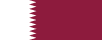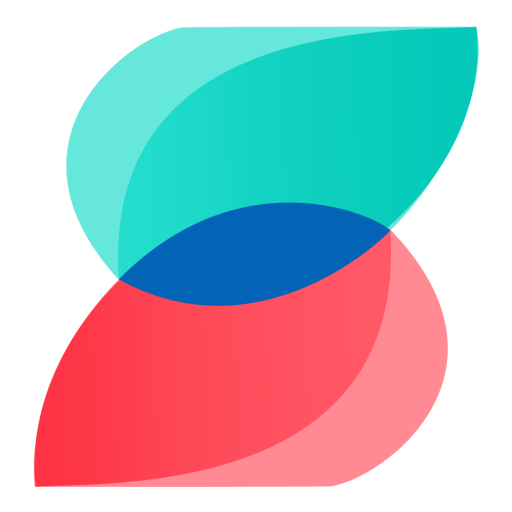Introduction #
Managing your SMSLocal services starts with a simple login process. Whether you’re a new or returning user, follow these easy steps to access your account securely and efficiently.
Step 1: Visit SMSLocal #
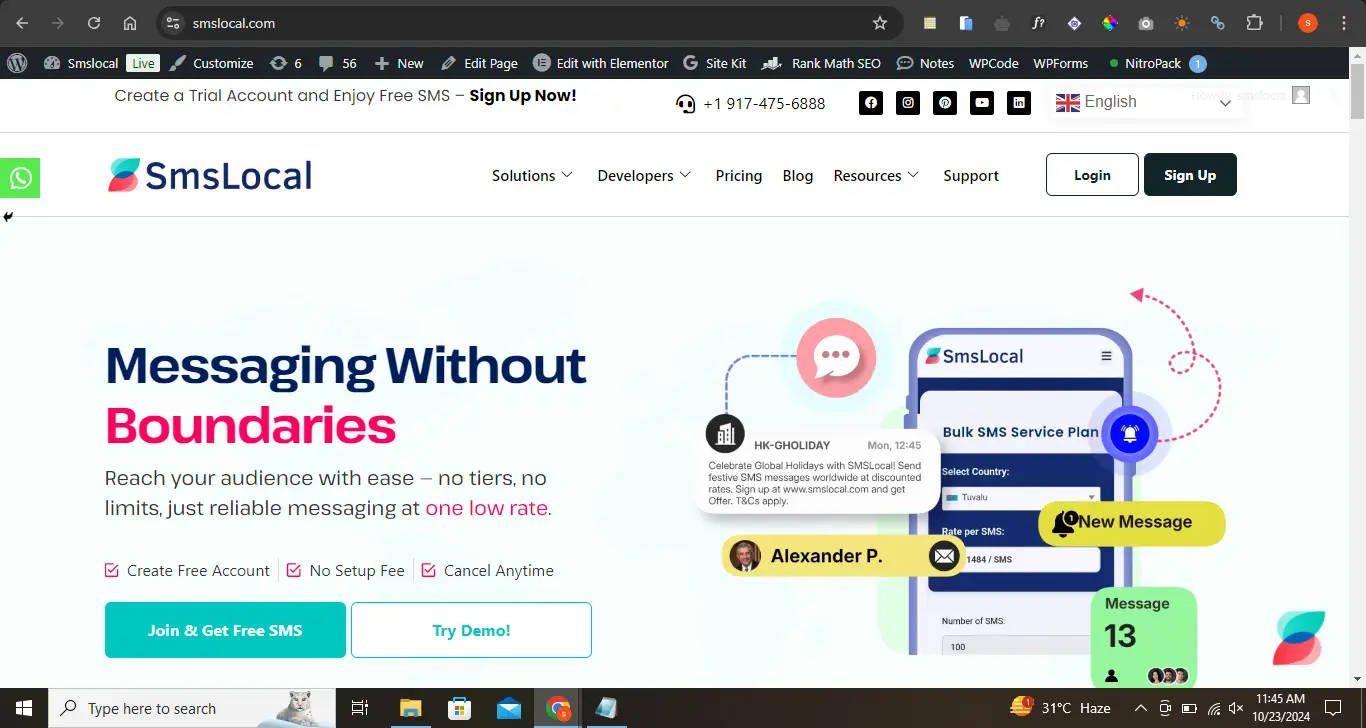
Open your web browser and go to SMSLocal.com to access the homepage where all services are available.
Step 2: Access the Login Page #
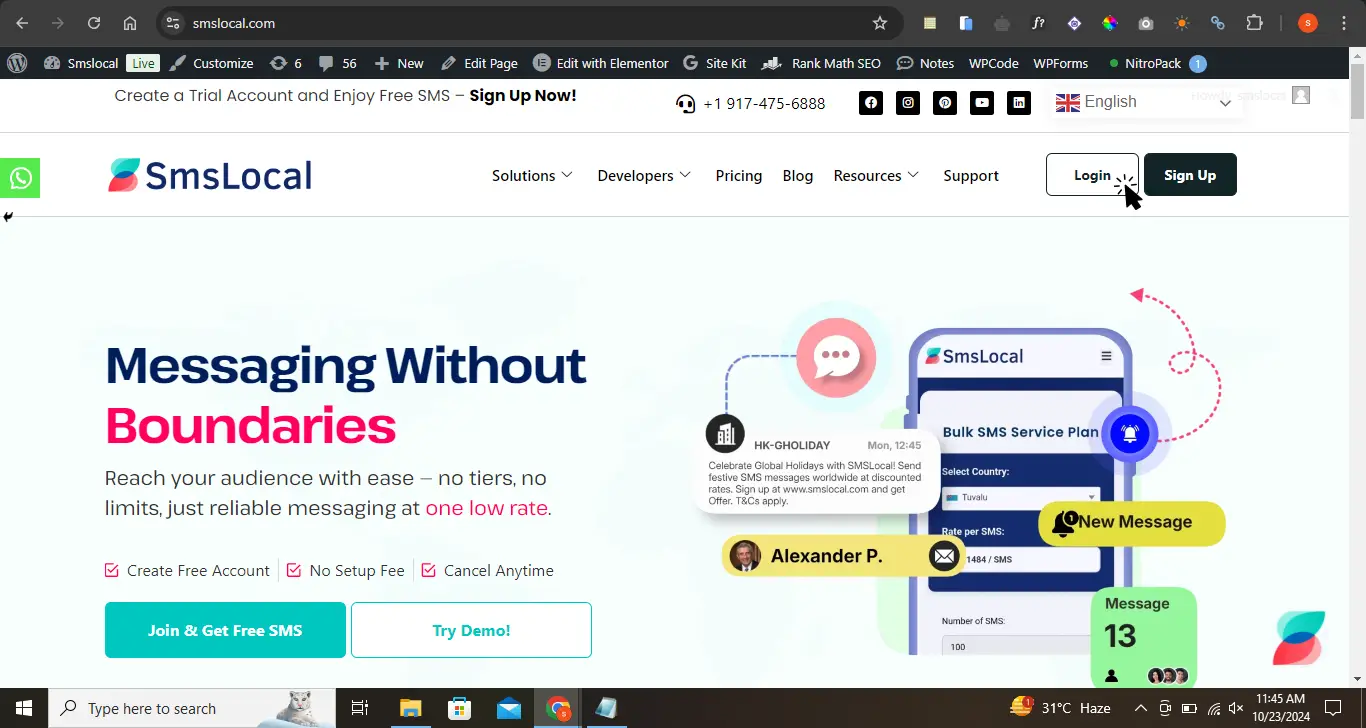
In the top-right corner of the homepage, click the “Login“ button to proceed to the login page.
Step 3: Enter Your Credentials #
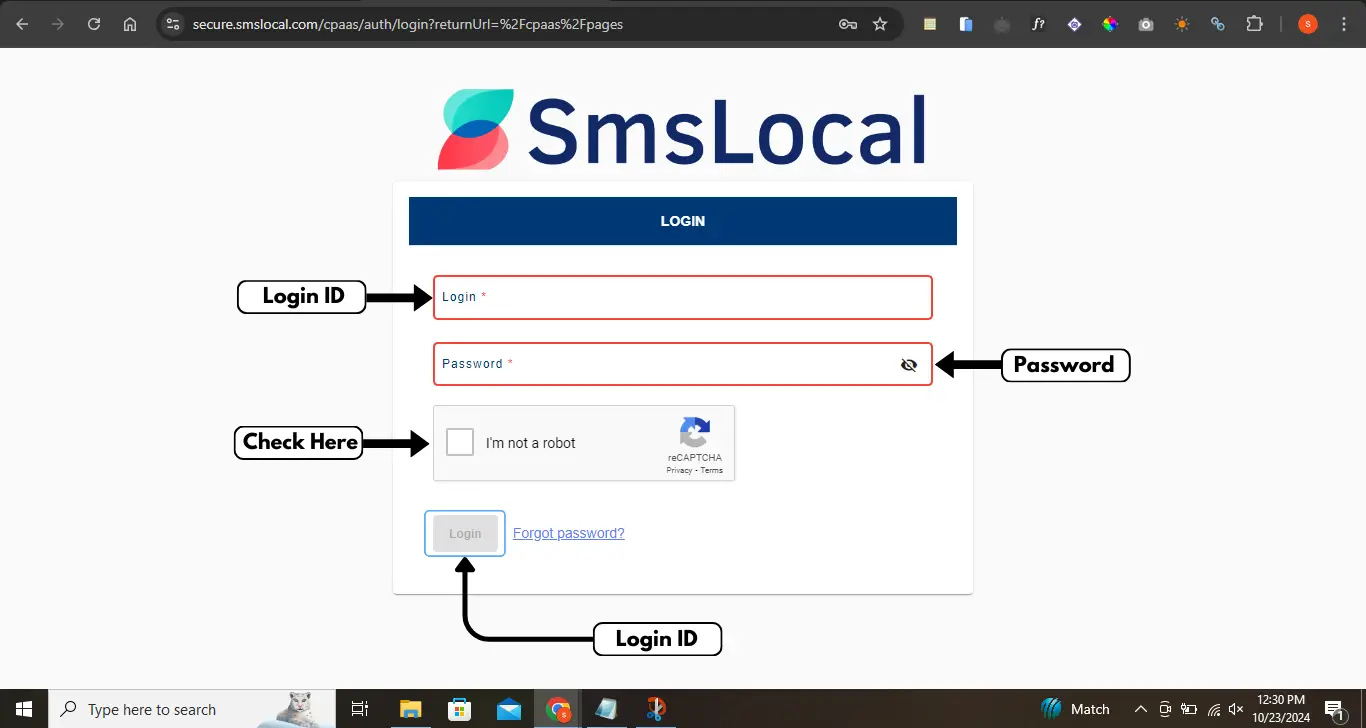
- New User: If you don’t have an account yet, you can easily get started by sign up here.
- Enter Your Email Address: Make sure to use the same email address that you registered with during sign-up. Double-check for any typos to ensure a smooth login experience.
- Input Your Password: Enter your account password carefully. If you use a password manager, ensure it’s auto-filled correctly.
- Forgot Password: If you’ve forgotten your password or are having trouble accessing your account, simply Click Forgot Password? to reset it.
After successfully logging in, you’ll be automatically directed to your dashboard where you can access all of your tools and services.
Step 4: Explore Your Dashboard #
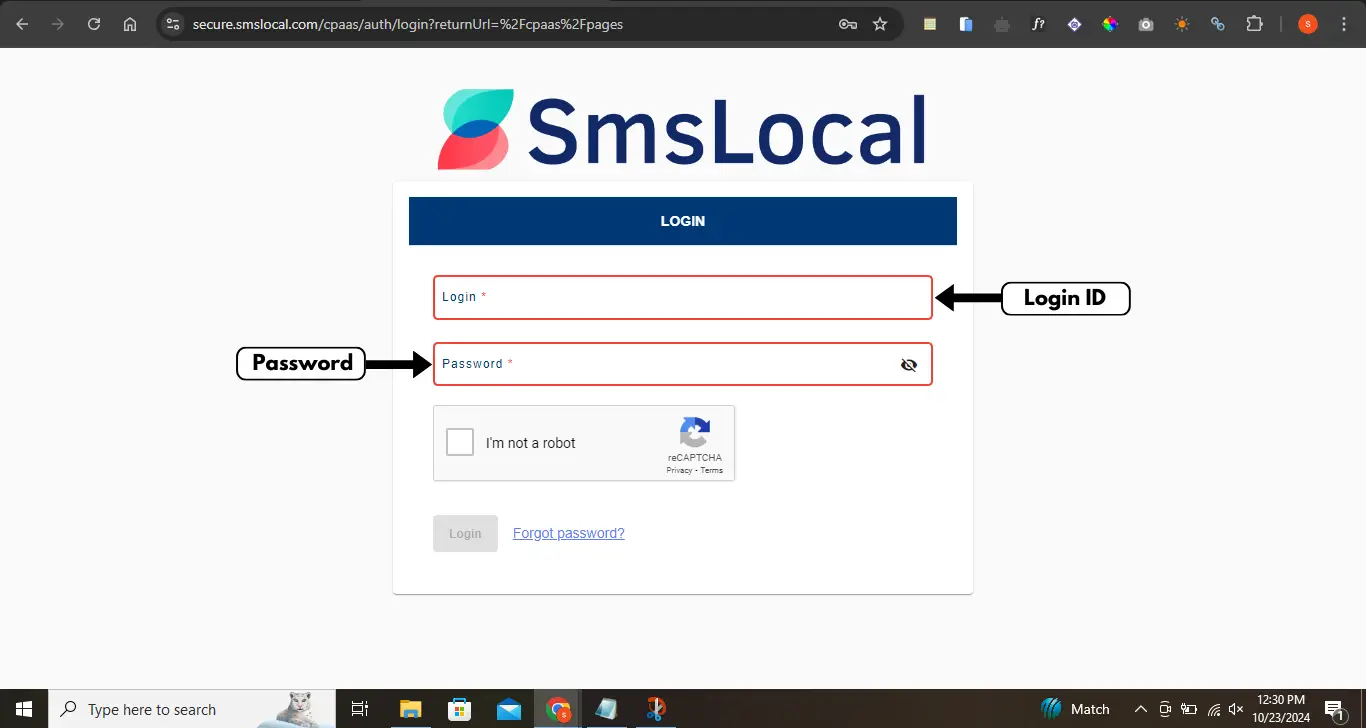
- Campaign Management: Create, personalize, and launch SMS campaigns using a step-by-step editor.
- 2-Way SMS: Manage and order numbers for 2-way SMS services.
- SMS API: Easily integrate SMS into your product, website, or app with our REST API.
- Chats: Start live SMS conversations and monitor communication in real time.