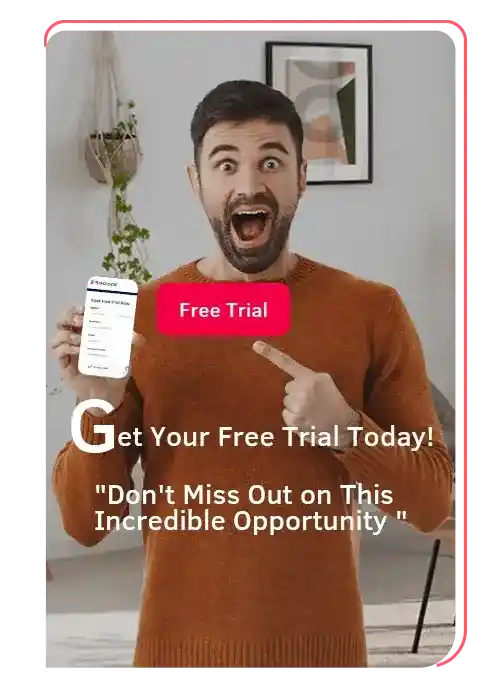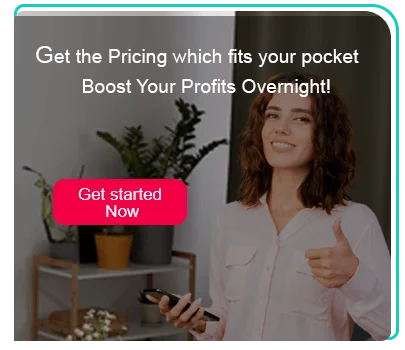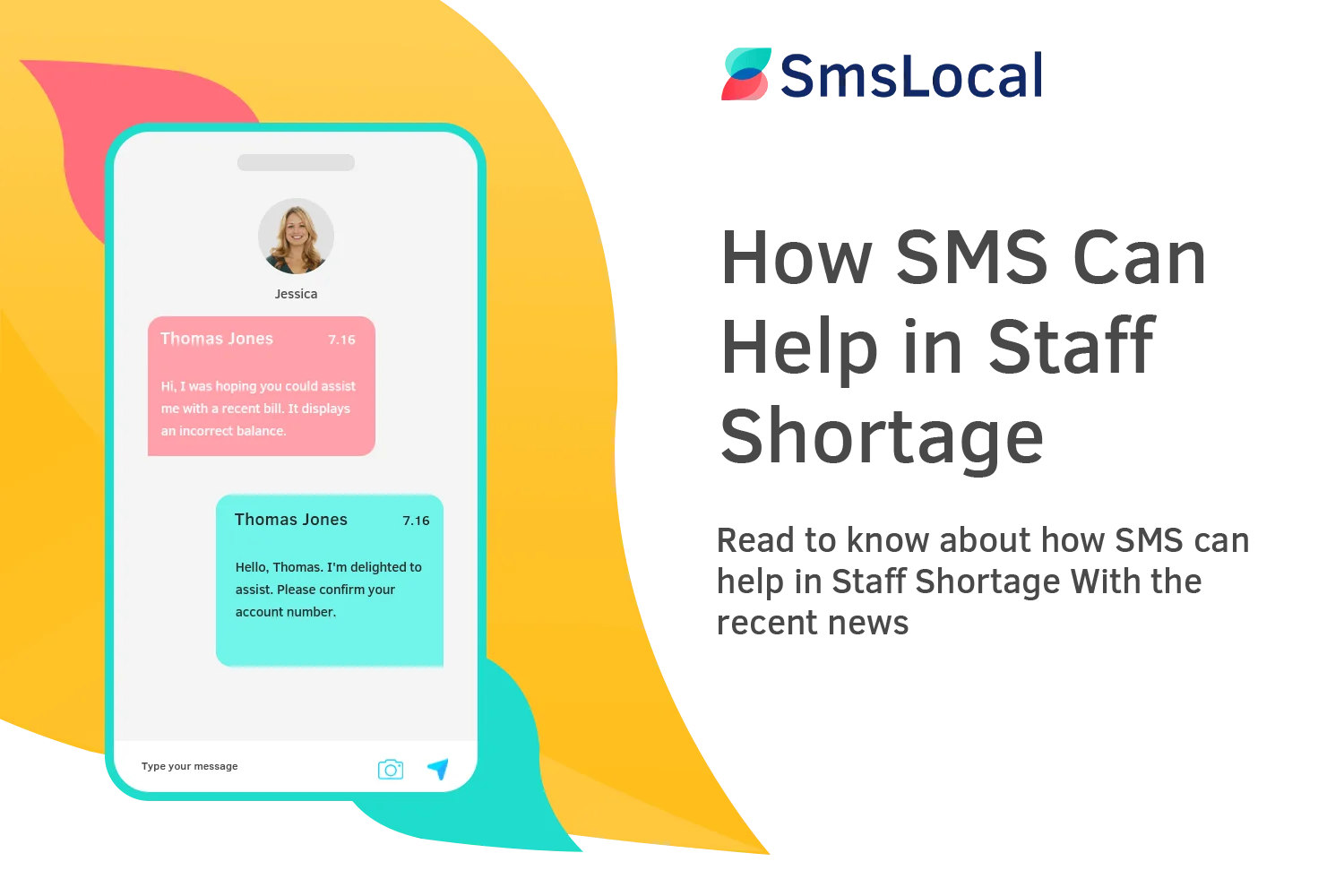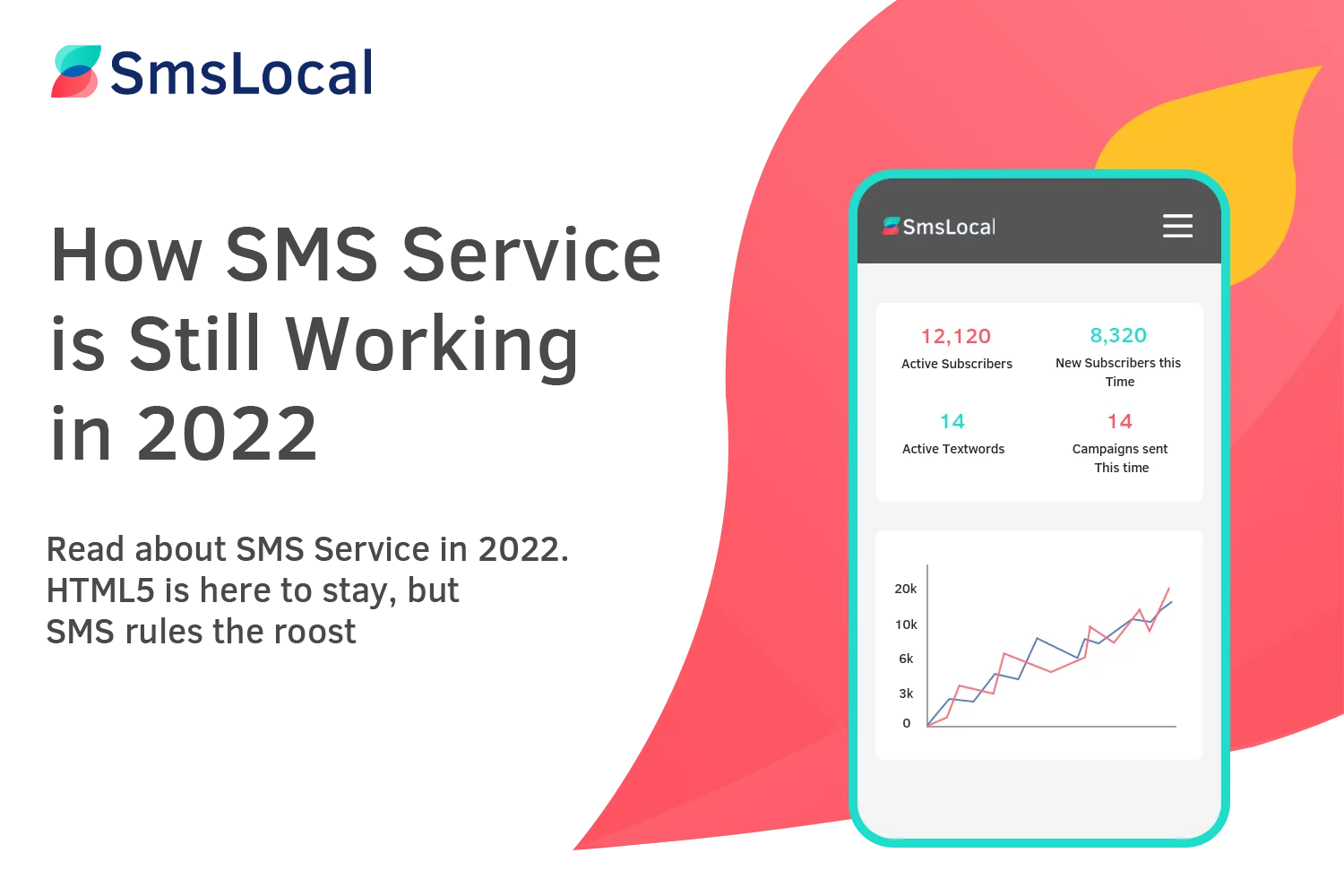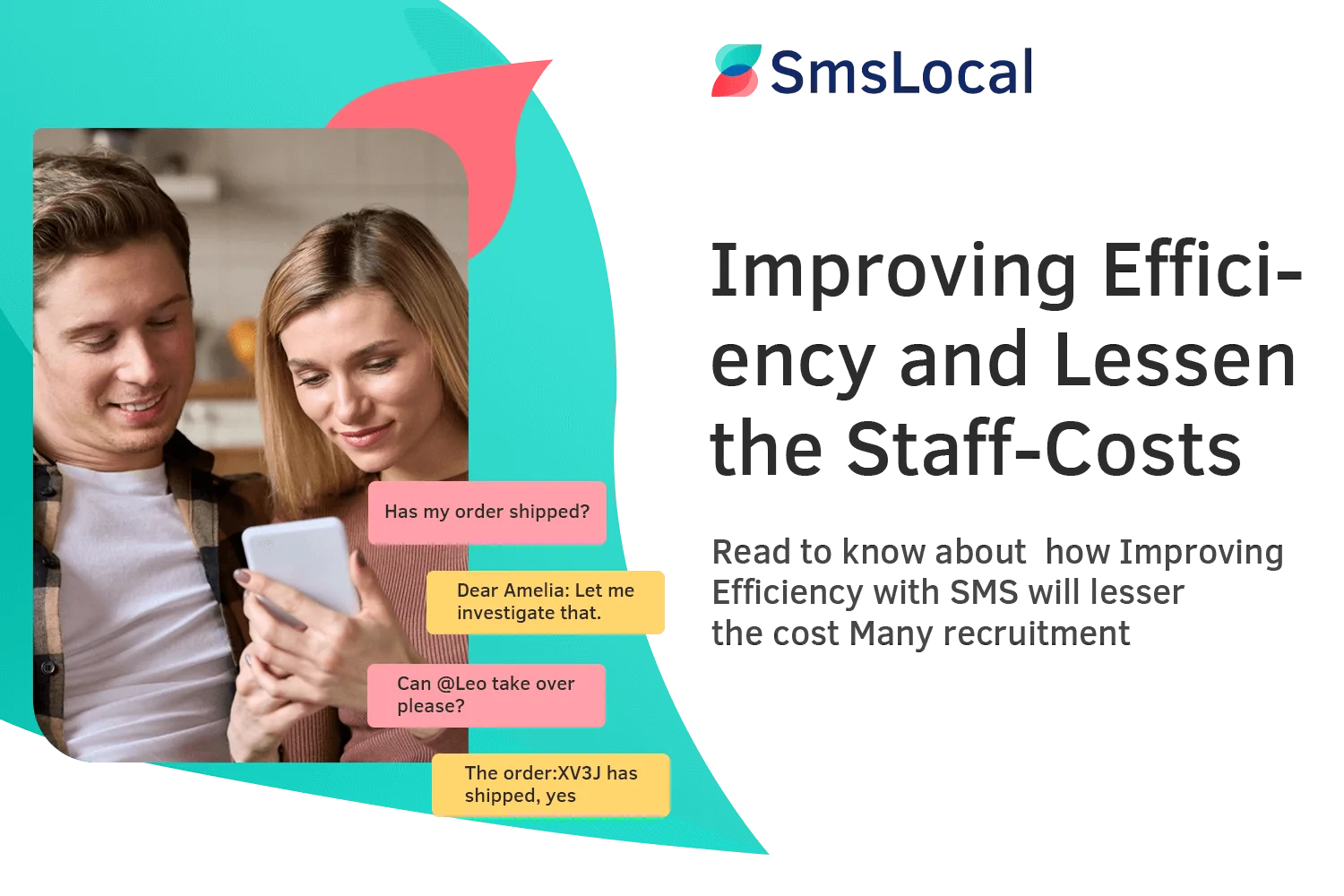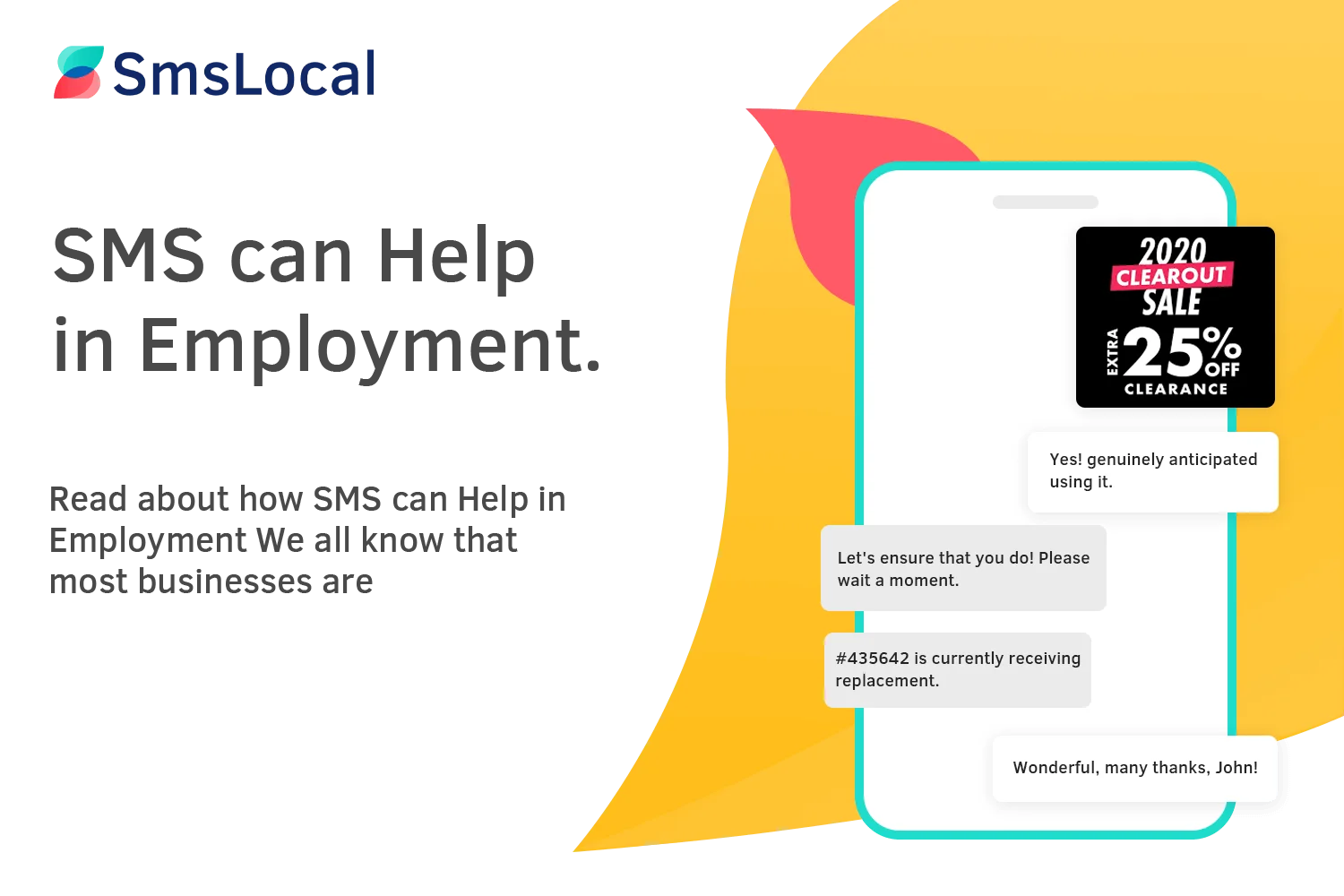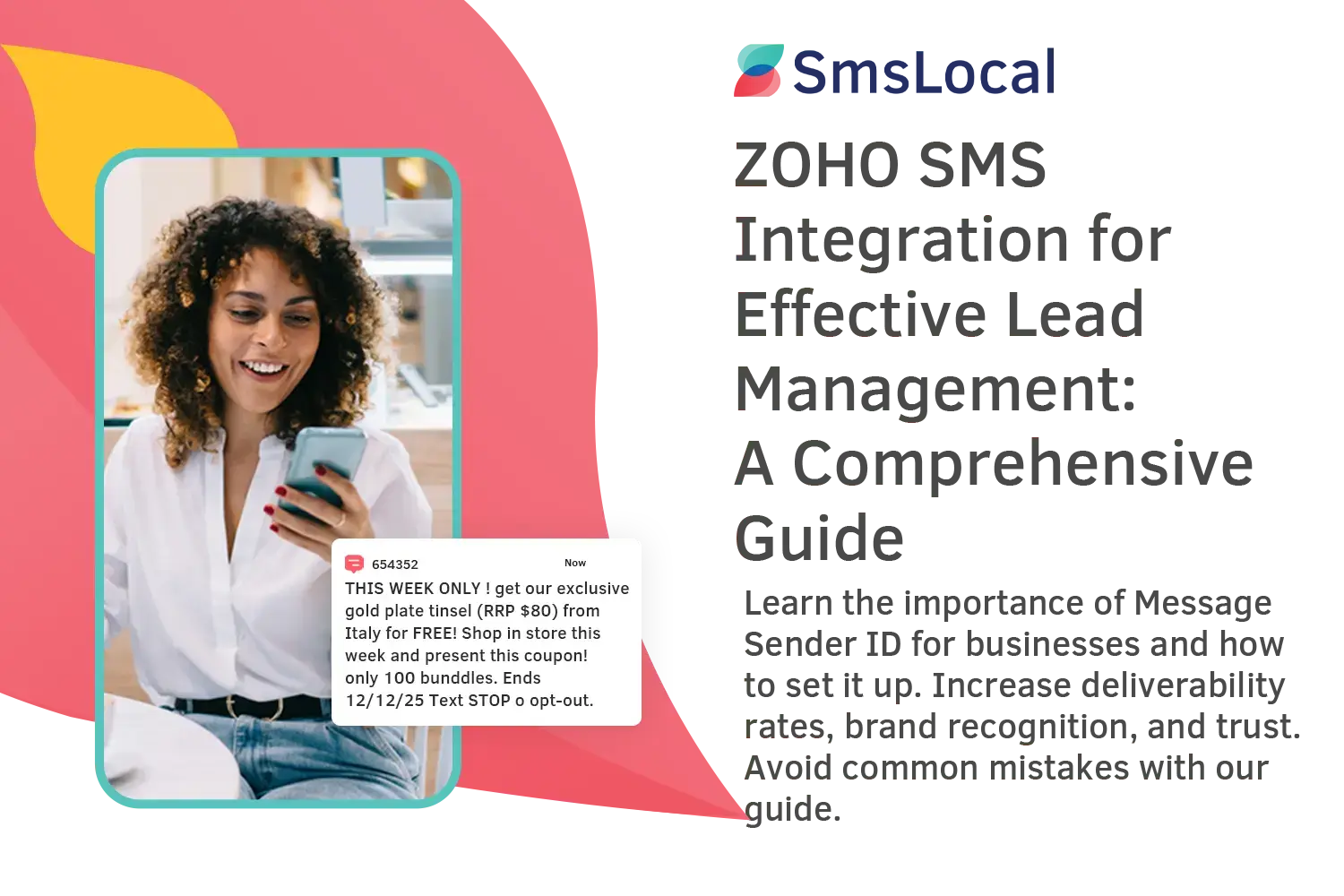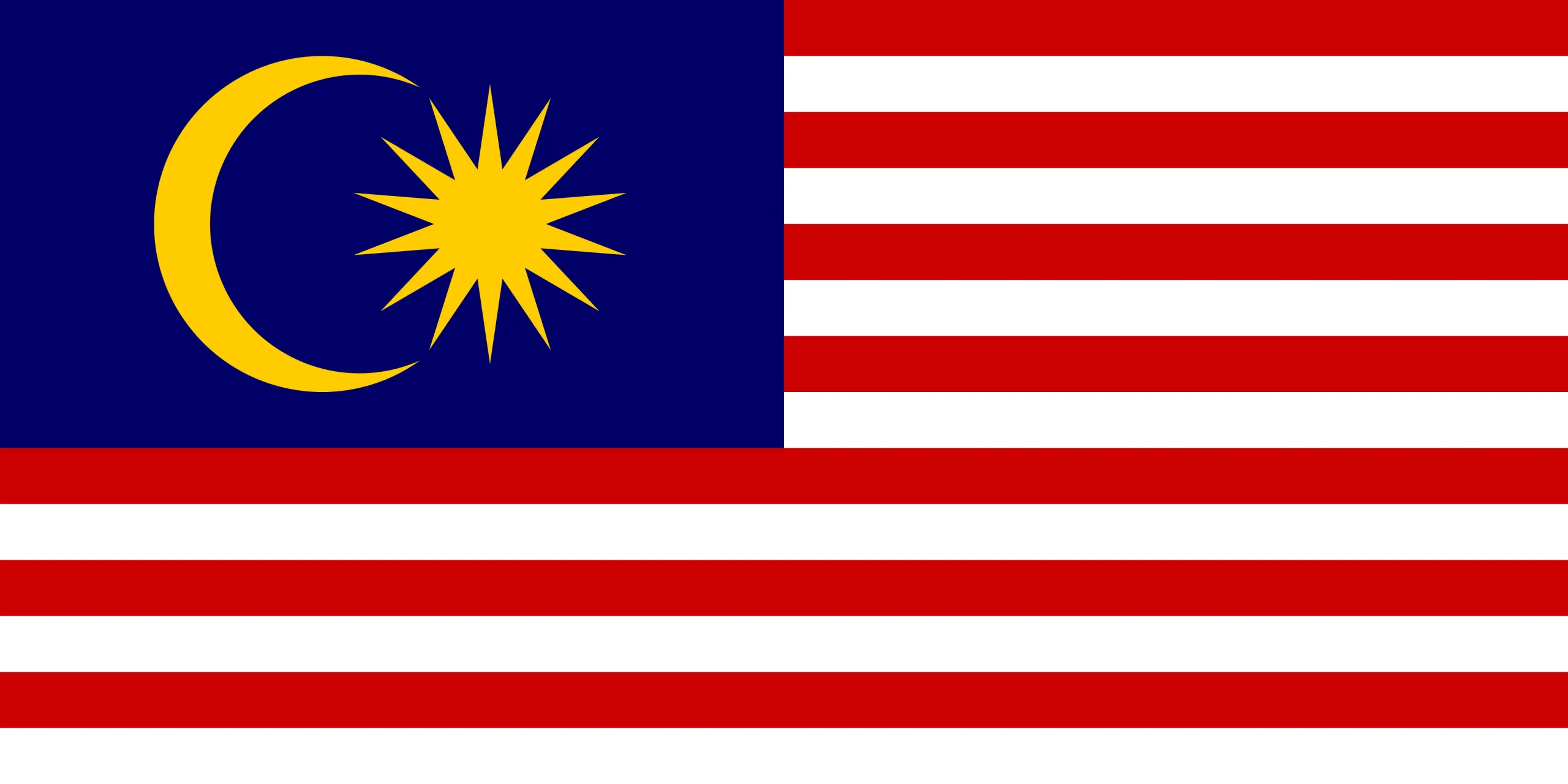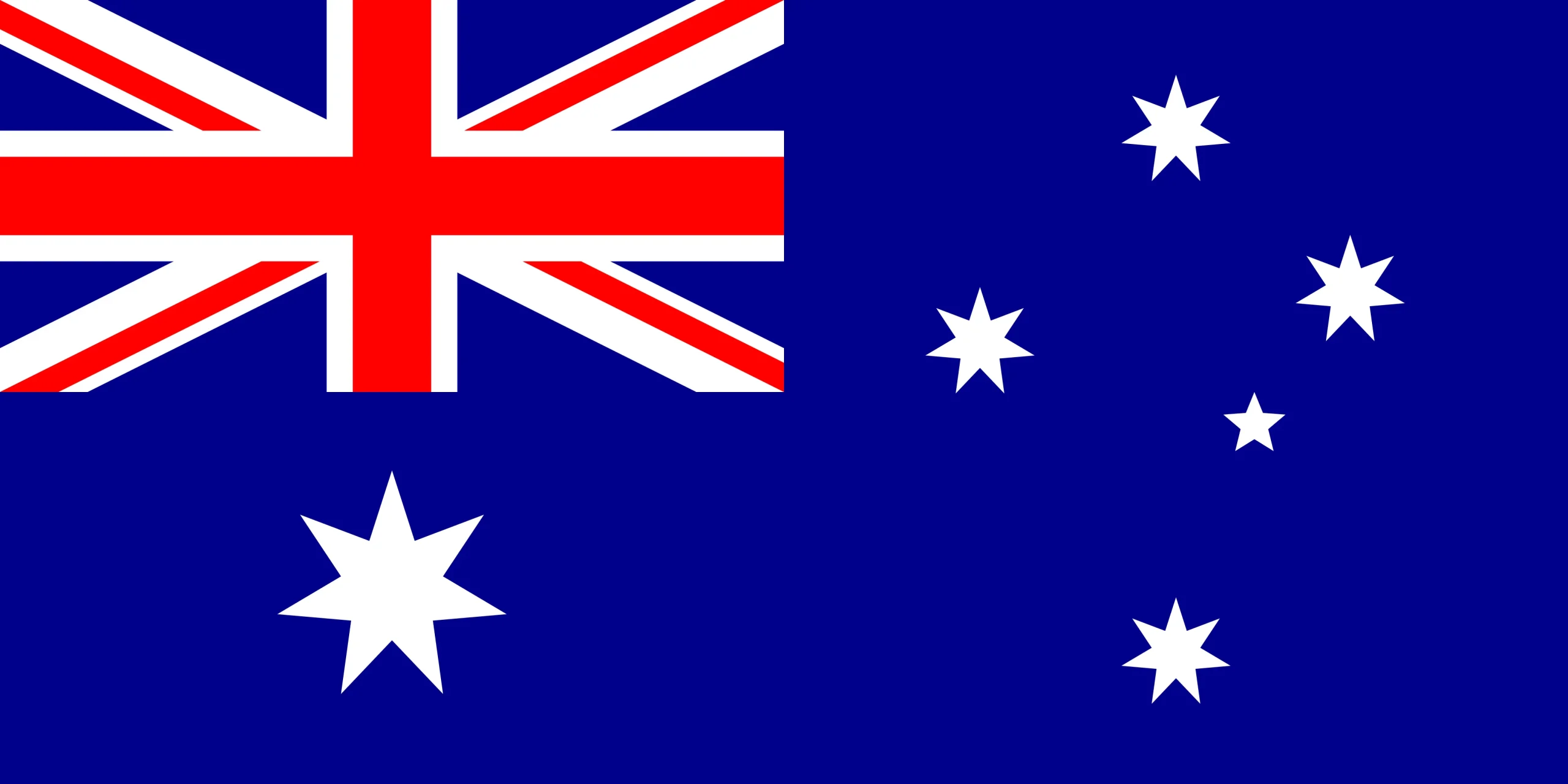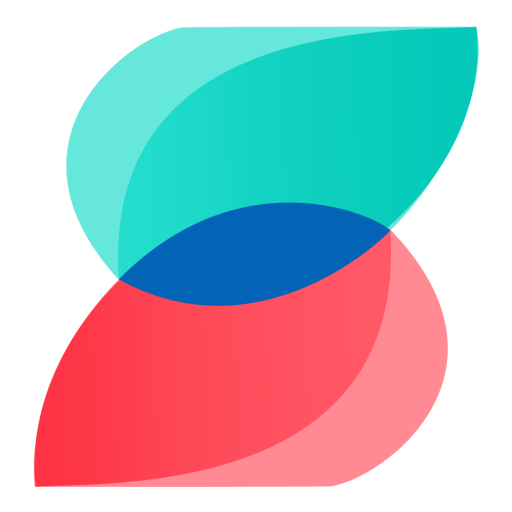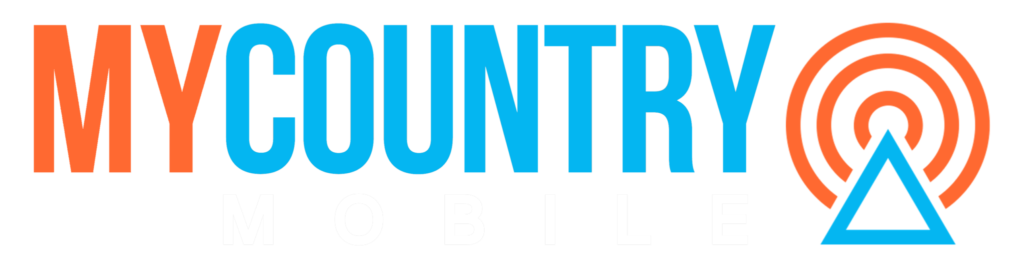Order Alerts & Zoho CRM Integration by smslocal: Streamlining Communication and Organization of Orders
The Importance of Order Alerts and CRM Integration
Managing orders can be a time-consuming process for any business. It involves tracking the status of each order, communicating updates with customers, and ensuring that all relevant information is recorded accurately. However, without proper systems in place to manage this process, mistakes can be made which can lead to unhappy customers or lost revenue.
This is where order alerts and zoho integration CRM integration come in. By automatically sending alerts directly to customers via SMS messages when their orders are processed or shipped, businesses can keep customers informed about the status of their purchases without requiring them to log in or check emails constantly.
Introducing smslocal as a Tool for Order Alert & Zoho CRM Integration
Smslocal provides an easy-to-use platform that automates the process of sending order alerts via SMS messages while also integrating with various other tools including zoho integration. This allows businesses to manage all aspects of their customer interactions from one central location, making it easier to organize and prioritize their tasks. Smslocal’s platform is designed to be user-friendly, so even businesses with limited technical knowledge can set up and customize their order alerts quickly and easily.
The platform offers a range of customization options such as personalized messages, scheduling options, and message templates that cater to different industries and customer needs. In addition, smslocal also provides a range of analytics tools that allow businesses to measure the effectiveness of their order alerts in terms of open rates and click-through rates which can help them optimize the content for better performance.
Benefits of Order Alerts & Zoho CRM Integration
Order alerts and zoho integration SMS integration can provide several benefits to businesses of all sizes. This integration helps streamline communication and organization of orders, improves customer experience through timely updates on order status, and increases efficiency in managing orders and customer data. In this section, we will explore these benefits in detail.
1) Streamlined Communication and Organization of Orders by using SMS Distributors
The integration between order alerts and zoho integration CRM allows businesses to automate the process of sending notifications to customers about their order status. This helps reduce the workload on employees who would otherwise need to manually send these updates. Hence one can used SMS Distributor in order to make this work much more organized and effective.
By automating this process, businesses can ensure that customers receive timely information about their orders without any delay or human error. In addition to automating communication with customers, integration also enables businesses to organize orders more efficiently. Also SMS distributor can help you rach the audience much more faster and better
2) Improved Customer Experience Through Timely Updates on Order Status
Customers expect real-time updates on their orders, especially during the pandemic where deliveries can take longer than usual due to social distancing measures. Through integration with smslocal’s order alerts service, businesses can send automated SMS messages directly to customers’ phones when there is a change in their order status such as when it has been shipped or delivered.
This improved communication leads not only to greater transparency for customers but also helps build trust between the business and the customer. Customers feel more informed about their purchase which reduces anxieties thus making them more likely repeat buyers in future.
3) Increased Efficiency in Managing Orders and Customer Data
The integration between order alerts and zoho integration can also help businesses to increase efficiency in managing orders and customer data. By using zoho integration software, businesses can keep track of all the data related to orders and customers, enabling them to gain valuable insights about their customers’ buying behaviors.
Order alert integration with zoho integration SMS Integration enables businesses to streamline their order management processes by automatically updating information such as delivery addresses or tracking numbers. This means that employees can spend less time manually entering data into the system, freeing them up to focus on other tasks.
How Order Alerts & Zoho CRM Integration Works
Integrating order alerts with zoho integration SMS Integration CRM using smslocal is a simple and effective way to streamline communication and organization of orders, while improving the customer experience through timely updates on order status. Here’s how the process works:
Smslocal Integration with Zoho CRM
Smslocal is a cloud-based platform that enables businesses to send automated SMS messages to their customers in response to specific triggers. One of these triggers can be an update to an order status in zoho integration CRM.
zoho integration CRM is a powerful customer relationship management tool that helps businesses manage sales, marketing, and customer support all in one place. By integrating smslocal with zoho integration sms integration CRM, businesses can automatically send SMS updates to customers when their order status changes.
Setting up the Integration Process
To set up the integration process between smslocal and zoho integration CRM, follow these simple steps:
- Create an account with smslocal if you haven’t already done so.
-
Navigate to the Integrations section and select “Zoho” from the list of available integrations.
-
Log in to your zoho integration account when prompted.
- Select which module you want to integrate with (e.g., Sales Orders) and choose which fields you want smslocal to pull data from (e.g., Order ID, Customer Name).
- Customize your message templates by selecting which fields you want included in each message (e.g., Order ID, Order Status).
- Configure your trigger conditions by specifying which events should trigger a message (e.g., when an order is updated or fulfilled).
-
Test your integration by creating a test entry in zoho integration CRM and ensuring that an SMS message is sent automatically.
Customizing Your Message Templates
One of the key benefits of integrating order alerts with zoho integration CRM using smslocal is the ability to customize your message templates to fit your brand voice and customer needs. With smslocal, you can include dynamic fields in your SMS messages that pull information directly from zoho integration CRM. For example, you could include the customer’s name, order ID, and order status in each message.
You can also create multiple message templates to be sent at different stages of the order process. For example, you might send one message when an order is received, another when it’s been processed, and a final one when it’s been shipped.
Benefits of Using Order Alerts & Zoho CRM Integration
By integrating order alerts with zoho integration CRM using smslocal, businesses can achieve a number of benefits:
- Streamlined communication: Customers receive timely updates on their orders without having to check or call about them.
- Improved customer experience: Customers feel more informed and engaged throughout the order process.
- Increased efficiency: Order updates are automated so that staff does not have to manually update customers on their orders.
- Enhanced data management: All information related to customer orders is stored within a single platform for easy tracking and analysis.
- Greater sales opportunities: By keeping customers engaged through regular updates on their orders, businesses may increase sales as customers experience more trust with the company due to improved communication about their orders. Overall, integrating order alerts with zoho integration sms integrationCRM using smslocal is a powerful way for businesses to enhance their communication processes while streamlining data management and increasing sales opportunities simultaneously.
Customization Options for Order Alerts & Zoho CRM Integration
Overview of customization options available through smslocal
When it comes to customizing your order alerts, smslocal offers a wide range of options to fit the unique needs of your business. With this tool, you can send personalized messages that include customer information such as their name, order number or expected delivery date.
You can also customize the sender ID to promote your brand and increase brand awareness. Furthermore, smslocal allows you to schedule messages in advance and set up automated responses based on certain triggers.
Personalized Messages
Personalized messages are a great way to engage customers and build stronger relationships with them. By including their name or other personal information in the message, you can make them feel valued and appreciated. This not only improves customer satisfaction but also increases the likelihood of repeat business.
For example, instead of sending a generic message saying “Your order has been shipped”, you could send a personalized message saying “Dear [customer name], Your order (#[order number]) has been shipped and will arrive on [expected delivery date]. Thank you for choosing us!”.
Scheduling Options
Scheduling messages is another key feature offered by smslocal. With this option, businesses can plan ahead and create a schedule for when they want certain messages to be sent out.
For instance, if a business knows that their customers typically place orders on Friday evenings, they can set up an automated message with an exclusive discount code for those who place their orders during that time. This not only encourages sales but also helps businesses manage their workflow more efficiently – allowing them to focus on other aspects of the business without worrying about sending out notifications manually.
Brand Voice Customization
Another important aspect of customization is ensuring your messaging aligns with your brand voice – the personality that your brand conveys through its communication. By using a consistent brand voice across all customer touchpoints, businesses can build trust and create a stronger connection with their audience.
For example, if your brand is known for being playful and humorous, you could use this tone in your order alerts as well. This will help differentiate your messaging from competitors and create a memorable experience for customers.
Examples of Customized Order Alerts
Here are some examples of how different businesses can tailor their order alerts to fit their brand voice:
– A fashion retailer could include style tips or outfit inspiration in their order alerts to promote new products and encourage repeat customers.
– A food delivery service could include personalized recommendations based on previous orders or dietary preferences. – A healthcare provider could send reminders for upcoming appointments and provide tips for staying healthy.
– A travel agency could offer personalized travel advice based on destination or trip type. Overall, customization options offered by smslocal make it possible for businesses to go beyond generic communication, creating unique experiences that make customers feel valued while streamlining the management of orders.